Unlock a world of possibilities! Login now and discover the exclusive benefits awaiting you.
- Qlik Community
- :
- All Forums
- :
- QlikView App Dev
- :
- Re: Filter distinct rows
- Subscribe to RSS Feed
- Mark Topic as New
- Mark Topic as Read
- Float this Topic for Current User
- Bookmark
- Subscribe
- Mute
- Printer Friendly Page
- Mark as New
- Bookmark
- Subscribe
- Mute
- Subscribe to RSS Feed
- Permalink
- Report Inappropriate Content
Filter distinct rows
Hi
I'm using the following load statement with distinct. It seems to work because when I create a table with all the fields, and copy values to excel, I only get 2491 rows. But when I go to the table Viewer in QlikView, it shows that I have 88270 rows!
Where are the other rows? How can I "clear/delete" them? As if they exist, they are duplicated.
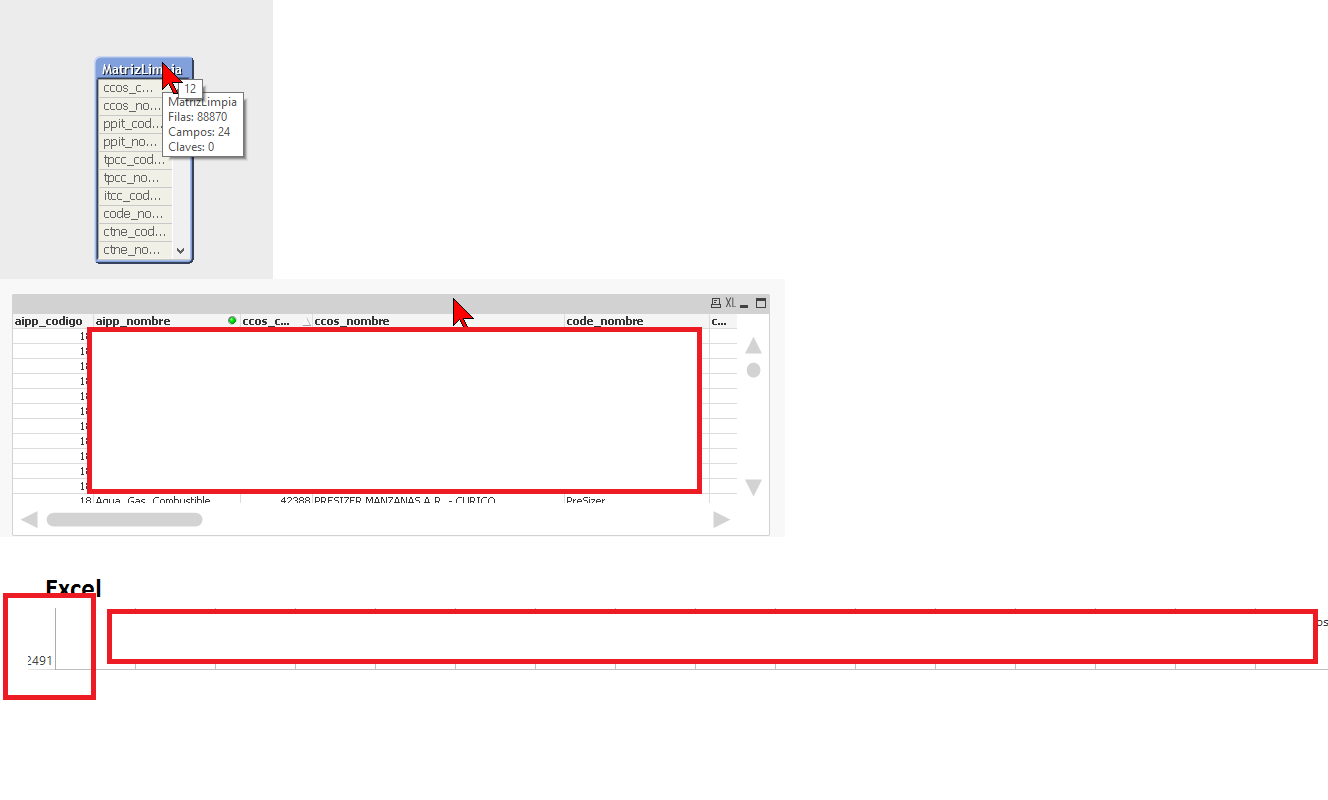
LOAD DISTINCT
ccos_codigo,
ccos_nombre,
ppit_codigo,
ppit_nombre,
tpcc_codigo,
tpcc_nombre,
itcc_coddep,
code_nombre,
ctne_codigo,
ctne_nombre,
coge_codigo,
coge_nombre,
itcc_coduni,
Unidad,
if(IsNull(espe_codigo),-1,espe_codigo) AS espe_codigo,
if(IsNull(espe_nombre),'S/E',espe_nombre) AS espe_nombre,
aipp_codigo,
aipp_nombre,
mone_codigo,
mone_abrevi
FROM
[Matriz.qvd]
(qvd)
Accepted Solutions
- Mark as New
- Bookmark
- Subscribe
- Mute
- Subscribe to RSS Feed
- Permalink
- Report Inappropriate Content
if you are creating a tablebox then you will only see distinct values in each field as tablebox is only a collection of listboxes and not exactly your table data.
Search and Read other threads for Distinct load in community
After your table load add a statement to store the table in excel if you want to see the data that was loaded as it is.
TABLENAME:
LOAD DISTINCT
ccos_codigo,
ccos_nombre,
youfields,,,,,,,,,,
FROM
[Matriz.qvd]
(qvd)
STORE TableName INTO fullpath\Filename.csv (txt);
If a post helps to resolve your issue, please accept it as a Solution.
- Mark as New
- Bookmark
- Subscribe
- Mute
- Subscribe to RSS Feed
- Permalink
- Report Inappropriate Content
if you are creating a tablebox then you will only see distinct values in each field as tablebox is only a collection of listboxes and not exactly your table data.
Search and Read other threads for Distinct load in community
After your table load add a statement to store the table in excel if you want to see the data that was loaded as it is.
TABLENAME:
LOAD DISTINCT
ccos_codigo,
ccos_nombre,
youfields,,,,,,,,,,
FROM
[Matriz.qvd]
(qvd)
STORE TableName INTO fullpath\Filename.csv (txt);
If a post helps to resolve your issue, please accept it as a Solution.