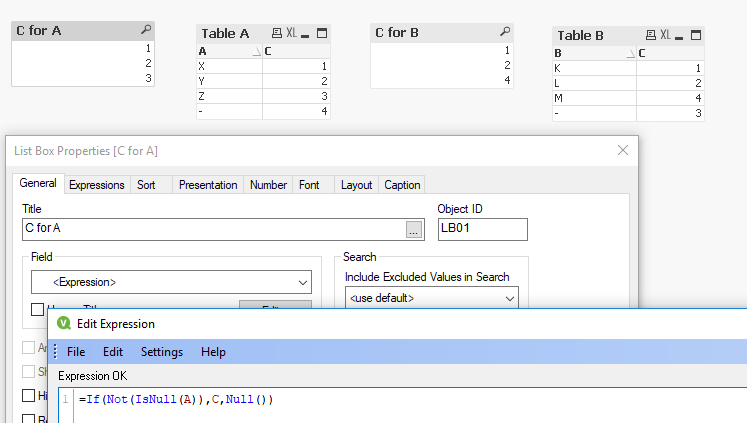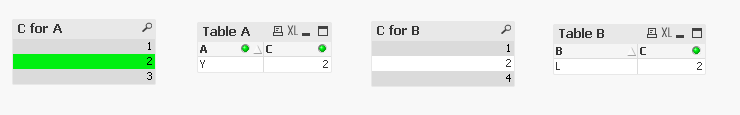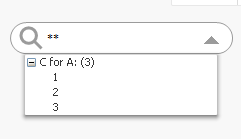Unlock a world of possibilities! Login now and discover the exclusive benefits awaiting you.
- Qlik Community
- :
- All Forums
- :
- QlikView App Dev
- :
- Re: Filter options to exclude values not in the ta...
- Subscribe to RSS Feed
- Mark Topic as New
- Mark Topic as Read
- Float this Topic for Current User
- Bookmark
- Subscribe
- Mute
- Printer Friendly Page
- Mark as New
- Bookmark
- Subscribe
- Mute
- Subscribe to RSS Feed
- Permalink
- Report Inappropriate Content
Filter options to exclude values not in the table
Hello -
I have loaded two tables into QlikView (ex. Table A, Table B). These two tables are linked on a field (ex. Field C). Table A has several values in Field C and some of them match up to those values in Table B. However, Table B has some values in Field C that are different than those in Table A, and vice versa.
I have two sheets, Sheet 1 with information from table A and Sheet 2 with information from table B. Each sheet has a filter for Field C. On sheet 1 I want the filter (search box object) to only have values that are present in table A, and on sheet 2 I want the filter to only have values that are present in table B. Yet, I want to keep these fields linked together in the data model because some of the info in Field C is the same, and in that case I want to be able to carry that selection over between sheet 1 and sheet 2.
Is there a way to do this? It seems like set analysis may be useful, but I haven't figured out how to accomplish this yet.
Thanks
Accepted Solutions
- Mark as New
- Bookmark
- Subscribe
- Mute
- Subscribe to RSS Feed
- Permalink
- Report Inappropriate Content
So field C list box/search shows all values in field C in any table it appears in (that is what QlikView does). So in script here I am creating a copy of field C in table A, use that in the list box/search object and it will only show values on C in table A.
You would do the same for table B, calling the field something different.
Cheers,
Chris.
- Mark as New
- Bookmark
- Subscribe
- Mute
- Subscribe to RSS Feed
- Permalink
- Report Inappropriate Content
Chris -
I did end up doing this in the data model. However, I just used the set expression from the list box to create a new column in both table A and table B. The selection still carries over because the tables are connected on Field C which is used in the tables. Now each table has it's own field (Field C_TableA and Field C_TableB) so that those can be used as the filters.
Thanks for the help!
- Mark as New
- Bookmark
- Subscribe
- Mute
- Subscribe to RSS Feed
- Permalink
- Report Inappropriate Content
Hi,
You can try using a function in the list box, so;
=If(Not(IsNull(A)),C,Null())
Gives;
And it still functions as a filter;
Cheers,
Chris.
- Mark as New
- Bookmark
- Subscribe
- Mute
- Subscribe to RSS Feed
- Permalink
- Report Inappropriate Content
- Mark as New
- Bookmark
- Subscribe
- Mute
- Subscribe to RSS Feed
- Permalink
- Report Inappropriate Content
Hi,
I see. I think you would need to create a copy of your key field with a different name in each table, then use that, so just for table A (in my toy application);
TableA:
LOAD
*,
C AS [C for A];
LOAD * INLINE [
A, C
X, 1
Y, 2
Z, 3
];Then the search object is limited;
But it still selects across the model (as associates through C). Any better?
Cheers,
Chris.
- Mark as New
- Bookmark
- Subscribe
- Mute
- Subscribe to RSS Feed
- Permalink
- Report Inappropriate Content
Chris - this looks like what I am trying to accomplish, I'm just not exactly sure I follow what is going on here. Could you elaborate at all?
Thanks
- Mark as New
- Bookmark
- Subscribe
- Mute
- Subscribe to RSS Feed
- Permalink
- Report Inappropriate Content
So field C list box/search shows all values in field C in any table it appears in (that is what QlikView does). So in script here I am creating a copy of field C in table A, use that in the list box/search object and it will only show values on C in table A.
You would do the same for table B, calling the field something different.
Cheers,
Chris.
- Mark as New
- Bookmark
- Subscribe
- Mute
- Subscribe to RSS Feed
- Permalink
- Report Inappropriate Content
Chris -
I did end up doing this in the data model. However, I just used the set expression from the list box to create a new column in both table A and table B. The selection still carries over because the tables are connected on Field C which is used in the tables. Now each table has it's own field (Field C_TableA and Field C_TableB) so that those can be used as the filters.
Thanks for the help!