Unlock a world of possibilities! Login now and discover the exclusive benefits awaiting you.
- Qlik Community
- :
- All Forums
- :
- QlikView App Dev
- :
- Re: Filter
- Subscribe to RSS Feed
- Mark Topic as New
- Mark Topic as Read
- Float this Topic for Current User
- Bookmark
- Subscribe
- Mute
- Printer Friendly Page
- Mark as New
- Bookmark
- Subscribe
- Mute
- Subscribe to RSS Feed
- Permalink
- Report Inappropriate Content
Filter
Please see attached example:
what i want is to add a list with several pre-established conditions, in order to filter the information shown in the table based on the result of the last column:
-100%
<0%
>=0%
-
Is that possible? I've been searching and trying several things, but have not found the right solution...
- « Previous Replies
-
- 1
- 2
- Next Replies »
- Mark as New
- Bookmark
- Subscribe
- Mute
- Subscribe to RSS Feed
- Permalink
- Report Inappropriate Content
The calculated listbox only returns one value (teh total variance). Maybe I didn't undestood correctly your solution...
- Mark as New
- Bookmark
- Subscribe
- Mute
- Subscribe to RSS Feed
- Permalink
- Report Inappropriate Content
That's what I mentiones, it seems to work, but if you click the first decreased sales:
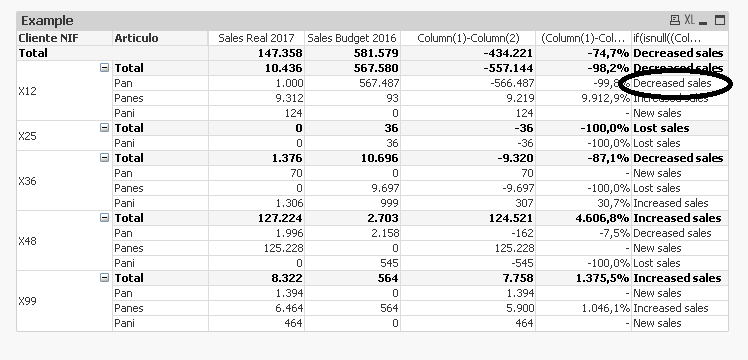
You get this:

And there are other decreased sales... Even if you change the expression using original references (not column(1), Column(2), etc.) it doesn't work properly...
- Mark as New
- Bookmark
- Subscribe
- Mute
- Subscribe to RSS Feed
- Permalink
- Report Inappropriate Content
I've included
LOAD * INLINE [
'Variance'
'New sales'
'Lost sales'
'Increased sales'
'Decreased sales'
];
in order to create a list I understand I can't use to manage a variable to apply a filter, but I still can't find the way to apply filters...
- Mark as New
- Bookmark
- Subscribe
- Mute
- Subscribe to RSS Feed
- Permalink
- Report Inappropriate Content
Is there any action linked to a button I could explore/use??
- Mark as New
- Bookmark
- Subscribe
- Mute
- Subscribe to RSS Feed
- Permalink
- Report Inappropriate Content
Select field seems to be an option, but what if it's an expression, not a field?
- Mark as New
- Bookmark
- Subscribe
- Mute
- Subscribe to RSS Feed
- Permalink
- Report Inappropriate Content
Seems like its very tough to do Alex. I will keep trying your requirement and post if I could get through.
- Mark as New
- Bookmark
- Subscribe
- Mute
- Subscribe to RSS Feed
- Permalink
- Report Inappropriate Content
I made it reviewing the calculated dimension. It seems that I made a mistake. Thanks for your help.
- « Previous Replies
-
- 1
- 2
- Next Replies »