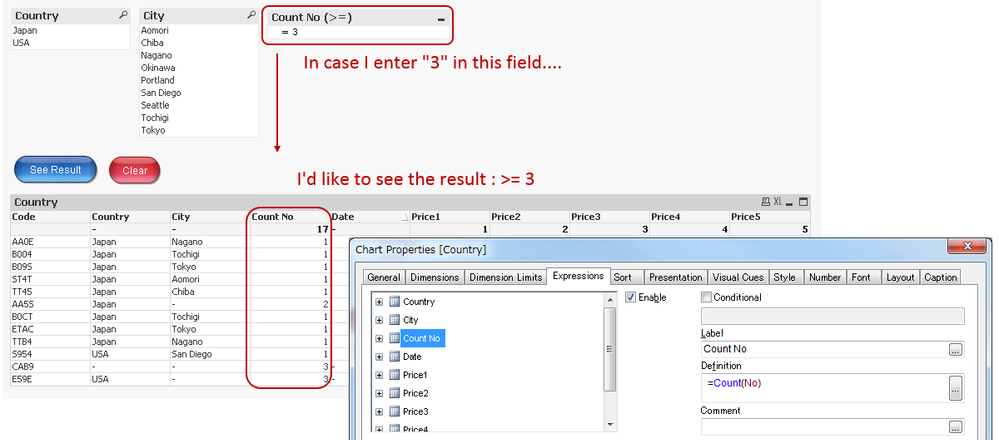Unlock a world of possibilities! Login now and discover the exclusive benefits awaiting you.
- Qlik Community
- :
- All Forums
- :
- QlikView App Dev
- :
- Re: Filtering records using variable
- Subscribe to RSS Feed
- Mark Topic as New
- Mark Topic as Read
- Float this Topic for Current User
- Bookmark
- Subscribe
- Mute
- Printer Friendly Page
- Mark as New
- Bookmark
- Subscribe
- Mute
- Subscribe to RSS Feed
- Permalink
- Report Inappropriate Content
Filtering records using variable
Hello everuone, I'm new to qlikview.
I have a straigh table to count number, and I would like to use variable to filter recoeds as follows.
Is it possible to filtering result like this?
Thank you for your support.
Accepted Solutions
- Mark as New
- Bookmark
- Subscribe
- Mute
- Subscribe to RSS Feed
- Permalink
- Report Inappropriate Content
Hi Yuhka,
You can also create a calculated dimension like this:
=if(Aggr(Count(No),Code)>=vCountNo,Code)
And keep your expression as it is. Click on suppress Null value on dimension (ref attached)
KC
- Mark as New
- Bookmark
- Subscribe
- Mute
- Subscribe to RSS Feed
- Permalink
- Report Inappropriate Content
You could use expression like:
=if(Count(No)>=vCountNo, Count(No))
However, this would only show the other irrelevant rows as blank, if you need to filter the entire chart on this condition, you have to use similar condition for all the others expressions, and allow suppress options in presentation tab.
- Mark as New
- Bookmark
- Subscribe
- Mute
- Subscribe to RSS Feed
- Permalink
- Report Inappropriate Content
Hi Yuhka,
You can also create a calculated dimension like this:
=if(Aggr(Count(No),Code)>=vCountNo,Code)
And keep your expression as it is. Click on suppress Null value on dimension (ref attached)
KC
- Mark as New
- Bookmark
- Subscribe
- Mute
- Subscribe to RSS Feed
- Permalink
- Report Inappropriate Content
Thank you for your support, guys.
@jyothish8807, it is what I wanted to do! Thank you for your help!!