Unlock a world of possibilities! Login now and discover the exclusive benefits awaiting you.
- Qlik Community
- :
- All Forums
- :
- QlikView App Dev
- :
- Font color in expression
- Subscribe to RSS Feed
- Mark Topic as New
- Mark Topic as Read
- Float this Topic for Current User
- Bookmark
- Subscribe
- Mute
- Printer Friendly Page
- Mark as New
- Bookmark
- Subscribe
- Mute
- Subscribe to RSS Feed
- Permalink
- Report Inappropriate Content
Font color in expression
Hi
This code works fine (it just make a format so numbers under one percent show a decimal, else show a interger) - but I want the code to change the font color as well - how do I do that?
=
if ((
SUM({1<Year={$(v_year)}>} DKK))/ (SUM({1<Year={$(v_year)}>} TOTAL DKK))<0.01, NUM((SUM({1<Year={$(v_year)}>} DKK))/ (SUM({1<Year={$(v_year)}>} TOTAL DKK)), '#.##0,0%') ) &
if ((
SUM({1<Year={$(v_year)}>} DKK))/ (SUM({1<Year={$(v_year)}>} TOTAL DKK))>=0.01, NUM((SUM({1<Year={$(v_year)}>} DKK))/ (SUM({1<Year={$(v_year)}>} TOTAL DKK)), '#.##0%') )
Can I add a font style?
Thanks in advance 🙂
(By the way my code is used in the Ideovision Map extension, but I think its a common issue for all expressions)
- « Previous Replies
-
- 1
- 2
- Next Replies »
- Mark as New
- Bookmark
- Subscribe
- Mute
- Subscribe to RSS Feed
- Permalink
- Report Inappropriate Content
I'm sorry, but is the regular text formatting not available? is this code from your expression?
Can you not create similar if statement in the Text Color formatting expression?
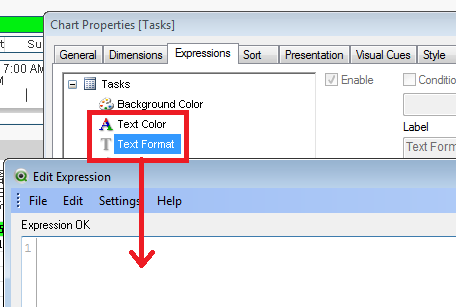
ex.
=if(<your condition>,White(),Black())
or multiple if statements if you need more of a gradient
=if(<your condition>,White(),
if(<your condition>, rgb(34,255,34),
if(<your condition>, rgb(224, 224, 224),
)
)
)
- Mark as New
- Bookmark
- Subscribe
- Mute
- Subscribe to RSS Feed
- Permalink
- Report Inappropriate Content
Thanks - but in the extension idevio I can only work in the webview and there is no access to the regular text formatting thats why I want to do in my expression 🙂 So unfortunately I cant use your suggestion, but thanks anyway for trying 🙂
- Mark as New
- Bookmark
- Subscribe
- Mute
- Subscribe to RSS Feed
- Permalink
- Report Inappropriate Content
I think in the extension you need have the code to handle the font size I guess ..Since you have the extension add the code to handle the font color in the extension that way you will have more option
- Mark as New
- Bookmark
- Subscribe
- Mute
- Subscribe to RSS Feed
- Permalink
- Report Inappropriate Content
well its not a general change - I want to control the font color for the label by an IF-statement. I know I can't use NUM-function, because this only format the numbers. Therefore: I can't find a function to handle font color when I want to write my IF statement in the expression in the label fx-box.
- Mark as New
- Bookmark
- Subscribe
- Mute
- Subscribe to RSS Feed
- Permalink
- Report Inappropriate Content
So your label is a combination of text and num? then we don't have a way to handle that ..could give an example
if its only the numbers then something like this would work
if(exp>1.0 , RGB(245,36,65), if(exp=100,RGB(),RGB()))
- Mark as New
- Bookmark
- Subscribe
- Mute
- Subscribe to RSS Feed
- Permalink
- Report Inappropriate Content
Thanks - great feedback - now its close to success, but no cigar yet 🙂
Now the labels are not longer numbers but a textstring: RGB(245,36,65) ... and the textstring code changes along with the if-statement. Thats ok, but code dont execute the RGB to a color, so I read my label in the color ... do you have any suggestion to get through that hurdle? Thank you so much in advance 🙂
My wish is that I can change the label color at the area white dark background color at the maps below 🙂
(and it changes over time, that why I want to control it with the IF-statement)
- Mark as New
- Bookmark
- Subscribe
- Mute
- Subscribe to RSS Feed
- Permalink
- Report Inappropriate Content
You need to paste the color expression in the Expression tab>+ mark and paste it hear ![]() and the regular expression in the expression definition box so it actually to different location
and the regular expression in the expression definition box so it actually to different location
- Mark as New
- Bookmark
- Subscribe
- Mute
- Subscribe to RSS Feed
- Permalink
- Report Inappropriate Content
I really appreciate your help - but Im not sure what you mean. I use the expression box at the [LABEL] section:
And the simple test of color
=if((SUM({1<Year={$(v_year)},Fou_geo={'DK'}>} DKK))/ (SUM({1<Year={$(v_year)},Fou_geo={'DK'}>} TOTAL DKK))<0.01, RGB(245,36,65), RGB(245,245,245))
This gives the picture in shown in my recent post ... Do you think Im writing the code at the wrong place?
- Mark as New
- Bookmark
- Subscribe
- Mute
- Subscribe to RSS Feed
- Permalink
- Report Inappropriate Content
This is the palace to define your label name ![]() their will be an option to choose the Label font color , their you need paste the RGB() if condition expression to pick the color
their will be an option to choose the Label font color , their you need paste the RGB() if condition expression to pick the color
Hope you got the answer
- « Previous Replies
-
- 1
- 2
- Next Replies »