Unlock a world of possibilities! Login now and discover the exclusive benefits awaiting you.
- Qlik Community
- :
- All Forums
- :
- QlikView App Dev
- :
- Free text box
- Subscribe to RSS Feed
- Mark Topic as New
- Mark Topic as Read
- Float this Topic for Current User
- Bookmark
- Subscribe
- Mute
- Printer Friendly Page
- Mark as New
- Bookmark
- Subscribe
- Mute
- Subscribe to RSS Feed
- Permalink
- Report Inappropriate Content
Free text box
Hi guys,
Is it possible to create a free type box and then do a calculation with that field?
What I am thinking is creating a box which will be called discount which is a free type field. I then have a price column in the data base. I would like to create a new expression which will be the discount minus the price.. So 10 in discount box would be subtracted from the price field in my new expression.
I am thinking out loud so hopefully this makes sense!? ![]()
- Tags:
- new_to_qlikview
- Mark as New
- Bookmark
- Subscribe
- Mute
- Subscribe to RSS Feed
- Permalink
- Report Inappropriate Content
Hi!
I don't know if I understood it right, but what you're looking for is something like this?
Regards,
Gabriel
- Mark as New
- Bookmark
- Subscribe
- Mute
- Subscribe to RSS Feed
- Permalink
- Report Inappropriate Content
hola,
espero te sirva estos pasos
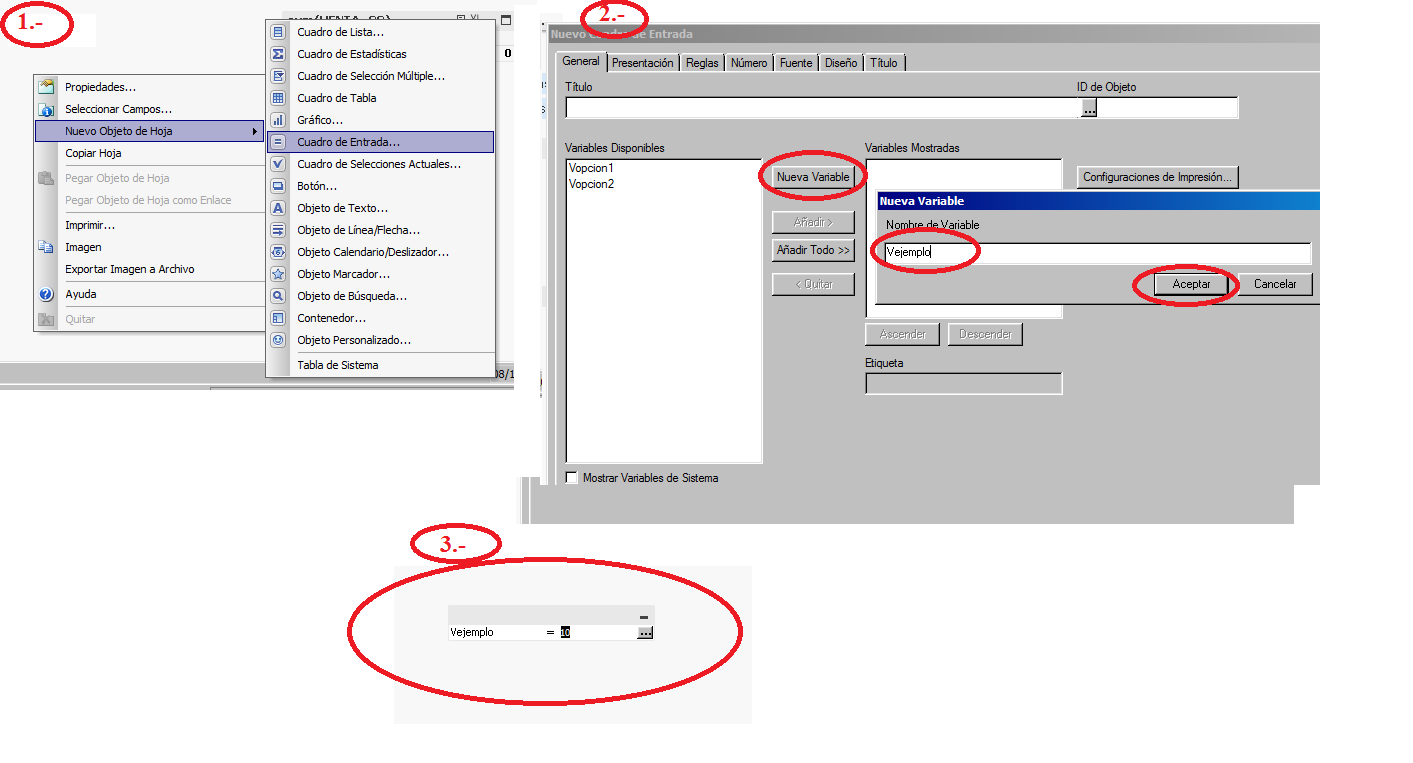
expresión de ejemplo:
=sum(campo3) - ((sum(campo3) /100) * Vejemplo )
saludos espero te sirva
- Mark as New
- Bookmark
- Subscribe
- Mute
- Subscribe to RSS Feed
- Permalink
- Report Inappropriate Content
create an input box object and then use the variable of that input box in your expression
- Mark as New
- Bookmark
- Subscribe
- Mute
- Subscribe to RSS Feed
- Permalink
- Report Inappropriate Content
Thanks for your help so far guys. Could i take this one step further and add a free type column to my table?
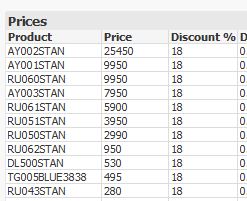
At the moment the discount column is being populated by a table in the database. Could I create a column within the table layout and free type the discount into it?
If this isn't possible i will just go with a free type text box which you have mentioned ![]()
- Mark as New
- Bookmark
- Subscribe
- Mute
- Subscribe to RSS Feed
- Permalink
- Report Inappropriate Content
Hi!
I don't think that is possible to create a input data column on your grid.
Regards,
Gabriel
- Mark as New
- Bookmark
- Subscribe
- Mute
- Subscribe to RSS Feed
- Permalink
- Report Inappropriate Content
Sure you can, but you'll have to create this extra column in your load script.
In your script, somewhere at the beginning, define an inputfield like this:
INPUTFIELD Discount;
When loading your data, a little further on in your script, add an extra field with the same name as the inputfield definition. You can load a global default value in this field (using a variable set in an input box) or you can load a value from an existing table using applymap.
When you show this field in a UI object (a Table Box for example), it will be changeable. See the INPUTFIELD help in QV Desktop.
- Mark as New
- Bookmark
- Subscribe
- Mute
- Subscribe to RSS Feed
- Permalink
- Report Inappropriate Content
Sorry to reignite this thread, but this is the correct answer. Thanks! I've read the help and in says you can edit this field in "list box cells, table box cells and in table chart expression", but I can't seem to edit it in a table box.
Should this be simple and I'm being an idiot?
Edit: I was being an idiot. Reading on further "A table chart expression cell must contain a Special Input Field Aggregation Functions to be open for input"
- Mark as New
- Bookmark
- Subscribe
- Mute
- Subscribe to RSS Feed
- Permalink
- Report Inappropriate Content
Better start a new discussion. You'll get a better focus.
Peter