Unlock a world of possibilities! Login now and discover the exclusive benefits awaiting you.
- Qlik Community
- :
- All Forums
- :
- QlikView App Dev
- :
- Re: Full accumulation with month dimension: line e...
- Subscribe to RSS Feed
- Mark Topic as New
- Mark Topic as Read
- Float this Topic for Current User
- Bookmark
- Subscribe
- Mute
- Printer Friendly Page
- Mark as New
- Bookmark
- Subscribe
- Mute
- Subscribe to RSS Feed
- Permalink
- Report Inappropriate Content
Full accumulation with month dimension: line extends even though I have no data
Hello community!
I am creating an accumulated graph, showing only the current year, with actual figures (green), budget (pink) and last year's actuals (blue). I have one dimension (month) and three expressions with full accumulation, in which I use set analysis to "lock" year to the current.
As you see in the image, the green line continues over the whole year even though I only have data for january. I want the green line to be discontinued at the latest month for which I have data for actual figures (meaning that I, for example, only want a green dot right now in January). I have tried "suppressing zero values" and similiar options. Anyone know how I can accomplish this?
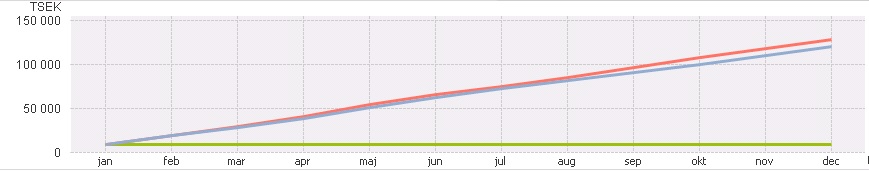
Thanks in advance!
Kind regards
Henrik
- Mark as New
- Bookmark
- Subscribe
- Mute
- Subscribe to RSS Feed
- Permalink
- Report Inappropriate Content
Look at this:
http://www.qlikblog.at/725/qliktip-24-linestyles-linecharts-differentiate-actual-planning-figures/
hope this helps...
MC
- Mark as New
- Bookmark
- Subscribe
- Mute
- Subscribe to RSS Feed
- Permalink
- Report Inappropriate Content
The problem is due to accumulation, so the first value is considered in all others month ... try not to accumulate and verify it works ...
If so, try to "compute" accumulation in the expression
- Mark as New
- Bookmark
- Subscribe
- Mute
- Subscribe to RSS Feed
- Permalink
- Report Inappropriate Content
i think for last expression in axes tab here tick on left bottom make it right top
hope it helps
- Mark as New
- Bookmark
- Subscribe
- Mute
- Subscribe to RSS Feed
- Permalink
- Report Inappropriate Content
Thanks for quick answers!
Alessandro Saccone: I have tried using this as an expression with "no accumulation chosen":
rangesum(above(Sum( {$<Some set analysis>}, Sales), 0, Rowno()))
But I still get the same result as above.
Mohit Sahrma: The result is not what I want, the line still extends throughout the whole year.
If I disable both the "Budget" and "Previous year" expressions and check "Suppress Zero-Values" on the presentation tab, I get the desired results.
I also get the desired results when I use two dimensions (month and year) with one expressions in another graph:

- Mark as New
- Bookmark
- Subscribe
- Mute
- Subscribe to RSS Feed
- Permalink
- Report Inappropriate Content
Thanks Mario, an interesting read. I tried to hide the line after the current month by making it thinner and changing color to the background color, but the result was not great. Especially when I made selections in the date dimension.
I'm still looking for a more stable and permanent solution.