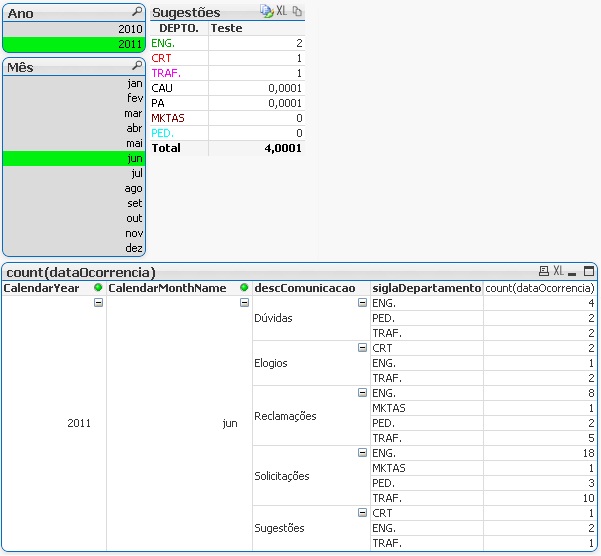Unlock a world of possibilities! Login now and discover the exclusive benefits awaiting you.
- Qlik Community
- :
- All Forums
- :
- QlikView App Dev
- :
- Function does not change color when the value is n...
- Subscribe to RSS Feed
- Mark Topic as New
- Mark Topic as Read
- Float this Topic for Current User
- Bookmark
- Subscribe
- Mute
- Printer Friendly Page
- Mark as New
- Bookmark
- Subscribe
- Mute
- Subscribe to RSS Feed
- Permalink
- Report Inappropriate Content
Function does not change color when the value is null or zero
Hello everybody!
Please help me with the following question:
I have a table where the text color changes according to the value of the cell. However, when the value is null or zero, the formula does not work. How can I do?
Table:
| DEPTO. | QTDE. | PERCENTUAL |
|---|---|---|
| ENG. | 8 | 50% |
| TRAF. | 5 | 31% |
| PED. | 2 | 13% |
| MKTAS | 1 | 6% |
| CAU | 0 | 0% |
| CRT | 0 | 0% |
| PA | 0 | 0% |
| Total | 16 | 100% |
Code:
if(siglaDepartamento='ENG.',
RGB(0,168,0),
if(siglaDepartamento='CRT',
RGB(255,0,0),
if(siglaDepartamento='TRAF.',
RGB(255,0,255),
if(siglaDepartamento='CAU',
RGB(0,255,0),
if(siglaDepartamento='MKTAS',
RGB(128,0,0),
if(siglaDepartamento='PA',
RGB(255,255,0),
if(siglaDepartamento='PED.',
RGB(0,255,255),
if(siglaDepartamento='VV',
RGB(132,0,0)
)
)
)
)
)
)
)
)
![]()
Go!
- Tags:
- new_to_qlikview
- Mark as New
- Bookmark
- Subscribe
- Mute
- Subscribe to RSS Feed
- Permalink
- Report Inappropriate Content
This doesn't solve the problem you're asking about, but I'd do this:
DepartmentColors:
LOAD * INLINE [
singlaDepartamento,R,G,B
ENG,0,168,0
CRT,255,0,0
TRAF,255,0,255
CAU,0,255,0
MKTAS,128,0,0
PA,255,255,0
PED,0,255,255
W,132,0,0
];
And simplify your color expression to this:
rgb(R,G,B)
But as I said, it won't solve the problem where the 0 and null rows don't pick up the color. What I just did an hour ago was to prevent myself from having null or 0. Something along these lines:
rangesum(if(len(siglaDepartmento),.0000001),count(Something))
It worked for me, but there must be a better solution.
- Mark as New
- Bookmark
- Subscribe
- Mute
- Subscribe to RSS Feed
- Permalink
- Report Inappropriate Content
Thanks for the suggestion! But did not resolve the issue. The problem is related to the date filter. See the image below:
'CAU' and 'PA' does not appear colored as they are not contained in either category.
Some susgestão?