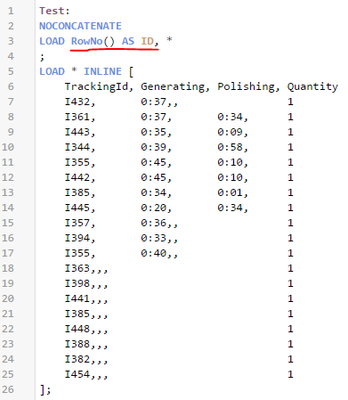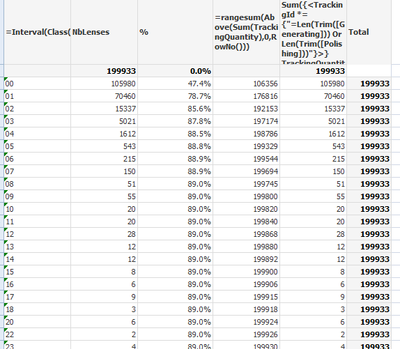Unlock a world of possibilities! Login now and discover the exclusive benefits awaiting you.
- Qlik Community
- :
- All Forums
- :
- QlikView App Dev
- :
- Get TOTAL from the result of the other column
- Subscribe to RSS Feed
- Mark Topic as New
- Mark Topic as Read
- Float this Topic for Current User
- Bookmark
- Subscribe
- Mute
- Printer Friendly Page
- Mark as New
- Bookmark
- Subscribe
- Mute
- Subscribe to RSS Feed
- Permalink
- Report Inappropriate Content
Get TOTAL from the result of the other column
Hello ,
Need help on getting the total to calculate the distribution for quantities spread different hours.
1. for each hour lens getting distributed so in the above image you see the no of lenses is only 11.
2. the quantity of lens can be more, but for that particular process there is no time keyed in so we have to ignore those lenses.
3. The total is showing 19 but what I need to achieve is 11 so that I can get the perfect distribution.
Attached the qvw file and excel.
- Mark as New
- Bookmark
- Subscribe
- Mute
- Subscribe to RSS Feed
- Permalink
- Report Inappropriate Content
As I do not know the nature of the data I assume that they are correct despite the fact that TrackingID I355 and I385 are repeated.
Script: add the ID field to identify in a unique way each record in the table.
Chart: replace according to the following...
Sum( [Quantity]) => Sum({<[ID] *= {"=Len(Trim([Generating])) Or Len(Trim([Polishing]))"}>} [Quantity])
Sum(TOTAL [Quantity]) => Sum({<[ID] *= {"=Len(Trim([Generating])) Or Len(Trim([Polishing]))"}>} TOTAL [Quantity])
- Mark as New
- Bookmark
- Subscribe
- Mute
- Subscribe to RSS Feed
- Permalink
- Report Inappropriate Content
Thanks for you reply
I need to get the total so that I can get the distribution chart
so as I am selecting the total for nb lenses should be the total for the use to aggregate
I am also attaching the .qvw file which I am working on