Unlock a world of possibilities! Login now and discover the exclusive benefits awaiting you.
- Qlik Community
- :
- All Forums
- :
- QlikView App Dev
- :
- Getting a error intermittently whenever the jobs a...
- Subscribe to RSS Feed
- Mark Topic as New
- Mark Topic as Read
- Float this Topic for Current User
- Bookmark
- Subscribe
- Mute
- Printer Friendly Page
- Mark as New
- Bookmark
- Subscribe
- Mute
- Subscribe to RSS Feed
- Permalink
- Report Inappropriate Content
Getting a error intermittently whenever the jobs are running.
Qlikview jobs failing intermittently with following error. So meaning that some times it fails, next run say in 5 mins, it succeeds.
Its the same behavior across all the apps.
2014-05-07 09:10:31) Information: Trying to distribute. QVS=qvp://prqv01/
(2014-05-07 09:10:31) Information: Connecting to QlikView Server. Address=prqv01:4747
(2014-05-07 09:10:31) Error: Failed to connect to QlikView Server. This error is most likely because the server is not contactable or that the account the QlikView Distribution Service is running as is lacking permissions. Address=prqv01:4747, Exception=System.Exception: Authentication Failed
(2014-05-07 09:10:31) Error: at QlikTech.NetClient.QvClient.Open()
(2014-05-07 09:10:31) Error: at QVSWrapper.QlikViewServer..ctor(Action`2 i_Logger, String i_Hostname, Int32 i_Port, Mode i_Mode, Boolean i_Https)
(2014-05-07 09:10:31) Error: at QlikTech.QlikViewServerConnection..ctor(Action`2 i_Logger, String i_Address, String i_Username, String i_Password)
(2014-05-07 09:10:31) Error: at QlikTech.QVSHelper.GetQlikViewServerConnection(String i_ForPath, String& o_RelativePath, String i_Username, String i_Password)
(2014-05-07 09:10:31) Error: Could not connect. Type=QlikView Server, Path=qvp://prqv01/. Exception=System.Exception: Could not connect! Path=qvp://prqv01/ ---> System.Exception: GetQlikViewServerConnection returned null
(2014-05-07 09:10:31) Error: at QlikTech.DMS.Connect(String i_Path)
(2014-05-07 09:10:31) Error: --- End of inner exception stack trace ---
(2014-05-07 09:10:31) Error: at QlikTech.DMS.Connect(String i_Path)
(2014-05-07 09:10:31) Error: at QDSMain.FileSystemPluginHelper.CreateInstanceOfPluginHandlingPath(ILogBucket i_LogBucket, String i_Path, String i_Username, String i_Password, LogMessage i_LogMessage, LogFileProgress i_LogFileProgress)
(2014-05-07 09:10:31) Error: FileSystem Plugin was not found - No operations will be executed! Path=qvp://prqv01/
(2014-05-07 09:10:31) Error: Could not connect to QVS. QVS=qvp://prqv01/
(2014-05-07 09:10:31) Error: Could not connect. QVS=qvp://prqv01/
(2014-05-07 09:10:31) Error: QVS Distribution failed to distribute to QVS
(2014-05-07 09:10:31) Error: Distribution to resources failed with errors. Warnings: 0, Errors: 6
(2014-05-07 09:10:31) Information: Deleting temporary files.
(2014-05-07 09:10:31) Information: Closing the document.
(2014-05-07 09:10:32) Information: Closed the QlikView Engine successfully. ProcessID=6388
(2014-05-07 09:10:32) Error: The task "Reload and Distribute of FIFA Incident" failed. Exception:
(2014-05-07 09:10:32) Error: QDSMain.Exceptions.DistributionFailedException: Distribute failed with errors to follow. ---> QDSMain.Exceptions.LogBucketErrorException: Distribution to resources failed with errors. Warnings: 0, Errors: 6
(2014-05-07 09:10:32) Error: at QDSMain.DistributeTask.RevertOneAndAlwaysOne(Document qvbDocument)
(2014-05-07 09:10:32) Error: at QDSMain.DistributeTask.ReleaseQvb(Document qvbDocument)
(2014-05-07 09:10:32) Error: at QDSMain.DistributeTask.Distribution(String fileName, DistributionRequest distributionRequest, TaskResult taskResult, String repeatVariableName, String currentRepeatVariableValue)
(2014-05-07 09:10:32) Error: at QDSMain.DistributeTask.Execute(TaskResult currentTaskResult)
(2014-05-07 09:10:32) Error: --- End of inner exception stack trace ---
(2014-05-07 09:10:32) Error: at QDSMain.DistributeTask.Execute(TaskResult currentTaskResult)
(2014-05-07 09:10:32) Error: at QDSMain.Task.AbstractTask.TaskExecution(ILogBucket logBucket, TaskResult taskResult)
- Mark as New
- Bookmark
- Subscribe
- Mute
- Subscribe to RSS Feed
- Permalink
- Report Inappropriate Content
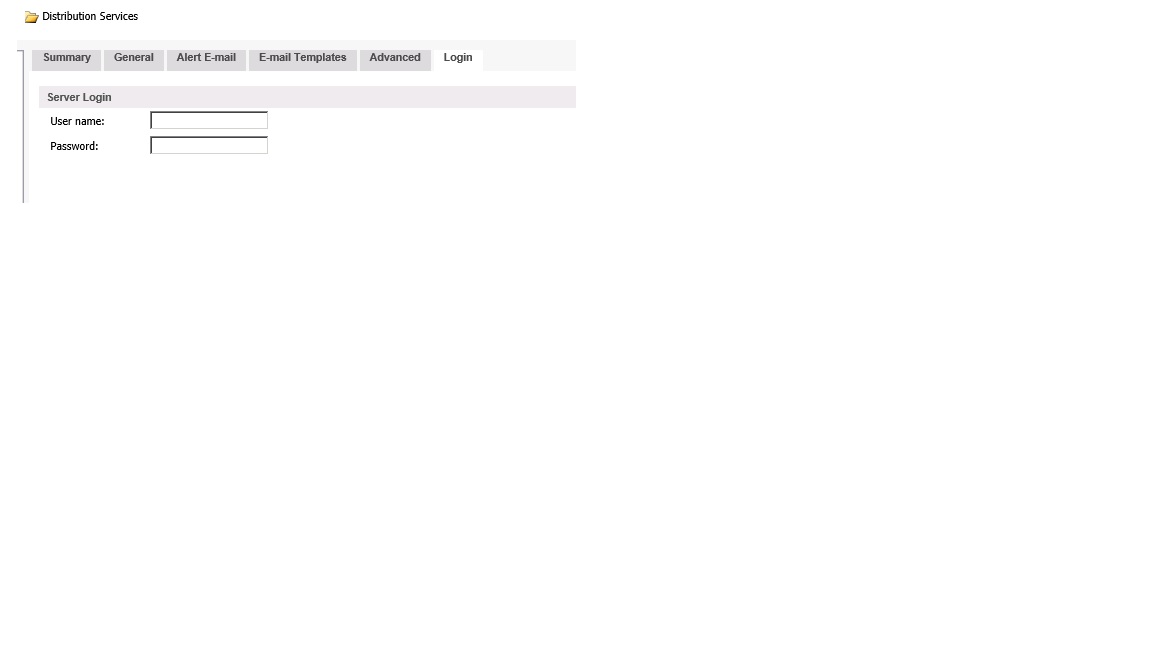
- Mark as New
- Bookmark
- Subscribe
- Mute
- Subscribe to RSS Feed
- Permalink
- Report Inappropriate Content
Attached an above screenshot - The screenshot is from distribution service. Does it need to have any credentials to it?
- Mark as New
- Bookmark
- Subscribe
- Mute
- Subscribe to RSS Feed
- Permalink
- Report Inappropriate Content
Hi Narayan.
Have you upgraded to QV 11 SR5 recently?
We are experiencing the same error messages.
You do not need to add credentials to the section as far as I am aware.
Thanks.
- Mark as New
- Bookmark
- Subscribe
- Mute
- Subscribe to RSS Feed
- Permalink
- Report Inappropriate Content
I agree - We do not need to put credentials there.
But for me - I restarted the services from services.msc with credentials of service user again. That seems to have done the trick.
I didn't not see any further issues. Before that lot of jobs were failing
- Mark as New
- Bookmark
- Subscribe
- Mute
- Subscribe to RSS Feed
- Permalink
- Report Inappropriate Content
I just heard from our team there are some ldap issues. All other applications that we have started to have issues same time. So we are digging into that.
Your service user is it a local user or ldap user?
- Mark as New
- Bookmark
- Subscribe
- Mute
- Subscribe to RSS Feed
- Permalink
- Report Inappropriate Content
We are using Ldap. Please advise if you have found a resolution to this issue.
Are you saying that you entered credentials in QMC or Service Settings?
- Mark as New
- Bookmark
- Subscribe
- Mute
- Subscribe to RSS Feed
- Permalink
- Report Inappropriate Content
Either way - Looks like I keep getting the messages, still working on it
- Mark as New
- Bookmark
- Subscribe
- Mute
- Subscribe to RSS Feed
- Permalink
- Report Inappropriate Content
I change the username with which the services are running. Particularly I changed the server and distribution services user/pass and restarted the services.
From then on I have not been having problem.
the user name that I was on xxxx was actually in domain A and the newly created user yyyy is now actually on a different domain B. Like said in above posts - I have been having problems with Domain A and thus may have caused the lacking permissions failure.
My errors seems to have stopped for now.