Unlock a world of possibilities! Login now and discover the exclusive benefits awaiting you.
- Qlik Community
- :
- All Forums
- :
- QlikView App Dev
- :
- Re: Group multiple objects on sheet
- Subscribe to RSS Feed
- Mark Topic as New
- Mark Topic as Read
- Float this Topic for Current User
- Bookmark
- Subscribe
- Mute
- Printer Friendly Page
- Mark as New
- Bookmark
- Subscribe
- Mute
- Subscribe to RSS Feed
- Permalink
- Report Inappropriate Content
Group multiple objects on sheet
Hi,
Is there anyway that I can group multiple objects on a sheet together? For example, say I have three text objects (text1, text2
text3), when I move any of these text objects, I want all of them to go together. I realize I can highlight all of them and drag them
to a different place on the sheet. But I don’t want to do this. So I tried placing a fourth text object (text4) and make text4 big enough
so I can place the other three on top of it. When I dragged text4, the other three text objects remained at their coordinates.
Anyone knows of how I might be able to accomplish this?
Thanks
- Mark as New
- Bookmark
- Subscribe
- Mute
- Subscribe to RSS Feed
- Permalink
- Report Inappropriate Content
use a Container object and place your 3 textobjects inside andde fine grid type on presentation tab
you may move your Container wherever you want
you can Change the size of xyour textobjects
you may hide the frame of the Container
- Mark as New
- Bookmark
- Subscribe
- Mute
- Subscribe to RSS Feed
- Permalink
- Report Inappropriate Content
Unfortunately, grouping is not available within QlikView. You will have to use drag, select, & move approach
- Mark as New
- Bookmark
- Subscribe
- Mute
- Subscribe to RSS Feed
- Permalink
- Report Inappropriate Content
I'm exploring your suggestion of using a container. It looks like it might work for me. Once all the text objects are inside the container, is there anyway I can change the background color of these text objects that are inside the container to be the same? I want to be able to do this all at once. Thanks
- Mark as New
- Bookmark
- Subscribe
- Mute
- Subscribe to RSS Feed
- Permalink
- Report Inappropriate Content
Use a container. You can modify each object inside the container, one by one.
And if you want to set the colour at once, use a variable to set the colour.
Regards!
- Mark as New
- Bookmark
- Subscribe
- Mute
- Subscribe to RSS Feed
- Permalink
- Report Inappropriate Content
yes, you can change everything in the Container. just select the textobject you want to change
try using the brush to copy the Format from one textobject to another
You can even drop the original objects when the are inside the container
- Mark as New
- Bookmark
- Subscribe
- Mute
- Subscribe to RSS Feed
- Permalink
- Report Inappropriate Content
Hi
Object CONTAINER: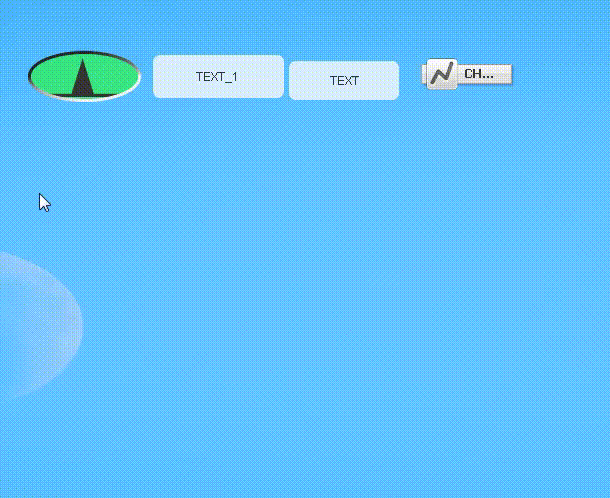
- Mark as New
- Bookmark
- Subscribe
- Mute
- Subscribe to RSS Feed
- Permalink
- Report Inappropriate Content
Once I’ve added the text objects to the container, the original text objects are still there at their original positions.
If delete the original text objects, the ones inside the container will be deleted as well. How can I only show the ones
inside my container? Thanks so much. By the way fer fer, nice animation!