Unlock a world of possibilities! Login now and discover the exclusive benefits awaiting you.
- Qlik Community
- :
- All Forums
- :
- QlikView App Dev
- :
- Grouping Rows in Table (Streight/Pivot)
- Subscribe to RSS Feed
- Mark Topic as New
- Mark Topic as Read
- Float this Topic for Current User
- Bookmark
- Subscribe
- Mute
- Printer Friendly Page
- Mark as New
- Bookmark
- Subscribe
- Mute
- Subscribe to RSS Feed
- Permalink
- Report Inappropriate Content
Grouping Rows in Table (Streight/Pivot)
Hi All,
Need your help for grouping rows in Qlikview. Which table should I use?
Datasource is as below.
Column1 Column2
A 10
B 20
C 12
D 15
E 18
F 20
Need Output as below.
Column1 Column2
G1 30
G2 27
E 18
F 20
Regards,
Shankar
- Mark as New
- Bookmark
- Subscribe
- Mute
- Subscribe to RSS Feed
- Permalink
- Report Inappropriate Content
Use Calculated Dimension in front end:
=If(Match(Column1, 'A', 'B'), 'G1',
If(Match(Column1, 'C', 'D'), 'G2', Column2))
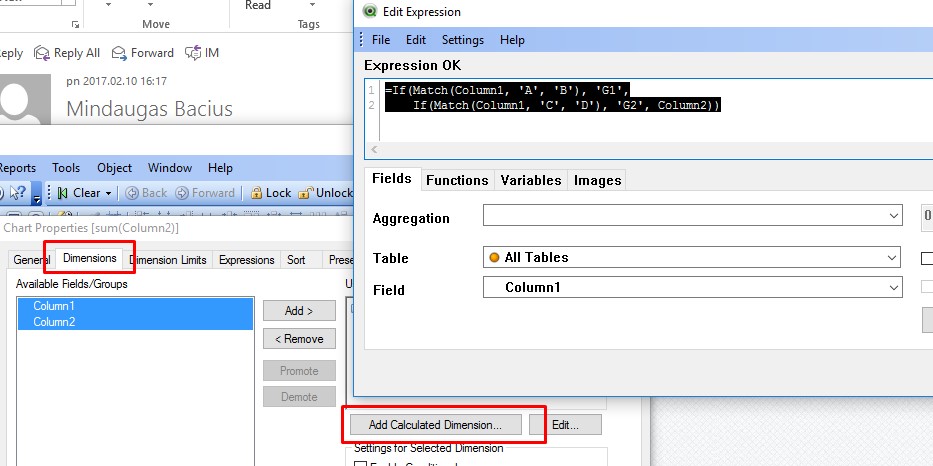
Or create the new grouping logic while loading the data.
- Mark as New
- Bookmark
- Subscribe
- Mute
- Subscribe to RSS Feed
- Permalink
- Report Inappropriate Content
Hi,
Try this,
Map:
Mapping load * inline [
X,Y
A,G1
B,G1
C,G2
D,G2
];
Data:
Load *,ApplyMap('Map',Column1) as Group inline [
Column1, Column2
A, 10
B, 20
C, 12
D, 15
E, 18
F, 20
];
Regards,
Kaushik Solanki
- Mark as New
- Bookmark
- Subscribe
- Mute
- Subscribe to RSS Feed
- Permalink
- Report Inappropriate Content
Hi Kaushik,
irst Option is good but do we have any other option without changing my script.
Regards,
Shankar
- Mark as New
- Bookmark
- Subscribe
- Mute
- Subscribe to RSS Feed
- Permalink
- Report Inappropriate Content
Hi,
In that case you can try the option given by mindaugasbacius
Regards,
Kaushik Solanki