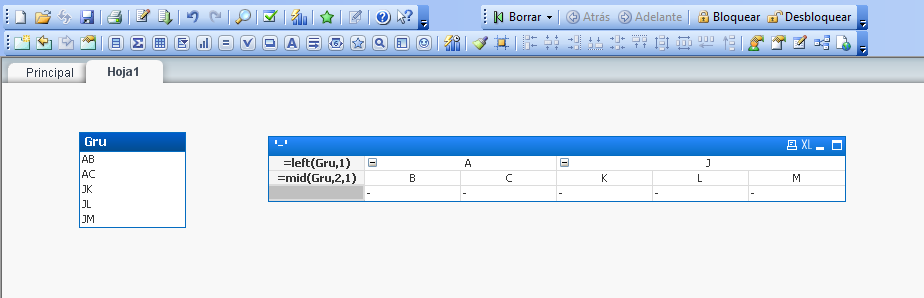Unlock a world of possibilities! Login now and discover the exclusive benefits awaiting you.
- Qlik Community
- :
- All Forums
- :
- QlikView App Dev
- :
- Re: Grouping columns in a straight/pivot table
- Subscribe to RSS Feed
- Mark Topic as New
- Mark Topic as Read
- Float this Topic for Current User
- Bookmark
- Subscribe
- Mute
- Printer Friendly Page
- Mark as New
- Bookmark
- Subscribe
- Mute
- Subscribe to RSS Feed
- Permalink
- Report Inappropriate Content
Grouping columns in a straight/pivot table
Hi All,
is it possible to group columns in Qlikview like we do in list reports in other tools like Cognos etc.
I need my columns in a straight table/pivot table to be grouped like this:
| A | J | |||
|---|---|---|---|---|
| B | C | K | L | M |
Thanks
- Tags:
- new_to_qlikview
- Mark as New
- Bookmark
- Subscribe
- Mute
- Subscribe to RSS Feed
- Permalink
- Report Inappropriate Content
These A,B,C,J,K,L,M all are dimesions?
can you please tell your requirement a bit more
- Mark as New
- Bookmark
- Subscribe
- Mute
- Subscribe to RSS Feed
- Permalink
- Report Inappropriate Content
Yes it is possible
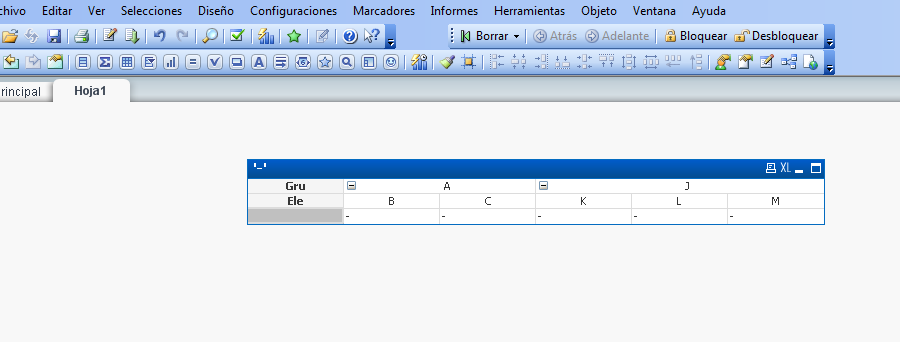
- Mark as New
- Bookmark
- Subscribe
- Mute
- Subscribe to RSS Feed
- Permalink
- Report Inappropriate Content
@ Pooja - B,C,K,L,M are all labels of the expressions, i have only one dimension.
A and J are just text.
@Enrique - Could you tell me how to achieve that. Which property of a straight/pivot tables allows me to pull text objects above the expression labels.
- Mark as New
- Bookmark
- Subscribe
- Mute
- Subscribe to RSS Feed
- Permalink
- Report Inappropriate Content
I used two dimensions and change the position by pivoting the elements
- Mark as New
- Bookmark
- Subscribe
- Mute
- Subscribe to RSS Feed
- Permalink
- Report Inappropriate Content
Hi, you just have to drag the column that you want to traspose and you will see a blue arrow indicating the position where it will be dropped,
regards
- Mark as New
- Bookmark
- Subscribe
- Mute
- Subscribe to RSS Feed
- Permalink
- Report Inappropriate Content
I have only one dimension and a bunch of measures. The names of the measures are AB,AC,JK,JL,JM.
The idea was to have it represented in the grouped way with A on top and B and C below (same with JK,JL,JM) so that i could save space horizontaly.
- Mark as New
- Bookmark
- Subscribe
- Mute
- Subscribe to RSS Feed
- Permalink
- Report Inappropriate Content
I believe you can do that with dimensions but i have only 1 dimension, i need to insert text labels above the measure cols so that i can group a couple of measures. Eg is in my reply to enrique.
This is possible in reporting tools like cognos by inserting list rows and list cells etc.
Is it possible in Qlikview?
- Mark as New
- Bookmark
- Subscribe
- Mute
- Subscribe to RSS Feed
- Permalink
- Report Inappropriate Content
For Grouping as you need, I separe a Variable in two elements