Unlock a world of possibilities! Login now and discover the exclusive benefits awaiting you.
- Qlik Community
- :
- All Forums
- :
- QlikView App Dev
- :
- Heatmap
- Subscribe to RSS Feed
- Mark Topic as New
- Mark Topic as Read
- Float this Topic for Current User
- Bookmark
- Subscribe
- Mute
- Printer Friendly Page
- Mark as New
- Bookmark
- Subscribe
- Mute
- Subscribe to RSS Feed
- Permalink
- Report Inappropriate Content
Heatmap
Hi Everyone,
Can you please help how I can have one dimension vertically and one horizontally like attached file?
thank you,
Nasim
Accepted Solutions
- Mark as New
- Bookmark
- Subscribe
- Mute
- Subscribe to RSS Feed
- Permalink
- Report Inappropriate Content
Hi,
given this default layout of the two vertical dimension columns in your example pivot table:
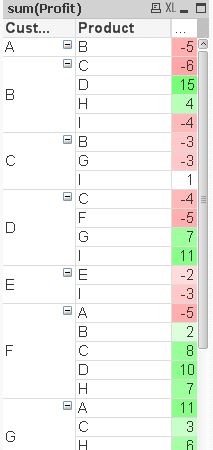
the trick is to drag and drop the header of the product column above the expression column (the destination will be marked with a blue arrow):
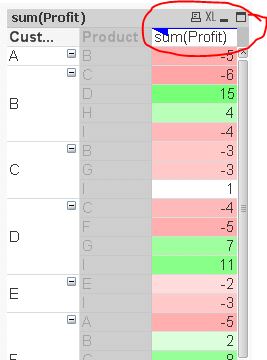
to achieve this layout:
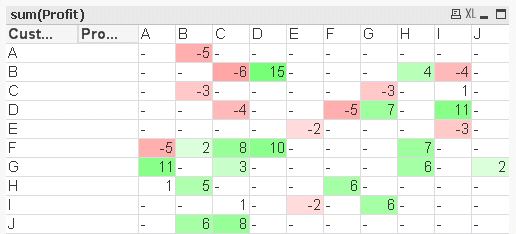
hope this helps
regards
Marco
- Mark as New
- Bookmark
- Subscribe
- Mute
- Subscribe to RSS Feed
- Permalink
- Report Inappropriate Content
erm?... can we help somehow?
- Mark as New
- Bookmark
- Subscribe
- Mute
- Subscribe to RSS Feed
- Permalink
- Report Inappropriate Content
Hi Felim,
I don't know why it missed the content of my request...
But thank you for your response.
I need help in the attached heatmap to see how I can have two dimensions one reported horizontally and one vertically.
can you please help?
thank you,
- Mark as New
- Bookmark
- Subscribe
- Mute
- Subscribe to RSS Feed
- Permalink
- Report Inappropriate Content
Hi,
given this default layout of the two vertical dimension columns in your example pivot table:
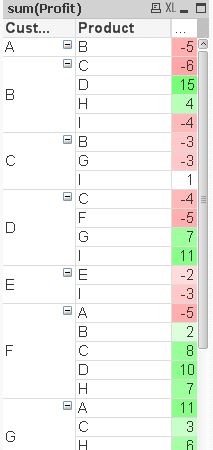
the trick is to drag and drop the header of the product column above the expression column (the destination will be marked with a blue arrow):
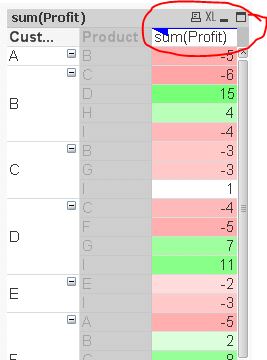
to achieve this layout:
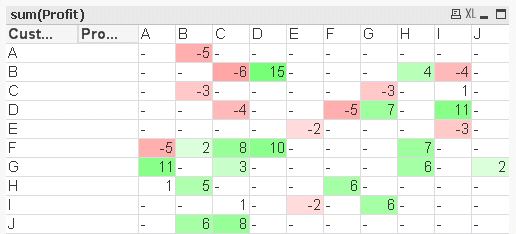
hope this helps
regards
Marco