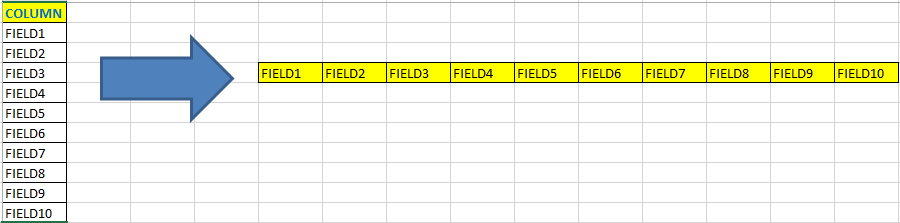Unlock a world of possibilities! Login now and discover the exclusive benefits awaiting you.
- Qlik Community
- :
- All Forums
- :
- QlikView App Dev
- :
- Help how onto transpose single column table using ...
- Subscribe to RSS Feed
- Mark Topic as New
- Mark Topic as Read
- Float this Topic for Current User
- Bookmark
- Subscribe
- Mute
- Printer Friendly Page
- Mark as New
- Bookmark
- Subscribe
- Mute
- Subscribe to RSS Feed
- Permalink
- Report Inappropriate Content
Help how onto transpose single column table using the edit script ?
Hello Sirs ,
Help how onto transpose using the script ?
I am have only one column in a table , there are no other column .
Thanking You Sirs .
Accepted Solutions
- Mark as New
- Bookmark
- Subscribe
- Mute
- Subscribe to RSS Feed
- Permalink
- Report Inappropriate Content
Here you go, but there are no datas in table:
Data:
LOAD * INLINE [
Column
Field1
Field2
Field3
Field4
];
FinalData:
LOAD * INLINE [
F1
];
let vRows = NoOfRows('Data')-1;
for vLoop = 0 to $(vRows);
let vField = peek('Column',$(vLoop),'Data');
left join (FinalData) load
'$(vField)' as "$(vField)"
AutoGenerate 1;
next
drop field F1 from FinalData;
- Mark as New
- Bookmark
- Subscribe
- Mute
- Subscribe to RSS Feed
- Permalink
- Report Inappropriate Content
Here you go, but there are no datas in table:
Data:
LOAD * INLINE [
Column
Field1
Field2
Field3
Field4
];
FinalData:
LOAD * INLINE [
F1
];
let vRows = NoOfRows('Data')-1;
for vLoop = 0 to $(vRows);
let vField = peek('Column',$(vLoop),'Data');
left join (FinalData) load
'$(vField)' as "$(vField)"
AutoGenerate 1;
next
drop field F1 from FinalData;
- Mark as New
- Bookmark
- Subscribe
- Mute
- Subscribe to RSS Feed
- Permalink
- Report Inappropriate Content
- Mark as New
- Bookmark
- Subscribe
- Mute
- Subscribe to RSS Feed
- Permalink
- Report Inappropriate Content
Not neccessary to change the script in this case but if so, you can use the transpose function in File Wizard (Enable Transformation Step --> Rotate-->Transpose). This will generate you a separat Column for each Field!