Unlock a world of possibilities! Login now and discover the exclusive benefits awaiting you.
- Qlik Community
- :
- All Forums
- :
- QlikView App Dev
- :
- Help related to Combo Chart
- Subscribe to RSS Feed
- Mark Topic as New
- Mark Topic as Read
- Float this Topic for Current User
- Bookmark
- Subscribe
- Mute
- Printer Friendly Page
- Mark as New
- Bookmark
- Subscribe
- Mute
- Subscribe to RSS Feed
- Permalink
- Report Inappropriate Content
Help related to Combo Chart
Hi Qlickers,
I'm using the Combo Chart. In that for one expression representation i'm using the Display Options
Symbol: Triangles (Down)
Line: Normal
Please find the Picture below.
My requirement in I want to give the different colours for Line as well as Symbol (i.e, Triangles (Down)) Is it Possible in Qlikview ?????
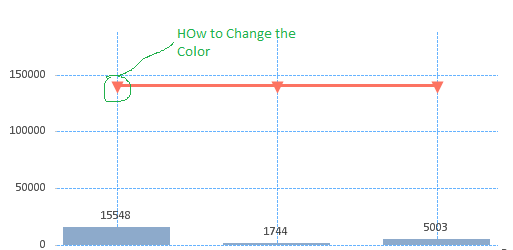
Thanks in Advance..
- Tags:
- new_to_qlikview
Accepted Solutions
- Mark as New
- Bookmark
- Subscribe
- Mute
- Subscribe to RSS Feed
- Permalink
- Report Inappropriate Content
You now have an expression with the options Line and Symbols enabled. Make a copy of that expression so you have the same expression two times. Disable the option Line for the one of those two expressions and disable the option Symbols for the other expression. No coding needed.
talk is cheap, supply exceeds demand
- Mark as New
- Bookmark
- Subscribe
- Mute
- Subscribe to RSS Feed
- Permalink
- Report Inappropriate Content
Use separate expressions for the symbols and the line. That way they'll get different colors.
talk is cheap, supply exceeds demand
- Mark as New
- Bookmark
- Subscribe
- Mute
- Subscribe to RSS Feed
- Permalink
- Report Inappropriate Content
Hi,
for the line chart try to change the color in background.
Hope this helps.
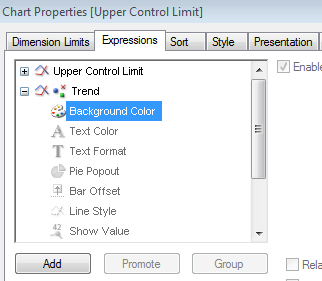
- Mark as New
- Bookmark
- Subscribe
- Mute
- Subscribe to RSS Feed
- Permalink
- Report Inappropriate Content
- Mark as New
- Bookmark
- Subscribe
- Mute
- Subscribe to RSS Feed
- Permalink
- Report Inappropriate Content
HI Naresh, That is for backgroung color, But my requirment is to change the color of Triangle.. Please check my first post carefully then u can understand my requirment......
- Mark as New
- Bookmark
- Subscribe
- Mute
- Subscribe to RSS Feed
- Permalink
- Report Inappropriate Content
You now have an expression with the options Line and Symbols enabled. Make a copy of that expression so you have the same expression two times. Disable the option Line for the one of those two expressions and disable the option Symbols for the other expression. No coding needed.
talk is cheap, supply exceeds demand
- Mark as New
- Bookmark
- Subscribe
- Mute
- Subscribe to RSS Feed
- Permalink
- Report Inappropriate Content
Hi Gysbert,
I'm understand... Thanks for your answers...
- Mark as New
- Bookmark
- Subscribe
- Mute
- Subscribe to RSS Feed
- Permalink
- Report Inappropriate Content
Hey sorry venkat.
Gysbert is right.
regards,
Naresh