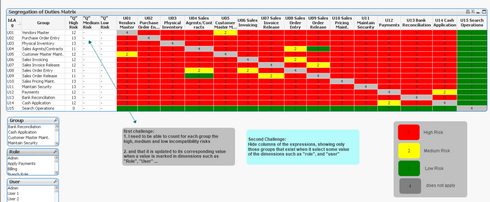Unlock a world of possibilities! Login now and discover the exclusive benefits awaiting you.
- Qlik Community
- :
- All Forums
- :
- QlikView App Dev
- :
- Help with Segregation of Duties Matrix and hide co...
- Subscribe to RSS Feed
- Mark Topic as New
- Mark Topic as Read
- Float this Topic for Current User
- Bookmark
- Subscribe
- Mute
- Printer Friendly Page
- Mark as New
- Bookmark
- Subscribe
- Mute
- Subscribe to RSS Feed
- Permalink
- Report Inappropriate Content
Help with Segregation of Duties Matrix and hide columns
Hello community!
This time I am working in a matrix of segregation of duties.
I added the matrix model to a dashboard in Qlikview, but I can not interact as I would like when I select some dimensions ... for example, it shows all the expression columns and should not appear when the group does not exist in the "Role" dimension "selected, at the same time that I would like to be able to build high, medium or low incompatibility KPIs.
I have these challenges:
1) I need to be able to calculate some KPI's for each group: the high, medium and low incompatibility risks.
2) Hide columns of the expressions, showing only those groups that exist when they select some value of the dimensions such as "role", and "user". Something like this:
To calculate the KPI of high risk incompatibilities, i'd created a variable named "vHighRisk" with the following calculation:
SUM (Aggr (if (sum ([Vendors Master]) = 3,1,0), Group))
+ SUM (Aggr (if (sum ([Purchase Order Entry]) = 3,1,0), Group))
+ SUM (Aggr (if (sum ([Physical Inventory]) = 3,1,0), Group))
+ SUM (Aggr (if (sum ([Sales Agrmts / Contracts]) = 3,1,0), Group))
+ SUM (Aggr (if (sum ([Customer Master Maint.]) = 3,1,0), Group))
+ SUM (Aggr (if (sum ([Sales Invoicing]) = 3,1,0), Group))
+ SUM (Aggr (if (sum ([Sales Invoice Release]) = 3,1,0), Group))
+ SUM (Aggr (if (sum ([Sales Order Entry]) = 3,1,0), Group))
+ SUM (Aggr (if (sum ([Sales Order Release]) = 3,1,0), Group))
+ SUM (Aggr (if (sum ([Sales Pricing Maint.]) = 3,1,0), Group))
+ SUM (Aggr (if (sum ([Maintain Security]) = 3,1,0), Group))
+ SUM (Aggr (if (sum (Payments) = 3,1,0), Group))
+ SUM (Aggr (if (sum ([Bank Reconciliation]) = 3,1,0), Group))
+ SUM (Aggr (if (sum ([Cash Application]) = 3,1,0), Group))
+ SUM (Aggr (if (sum ([Search Operations]) = 3,1,0), Group))
The above works well if it stays static, but when selecting some other dimension the result is not updated, it is not the desired result, I would like to get a better practice
Thank you all
- Subscribe by Topic:
-
advanced set analysis
-
Aggr Sum
-
AGGR()
-
Dashboard
-
hide columns
-
HideExpression
-
matrix
Accepted Solutions
- Mark as New
- Bookmark
- Subscribe
- Mute
- Subscribe to RSS Feed
- Permalink
- Report Inappropriate Content
Best I have is search around on the Design Blog area, hopefully you can find something that may be helpful there, sorry I am not more help, but my dev skills are not what you want helping you! 🙂
https://community.qlik.com/t5/Qlik-Design-Blog/bg-p/qlik-design-blog
Regards,
Brett
I now work a compressed schedule, Tuesday, Wednesday and Thursday, so those will be the days I will reply to any follow-up posts.
- Mark as New
- Bookmark
- Subscribe
- Mute
- Subscribe to RSS Feed
- Permalink
- Report Inappropriate Content
Best I have is search around on the Design Blog area, hopefully you can find something that may be helpful there, sorry I am not more help, but my dev skills are not what you want helping you! 🙂
https://community.qlik.com/t5/Qlik-Design-Blog/bg-p/qlik-design-blog
Regards,
Brett
I now work a compressed schedule, Tuesday, Wednesday and Thursday, so those will be the days I will reply to any follow-up posts.