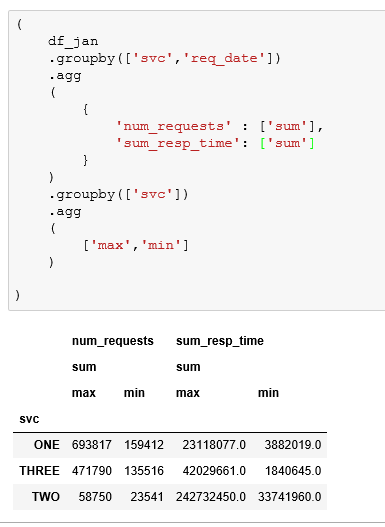Unlock a world of possibilities! Login now and discover the exclusive benefits awaiting you.
- Qlik Community
- :
- All Forums
- :
- QlikView App Dev
- :
- Re: Help with a calculation inside a straight tabl...
- Subscribe to RSS Feed
- Mark Topic as New
- Mark Topic as Read
- Float this Topic for Current User
- Bookmark
- Subscribe
- Mute
- Printer Friendly Page
- Mark as New
- Bookmark
- Subscribe
- Mute
- Subscribe to RSS Feed
- Permalink
- Report Inappropriate Content
Help with a calculation inside a straight table
Hi,
I need help with a Calculation in QlikView.
I am trying to follow the Sparklines example in the Data Visualization sample.
I want the calculation to be first sum() by the d_req_date field and then the MIN(),MAX()& AVG() calculation be evaluated.
While calculating the MIN,MAX & AVG my calculation is not including the d_req_datecolumn, I don't know how to include the d_req_date aggregation in the calculation.
In Python Pandas what I am trying to get looks like below. May be this helps to better explain my situation.
I am attaching my sample, Can someone help me with the calculation?
Accepted Solutions
- Mark as New
- Bookmark
- Subscribe
- Mute
- Subscribe to RSS Feed
- Permalink
- Report Inappropriate Content
- Mark as New
- Bookmark
- Subscribe
- Mute
- Subscribe to RSS Feed
- Permalink
- Report Inappropriate Content
Perhaps this?
Avg({<d_req_date = {"$(=Max(d_req_date))","$(=Min(d_req_date))"}>} Aggr(RangeSum(num_requests, Sum_resp_time)
, svc, req_date))
- Mark as New
- Bookmark
- Subscribe
- Mute
- Subscribe to RSS Feed
- Permalink
- Report Inappropriate Content
Hi,
Check attached example.
hope this helps.
//Andrei