Unlock a world of possibilities! Login now and discover the exclusive benefits awaiting you.
- Qlik Community
- :
- All Forums
- :
- QlikView App Dev
- :
- Help with advanced reporting
- Subscribe to RSS Feed
- Mark Topic as New
- Mark Topic as Read
- Float this Topic for Current User
- Bookmark
- Subscribe
- Mute
- Printer Friendly Page
- Mark as New
- Bookmark
- Subscribe
- Mute
- Subscribe to RSS Feed
- Permalink
- Report Inappropriate Content
Help with advanced reporting
Hi all. I am a QuickBooks Enterprise user and not a report writer. We run a small wholesale business and are in desperate need of a report that shows each customers sales history. In our last software, this was called a customer profile and we would run it by customer with their contact info and each item they bought, but ONLY the last time they purchased it with the date when it was last invoiced. QB allows me to run a total history but it shows each time the item was purchased making for a very long report. I have started a report from scratch using the customer full name as my dimension then it asks for an expression and I am lost. I think where I need to get to is using an expression for transaction item that says LAST???? And I am not sure how to link everything, but maybe I could use an existing report to show me how to do this. We also have A LOT of inventory and when I try to run certain reports it just times out so not sure how I can avoid that too. Sorry for the long post. Any feedback would be greatly appreciated.
Thank you!
Dawn
- Mark as New
- Bookmark
- Subscribe
- Mute
- Subscribe to RSS Feed
- Permalink
- Report Inappropriate Content
Hi Dawn,
Thanks for your question. Which Qlik product are you using with QuickBooks?
Thanks,
Jeremy
- Mark as New
- Bookmark
- Subscribe
- Mute
- Subscribe to RSS Feed
- Permalink
- Report Inappropriate Content
Oops, should have said QlikView.
Thanks!
Dawn
Sent from my iPhone
- Mark as New
- Bookmark
- Subscribe
- Mute
- Subscribe to RSS Feed
- Permalink
- Report Inappropriate Content
Thanks Dawn. I've moved this post to the New to QlikView space for you.
Best regards,
Jeremy
- Mark as New
- Bookmark
- Subscribe
- Mute
- Subscribe to RSS Feed
- Permalink
- Report Inappropriate Content
Hi Dawn,
Taking your first question.
If I create a toy application with following code;
data:
LOAD * INLINE [
Customer, Product, Date, Quantity
A, X, 01/02/2018, 2
A, X, 01/01/2018, 1
A, Y, 01/01/2018, 3
B, X, 01/01/2018, 4
];
The middle object (straight table) below shows how to return only the last combination of customer A & product X, so using Max(Date) to get the date, then FirstSortedValue(Quantity, -Date) to return the relevant quantity;
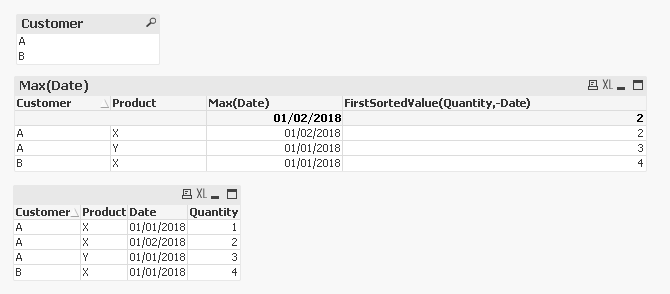
Your second comment on performance, if you are not at the point of having built things like the above what do you mean by the report is failing to run? Do you mean your QVW fail to finish running when you reload it?
Cheers,
Chris.
- Mark as New
- Bookmark
- Subscribe
- Mute
- Subscribe to RSS Feed
- Permalink
- Report Inappropriate Content
Hi Chris. Thank you for your response! As for the report failing to run, when I add lists, it just keeps scrolling and doesn't generate a report. I am more or less watching a video and trying to mimic what they do.
So MaxDate is what I need to use in the expression? I don't know how to write these expressions. Are you in the business to write this report for us for a charge? I am so over my head. If not, do you know of anyone who is?
Thank you!
Dawn
- Mark as New
- Bookmark
- Subscribe
- Mute
- Subscribe to RSS Feed
- Permalink
- Report Inappropriate Content
Dawn,
I am between jobs, but interviewing, so possible I could do some short term freelancing to get you going, note I am not a Qlik partner/such like.
Do you want to connect to me on LinkedIn www.linkedin.com/in/cnamarlow? That will give you an idea of my background (and me yours ![]() ).
).
Cheers,
Chris.