Unlock a world of possibilities! Login now and discover the exclusive benefits awaiting you.
- Qlik Community
- :
- All Forums
- :
- QlikView App Dev
- :
- Re: Help with aggr dimension
- Subscribe to RSS Feed
- Mark Topic as New
- Mark Topic as Read
- Float this Topic for Current User
- Bookmark
- Subscribe
- Mute
- Printer Friendly Page
- Mark as New
- Bookmark
- Subscribe
- Mute
- Subscribe to RSS Feed
- Permalink
- Report Inappropriate Content
Help with aggr dimension
Hi! community.
I have a KPi that measures the bills that have had a discount greater than 80% and that also the total of the invoice is equal to 1 dollar. In a text object I can represent it in the following way:
= Count (DISTINCT Aggr (If ((sum ({<CHARGE_TYPE_DESC = {'Credit'}>} CHARGE_NET_AMOUNT)
+
sum ({<CHARGE_TYPE_DESC = {'Discount'}>} CHARGE_NET_AMOUNT) )
/
sum ({<CHARGE_TYPE_DESC = {'Debit'}>} CHARGE_NET_AMOUNT)> = 0.8
The above works well in a text object, but now I need to create a dimension where the previous condition is fulfilled and I can make graphics, among others.
I think it is using AGGR in the dimension but the truth is not my strong
thanks for your help
Accepted Solutions
- Mark as New
- Bookmark
- Subscribe
- Mute
- Subscribe to RSS Feed
- Permalink
- Report Inappropriate Content
For single value the total qualifier should work...
=Count (TOTAL DISTINCT Aggr(If((Sum({<CHARGE_TYPE_DESC = {'Credit'}>} CHARGE_NET_AMOUNT) + Sum({<CHARGE_TYPE_DESC = {'Discount'}>} CHARGE_NET_AMOUNT))
/
Sum({<CHARGE_TYPE_DESC = {'Debit'}>} CHARGE_NET_AMOUNT) >= 0.8 and Sum(CHARGE_NET_AMOUNT) >= 1, INVOICE_KEY), INVOICE_KEY))
But for multiple values, which field or fields would you want the count on?
- Mark as New
- Bookmark
- Subscribe
- Mute
- Subscribe to RSS Feed
- Permalink
- Report Inappropriate Content
What exactly are you hoping to see in your dimension? A single value or bunch of values?
- Mark as New
- Bookmark
- Subscribe
- Mute
- Subscribe to RSS Feed
- Permalink
- Report Inappropriate Content
In this case a single value,
but I would appreciate if you guide me for when it comes to a bunch of values.
Thanks
- Mark as New
- Bookmark
- Subscribe
- Mute
- Subscribe to RSS Feed
- Permalink
- Report Inappropriate Content
For single value the total qualifier should work...
=Count (TOTAL DISTINCT Aggr(If((Sum({<CHARGE_TYPE_DESC = {'Credit'}>} CHARGE_NET_AMOUNT) + Sum({<CHARGE_TYPE_DESC = {'Discount'}>} CHARGE_NET_AMOUNT))
/
Sum({<CHARGE_TYPE_DESC = {'Debit'}>} CHARGE_NET_AMOUNT) >= 0.8 and Sum(CHARGE_NET_AMOUNT) >= 1, INVOICE_KEY), INVOICE_KEY))
But for multiple values, which field or fields would you want the count on?
- Mark as New
- Bookmark
- Subscribe
- Mute
- Subscribe to RSS Feed
- Permalink
- Report Inappropriate Content
Thanks Sunny
The operation
sum ({<CHARGE_TYPE_DESC = {'Credit'}>} CHARGE_NET_AMOUNT)
+
sum ({<CHARGE_TYPE_DESC = {'Discount'}>} CHARGE_NET_AMOUNT) )
/
sum ({<CHARGE_TYPE_DESC = {'Debit'}>} CHARGE_NET_AMOUNT)
it can be too between:
>0.01 - < 0.20
> 0.20 and <0.40
> 0.40 and <0.80
> 0.80 (its okey, already )
= 100
Sum(CHARGE_NET_AMOUNT) >= 1, INVOICE_KEY don't change it stays the same
- Mark as New
- Bookmark
- Subscribe
- Mute
- Subscribe to RSS Feed
- Permalink
- Report Inappropriate Content
Hi Sunny,
I have this other example:
I got a bar char that contains 7 expressions, each one for a brunch of values. The Bar chart dont have a dimenssion and really,,, i don't like it.. I would like to do better
The detail for each bar it is:
1 Expression: 70 - 75
=Count(DISTINCT Aggr(If(Sum(
CHARGE_NET_AMOUNT) <= 74.9 AND Sum(CHARGE_NET_AMOUNT) >= 70 , INVOICE_KEY), INVOICE_KEY))
2. Expression: 60-69
=Count(DISTINCT Aggr(If(Sum(CHARGE_NET_AMOUNT) <= 69.9 AND Sum(CHARGE_NET_AMOUNT) >= 60 , INVOICE_KEY), INVOICE_KEY))
3. Expression: 50-59
=Count(DISTINCT Aggr(If(Sum( CHARGE_NET_AMOUNT) <= 59.9 AND Sum(CHARGE_NET_AMOUNT) >= 50 , INVOICE_KEY), INVOICE_KEY))
..And so on until reach the last expression.
The Bar chart i've created looks like:
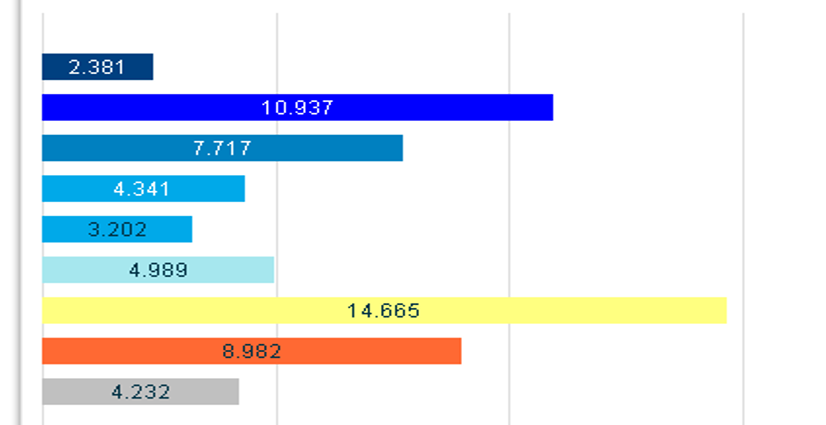
I wanted to create an adequate dimension to simplify brunch of values expressions and can counting the numbers of Invoice..
from now thank you very much if you can help me ![]() stalwar1
stalwar1