Unlock a world of possibilities! Login now and discover the exclusive benefits awaiting you.
- Qlik Community
- :
- All Forums
- :
- QlikView App Dev
- :
- Re: Hidding value in Field
Options
- Subscribe to RSS Feed
- Mark Topic as New
- Mark Topic as Read
- Float this Topic for Current User
- Bookmark
- Subscribe
- Mute
- Printer Friendly Page
Turn on suggestions
Auto-suggest helps you quickly narrow down your search results by suggesting possible matches as you type.
Showing results for
Not applicable
2015-02-03
11:29 AM
- Mark as New
- Bookmark
- Subscribe
- Mute
- Subscribe to RSS Feed
- Permalink
- Report Inappropriate Content
Hidding value in Field
Hi All
I have a list box which I would like to display without the first value and a delimeter.
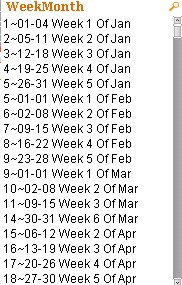
I would like to sort the field by the the value to the left of "~" sign (Week), then only display data to the right right of the "~" in the front end. e.g 01-04 Week 1 Of Jan. How can I do this?
- Tags:
- new_to_qlikview
506 Views
1 Solution
Accepted Solutions
Creator III
2015-02-03
12:57 PM
- Mark as New
- Bookmark
- Subscribe
- Mute
- Subscribe to RSS Feed
- Permalink
- Report Inappropriate Content
434 Views
4 Replies
Creator III
2015-02-03
12:36 PM
- Mark as New
- Bookmark
- Subscribe
- Mute
- Subscribe to RSS Feed
- Permalink
- Report Inappropriate Content
Please find the attached solution.
Go to List box properties and Sort tab.
Sort by expression to get the desired result.
Not applicable
2015-02-03
12:53 PM
Author
- Mark as New
- Bookmark
- Subscribe
- Mute
- Subscribe to RSS Feed
- Permalink
- Report Inappropriate Content
Hi
The sorting is done, but how do I remove the "~" and values to the left in the front end?
Mine does not go away after usinmg the same expression as yours.
434 Views
Creator III
2015-02-03
12:57 PM
- Mark as New
- Bookmark
- Subscribe
- Mute
- Subscribe to RSS Feed
- Permalink
- Report Inappropriate Content
Use this expression
=mid(F1,Index(F1,'~')+1)
435 Views
Not applicable
2015-02-03
01:08 PM
Author
- Mark as New
- Bookmark
- Subscribe
- Mute
- Subscribe to RSS Feed
- Permalink
- Report Inappropriate Content
Thank you so much! ![]()