Unlock a world of possibilities! Login now and discover the exclusive benefits awaiting you.
- Qlik Community
- :
- All Forums
- :
- QlikView App Dev
- :
- Hosting my QVW file on a server
- Subscribe to RSS Feed
- Mark Topic as New
- Mark Topic as Read
- Float this Topic for Current User
- Bookmark
- Subscribe
- Mute
- Printer Friendly Page
- Mark as New
- Bookmark
- Subscribe
- Mute
- Subscribe to RSS Feed
- Permalink
- Report Inappropriate Content
Hosting my QVW file on a server
Hi:
I am new to QV.
I have created a document using my personal edition. Now I want to host it on a server for further modification.
The server has license.
What are the steps to do that?
Sajid.
- Mark as New
- Bookmark
- Subscribe
- Mute
- Subscribe to RSS Feed
- Permalink
- Report Inappropriate Content
Hi,
Check this.
Thanks,
AS
- Mark as New
- Bookmark
- Subscribe
- Mute
- Subscribe to RSS Feed
- Permalink
- Report Inappropriate Content
Hello!
The first step is copying your document to server in the correct folder.
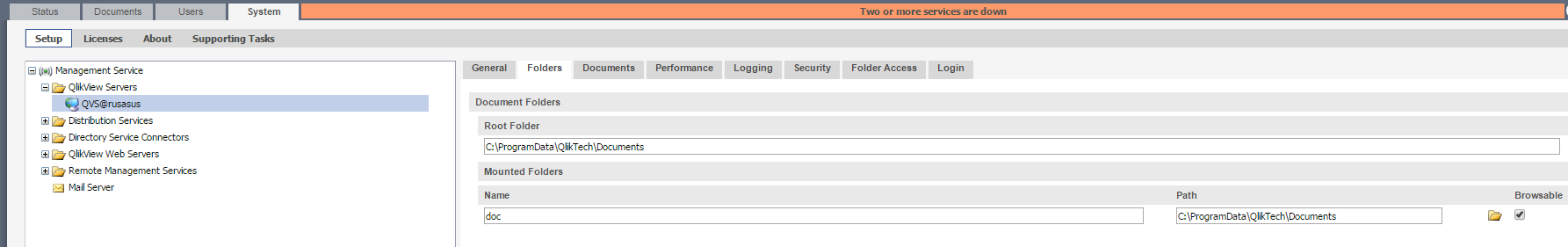
- Mark as New
- Bookmark
- Subscribe
- Mute
- Subscribe to RSS Feed
- Permalink
- Report Inappropriate Content
Hello Amit,
Thanks for your answer.
We are using QlikView 11. But this document is for QlikView 10. So we are not able to follow the instructions.
In Addition to that, we have created a .qvw file which we need to host in a QlikView Server.
Can you please give us instructions about how we can host this .qvw file to QlikView server?
Thanks and Regards,
Sajid.
- Mark as New
- Bookmark
- Subscribe
- Mute
- Subscribe to RSS Feed
- Permalink
- Report Inappropriate Content
As Sergey says below, just drop the document (.qvw) in the correct folder = either the document root or a mounted folder. QlikView Server will pick it up automatically.
The QV11 Server Ref isn't that different from the QV10 ref. The steps still apply (it's something else if you plan to deploy on QV9)
In QMC, assign CALs to the document or nobody will be able to open it in the AccessPoint.
If you need it to be reloaded by the QlikView Server, define a reload job in QMC and assign a suitable trigger (the steps depend on whether your server has a Publisher or not)
Note that once the server reloads your document, you will not be able to open it in your PE version of QlikView. If you have access to this server, then you'ld better lease a license from that same server or you will be in trouble sooner or later.
Best,
Peter
- Mark as New
- Bookmark
- Subscribe
- Mute
- Subscribe to RSS Feed
- Permalink
- Report Inappropriate Content
try tis way,
From QEMC: System--Setup-- Select ur server i.e QVS@URSERVER NAME----General tab--look at Mounted folders path,may be u have mounted folder as Presentation folder,in this same path u have to place ur .qvw file.
now, that file is available on ur Access point web,so u can provide license to users from documents tab by selecting that .qvw.
- Mark as New
- Bookmark
- Subscribe
- Mute
- Subscribe to RSS Feed
- Permalink
- Report Inappropriate Content
Hi Shiva,
Thanks a lot for your answer.
Can you please have a look at the document QlikView Server Reference Manual.pdf and give us an idea about which portions of this document is related to our query? It would be very nice if you could give us your findings.
Looking forward to your answer,
Sajid.
- Mark as New
- Bookmark
- Subscribe
- Mute
- Subscribe to RSS Feed
- Permalink
- Report Inappropriate Content
pfa,
Just login to ur QlikView server console i.e QEMC,From there u can follow the attached screen shot.