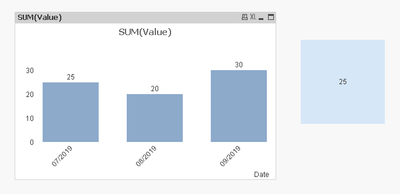Unlock a world of possibilities! Login now and discover the exclusive benefits awaiting you.
- Qlik Community
- :
- All Forums
- :
- QlikView App Dev
- :
- Re: How can I change bar chart to average dependin...
Options
- Subscribe to RSS Feed
- Mark Topic as New
- Mark Topic as Read
- Float this Topic for Current User
- Bookmark
- Subscribe
- Mute
- Printer Friendly Page
Turn on suggestions
Auto-suggest helps you quickly narrow down your search results by suggesting possible matches as you type.
Showing results for
Creator II
2019-08-13
03:07 AM
- Mark as New
- Bookmark
- Subscribe
- Mute
- Subscribe to RSS Feed
- Permalink
- Report Inappropriate Content
How can I change bar chart to average depending on selected date?
Hi Community,
I have a bar chart with a range of dates, each having its own value. Is it possible, when I select 3 months (see picture), then the bar charts will show averages on all.. so 07/2019,08/2019 and 09/2019 showing all 25?
Thanks in advance!
462 Views
1 Solution
Accepted Solutions
Specialist III
2019-08-13
04:47 AM
- Mark as New
- Bookmark
- Subscribe
- Mute
- Subscribe to RSS Feed
- Permalink
- Report Inappropriate Content
Hi,
Add a line with the following expression. See the attached .qvw
avg(TOTAL AGGR(sum(Value),Date))
3 Replies
Specialist
2019-08-13
03:26 AM
- Mark as New
- Bookmark
- Subscribe
- Mute
- Subscribe to RSS Feed
- Permalink
- Report Inappropriate Content
https://community.qlik.com/t5/Qlik-Sense-App-Development/Avg-and-Month-Dimension-on-chart/m-p/161113...
To help community find solutions, please don't forget to mark as correct.
459 Views
Specialist III
2019-08-13
04:47 AM
- Mark as New
- Bookmark
- Subscribe
- Mute
- Subscribe to RSS Feed
- Permalink
- Report Inappropriate Content
Hi,
Add a line with the following expression. See the attached .qvw
avg(TOTAL AGGR(sum(Value),Date))
Creator II
2019-08-14
02:45 AM
Author
- Mark as New
- Bookmark
- Subscribe
- Mute
- Subscribe to RSS Feed
- Permalink
- Report Inappropriate Content
Hi Sergio, Thanks for the prompt reply! It's working for this case, however my "real" case has different rows with the same value (see link). Do you probably know how I could best approach this?
Thanks in advance!
415 Views