Unlock a world of possibilities! Login now and discover the exclusive benefits awaiting you.
- Qlik Community
- :
- All Forums
- :
- QlikView App Dev
- :
- Re: How can I fix the partial zoom in chart proper...
- Subscribe to RSS Feed
- Mark Topic as New
- Mark Topic as Read
- Float this Topic for Current User
- Bookmark
- Subscribe
- Mute
- Printer Friendly Page
- Mark as New
- Bookmark
- Subscribe
- Mute
- Subscribe to RSS Feed
- Permalink
- Report Inappropriate Content
How can I fix the partial zoom in chart properties, "number" tab
Hi all,
I'm unable to configure correctly the "number" tab of chart properties as it is not shown completely, seems like a part of the window has zoom, please help!
I tried different resolutions and zoom in QlikView and Windows biut had no luck.
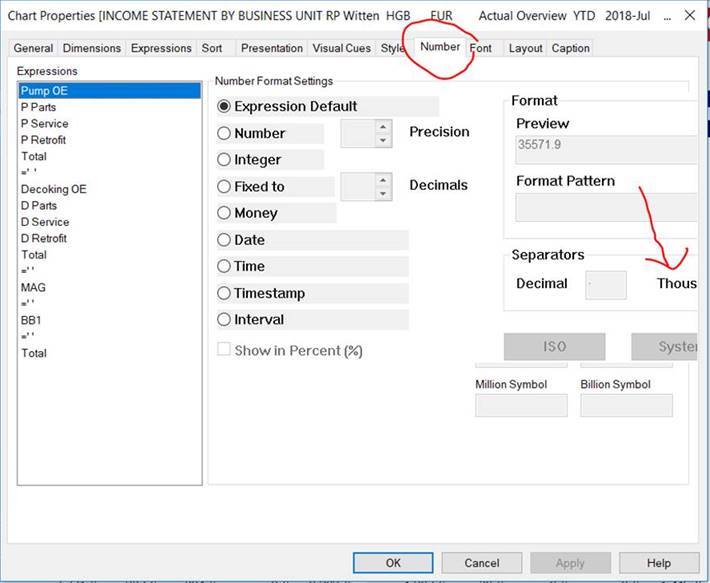
- Mark as New
- Bookmark
- Subscribe
- Mute
- Subscribe to RSS Feed
- Permalink
- Report Inappropriate Content
Hi,
Try like this.
Select Integer and repeat what you want.
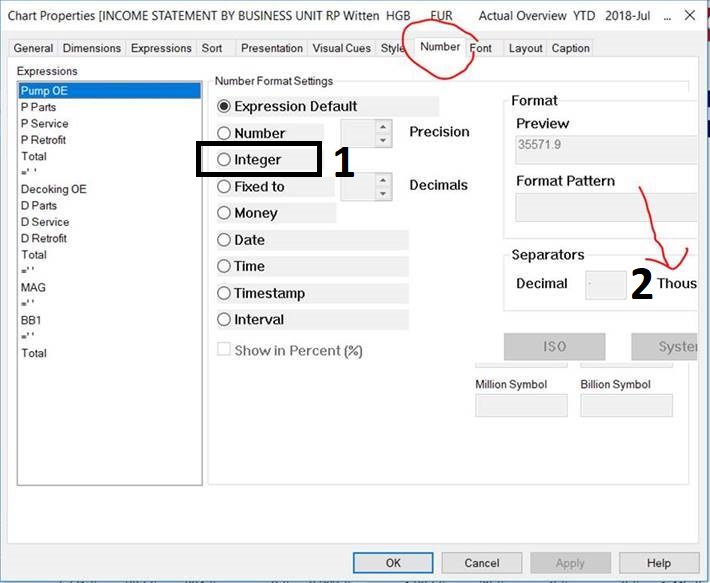
- Mark as New
- Bookmark
- Subscribe
- Mute
- Subscribe to RSS Feed
- Permalink
- Report Inappropriate Content
Try to resize your QV App by below action:
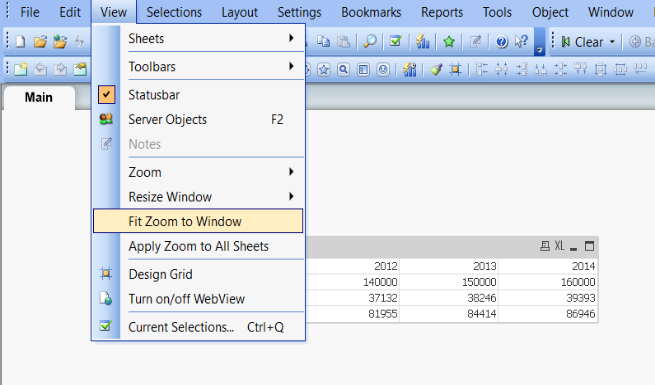
Once Fit to Zoom is clicked, you will be able to see the full Number tab.
- Mark as New
- Bookmark
- Subscribe
- Mute
- Subscribe to RSS Feed
- Permalink
- Report Inappropriate Content
Hi Rahul,
Thanks for your prompt reply.. I made some test yesterday with Zoom, Fit Zoom to Window, Apply Zoom to All Sheets even with the display resolution of windows but had not luck, the OS of the laptop is Windows 8
- Mark as New
- Bookmark
- Subscribe
- Mute
- Subscribe to RSS Feed
- Permalink
- Report Inappropriate Content
I just tried, but it didn't work ![]()
- Mark as New
- Bookmark
- Subscribe
- Mute
- Subscribe to RSS Feed
- Permalink
- Report Inappropriate Content
Hi
you need thousand separate right
then try like this
=Num(Pump OE),'#.##00')