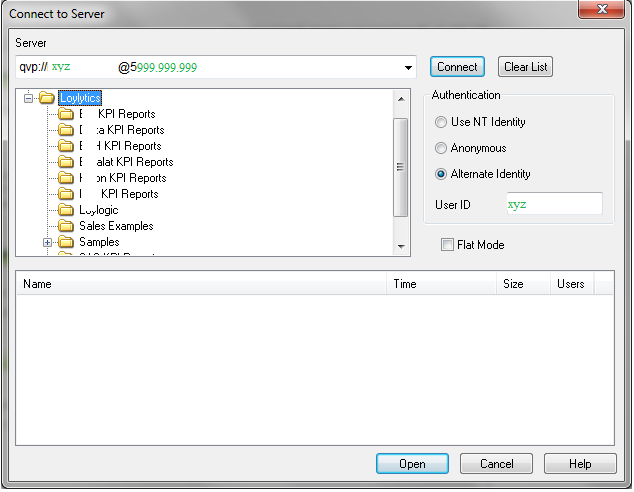Unlock a world of possibilities! Login now and discover the exclusive benefits awaiting you.
- Qlik Community
- :
- All Forums
- :
- QlikView App Dev
- :
- Re: How can I restrict a user to see other documen...
- Subscribe to RSS Feed
- Mark Topic as New
- Mark Topic as Read
- Float this Topic for Current User
- Bookmark
- Subscribe
- Mute
- Printer Friendly Page
- Mark as New
- Bookmark
- Subscribe
- Mute
- Subscribe to RSS Feed
- Permalink
- Report Inappropriate Content
How can I restrict a user to see other documents in qv server
Hi,
I want to restrict an user, when he/she login and connect to server to view other documents except 1 which he/she is suppose to see.
Is that possible? How?
Please help me in details!
- Deep
- Tags:
- new_to_qlikview
- Mark as New
- Bookmark
- Subscribe
- Mute
- Subscribe to RSS Feed
- Permalink
- Report Inappropriate Content
Go to Qlikview document right click and security and add the users those who you want to give access for the document. Then this document will be available for user.
Regards
Vikas
If the issue is solved please mark the answer with Accept as Solution & like it.
If you want to go quickly, go alone. If you want to go far, go together.
- Mark as New
- Bookmark
- Subscribe
- Mute
- Subscribe to RSS Feed
- Permalink
- Report Inappropriate Content
Go to Qlikview document right click and security and add the users those who you want to give access for the document. Then this document will be available for user.
Regards
Vikas
If the issue is solved please mark the answer with Accept as Solution & like it.
If you want to go quickly, go alone. If you want to go far, go together.
- Mark as New
- Bookmark
- Subscribe
- Mute
- Subscribe to RSS Feed
- Permalink
- Report Inappropriate Content
Hi,
If U have use the Qmc to publish the Document in Accesspoint then U can add the user name for the distribution task.
Qmc--> SourceDocument--> Select Document --> and create Distribution task (Di_Sample_task)--->Add the user in a Distribution tab
~Kabilan K
- Mark as New
- Bookmark
- Subscribe
- Mute
- Subscribe to RSS Feed
- Permalink
- Report Inappropriate Content
Sorry, Let me rephrase the question, If I want a user to see only 1 doc. after he connect to server. Please find attached screen shot. If I want him to restrict xyz to view all folders except 1.
I have a new user CAL.