Unlock a world of possibilities! Login now and discover the exclusive benefits awaiting you.
- Qlik Community
- :
- All Forums
- :
- QlikView App Dev
- :
- How convert string to number for sum()
- Subscribe to RSS Feed
- Mark Topic as New
- Mark Topic as Read
- Float this Topic for Current User
- Bookmark
- Subscribe
- Mute
- Printer Friendly Page
- Mark as New
- Bookmark
- Subscribe
- Mute
- Subscribe to RSS Feed
- Permalink
- Report Inappropriate Content
How convert string to number for sum()
Hi every body! I
I need your help for this issue..
I got the field "COSTO_TOTAL_OBRA.RPM_ITEM_D" with the values 20 and 29.670,00 but when I do the sum(): sum(COSTO_TOTAL_OBRA.RPM_ITEM_D) the result is: 20 (Object text in the image)
I think that the trouble is that "29.670,00" its a string in place of number, but I don't know how convert this string to number and that then the app shows me the correct result (29.690,00)
I attach the script!
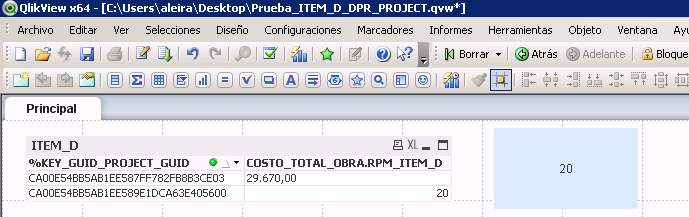
Thanks in advance!
Agus
- Mark as New
- Bookmark
- Subscribe
- Mute
- Subscribe to RSS Feed
- Permalink
- Report Inappropriate Content
Try this,
=num(Num#(COSTO_TOTAL_OBRA.RPM_ITEM_D,'#.###,##',',','.'))
Regards,
Kaushik Solanki
- Mark as New
- Bookmark
- Subscribe
- Mute
- Subscribe to RSS Feed
- Permalink
- Report Inappropriate Content
Thanks a lot Kaushik !
- Mark as New
- Bookmark
- Subscribe
- Mute
- Subscribe to RSS Feed
- Permalink
- Report Inappropriate Content
Hi, i supose that your problem is in the separators.
See that you amount is the point (.) and the decimal separator is comma (",").
See example below:
Sumatoria:
LOAD sum(Codigos) as Codigos
FROM
(ooxml, embedded labels, table is Sheet1);