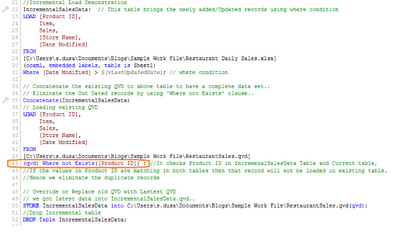Unlock a world of possibilities! Login now and discover the exclusive benefits awaiting you.
- Qlik Community
- :
- All Forums
- :
- QlikView App Dev
- :
- How do I update my existing data using incremental...
- Subscribe to RSS Feed
- Mark Topic as New
- Mark Topic as Read
- Float this Topic for Current User
- Bookmark
- Subscribe
- Mute
- Printer Friendly Page
- Mark as New
- Bookmark
- Subscribe
- Mute
- Subscribe to RSS Feed
- Permalink
- Report Inappropriate Content
How do I update my existing data using incremental load?
Hi, I have below data, I need to update the status of the account manually every month, please see below scenario
Scenario: to update/replace ACCT 1 of JUN-2019 monthend to CLOSED status, only Status will be replace other details will be the still. (Below data are on existing QVD file).
I have an excel file that contains updated records of ACCT 1 of JUN-2019 monthend with the same number of columns
| ACCOUNT NUMBER | STATUS | NAME | MONTHEND |
| ACCT 1 | ACTIVE | KRISTEL | APR-2019 |
| ACCT 1 | ACTIVE | KRISTEL | MAY-2019 |
| ACCT 1 | ACTIVE | KRISTEL | JUN-2019 |
| ACCT 2 | ACTIVE | JUL-2019 | JUL-2019 |
| ACCT 3 | CLOSED | AUG-2019 | AUG-2019 |
expected output will be the ff:
| ACCOUNT NUMBER | STATUS | NAME | MONTHEND |
| ACCT 1 | ACTIVE | KRISTEL | APR-2019 |
| ACCT 1 | ACTIVE | KRISTEL | MAY-2019 |
| ACCT 1 | CLOSED | KRISTEL | JUN-2019 |
| ACCT 2 | ACTIVE | JUL-2019 | JUL-2019 |
| ACCT 3 | CLOSED | AUG-2019 | AUG-2019 |
Thank you
- Mark as New
- Bookmark
- Subscribe
- Mute
- Subscribe to RSS Feed
- Permalink
- Report Inappropriate Content
Hi,
you could try in this way:
1) Add a variable
LET Closed = 'JUN-2019';
2) Then create a new field
If(Match(MONTHEND,'$(Closed)')>0,'CLOSED',STATUS) AS STATUS_NEW
- Mark as New
- Bookmark
- Subscribe
- Mute
- Subscribe to RSS Feed
- Permalink
- Report Inappropriate Content
Thanks for your response StarinieriG,
I don't want to add new column, just replace/update the status from CLOSED.
- Mark as New
- Bookmark
- Subscribe
- Mute
- Subscribe to RSS Feed
- Permalink
- Report Inappropriate Content
Hi,
Then:
LOAD
[ACCOUNT NUMBER],
If(Match(MONTHEND,'$(Closed)')>0,'CLOSED',STATUS) AS STATUS,
NAME,
MONTHEND;
- Mark as New
- Bookmark
- Subscribe
- Mute
- Subscribe to RSS Feed
- Permalink
- Report Inappropriate Content
How about the other status that not need to replace under Jun-2019 monthend (for example, there is TERMINATED status under JUN-2019 monthend but will not be replace or update)
| ACCOUNT NUMBER | STATUS | NAME | MONTHEND |
| ACCT 1 | ACTIVE | KRISTEL | APR-2019 |
| ACCT 1 | ACTIVE | KRISTEL | MAY-2019 |
| ACCT 1 | ACTIVE | KRISTEL | JUN-2019 |
| ACCT 2 | TERMINATED | KRISTEL | JUN-2019 |
| ACCT 2 | ACTIVE | JUL-2019 | JUL-2019 |
| ACCT 3 | CLOSED | AUG-2019 | AUG-2019 |
- Mark as New
- Bookmark
- Subscribe
- Mute
- Subscribe to RSS Feed
- Permalink
- Report Inappropriate Content
Hi
in that case, you have to add a condition, if you want to update only active status:
If(Match(MONTHEND,'$(Closed)')>0 and STATUS = 'ACTIVE','CLOSED',STATUS) AS STATUS,
- Mark as New
- Bookmark
- Subscribe
- Mute
- Subscribe to RSS Feed
- Permalink
- Report Inappropriate Content
Kristel, did any of the posts help you get what you needed? If so, be sure to use the Accept as Solution button on those that did help to give the poster credit for the help as well as to let others know what worked. I am going to put a couple of links below that may help further if you are still working on things, but if you still need further help, please leave an update too.
https://community.qlik.com/t5/Qlik-Design-Blog/Overview-of-Qlik-Incremental-Loading/ba-p/1466780
Regards,
Brett
I now work a compressed schedule, Tuesday, Wednesday and Thursday, so those will be the days I will reply to any follow-up posts.
- Mark as New
- Bookmark
- Subscribe
- Mute
- Subscribe to RSS Feed
- Permalink
- Report Inappropriate Content
Please refer the link below to overcome this problem:
https://ezdatamunch.com/implementation-incremental-load-qlikview-benefits/
Note: Go through the 2.Case Insert & Update
Thanks & Regards,
Deepak Ahirwar