Unlock a world of possibilities! Login now and discover the exclusive benefits awaiting you.
- Qlik Community
- :
- All Forums
- :
- QlikView App Dev
- :
- Re: How do you apply a theme to all existing Sheet...
- Subscribe to RSS Feed
- Mark Topic as New
- Mark Topic as Read
- Float this Topic for Current User
- Bookmark
- Subscribe
- Mute
- Printer Friendly Page
- Mark as New
- Bookmark
- Subscribe
- Mute
- Subscribe to RSS Feed
- Permalink
- Report Inappropriate Content
How do you apply a theme to all existing Sheets?
Hi,
I noticed that when you set a default theme, it only affects the new sheets you create.
If you have many sheets already, or that you want to try different themes, the manual approach seems unrealistic.
How do you apply a theme to all existing Sheets?
If it is not possible, is there a way to modify consistently the look and feel of all the sheets simultaneously?
Thanks
-Nick
Accepted Solutions
- Mark as New
- Bookmark
- Subscribe
- Mute
- Subscribe to RSS Feed
- Permalink
- Report Inappropriate Content
Settings --> Document Properties --> Layout : Applying theme here will affect all the existing sheets.
- Mark as New
- Bookmark
- Subscribe
- Mute
- Subscribe to RSS Feed
- Permalink
- Report Inappropriate Content
Settings --> Document Properties --> Layout : Applying theme here will affect all the existing sheets.
- Mark as New
- Bookmark
- Subscribe
- Mute
- Subscribe to RSS Feed
- Permalink
- Report Inappropriate Content
Hi there. You may be interested in this blog post with some reasons why using themes are a good idea. Also, some tips on how to use them: http://bit.ly/UbuJEN
- Steve
- Mark as New
- Bookmark
- Subscribe
- Mute
- Subscribe to RSS Feed
- Permalink
- Report Inappropriate Content
Will this apply to newly created sheets?
- Mark as New
- Bookmark
- Subscribe
- Mute
- Subscribe to RSS Feed
- Permalink
- Report Inappropriate Content
Hi Nathaniel,
No, applying a theme through Layout will only apply it to existing sheets. To apply a theme to sheets that have not yet been created you need to go to Settings \ Document Properties \ Presentation and set the Default Theme For New Objects.
You can also set a theme for every new object in every future document you create, under Settings \ User Preferences \ Design \ Default Theme.
Hope that helps.
Steve
- Mark as New
- Bookmark
- Subscribe
- Mute
- Subscribe to RSS Feed
- Permalink
- Report Inappropriate Content
Brilliant, thanks. I think the two options you described can also be set on the 5th step of the Theme Maker Wizard. Agree? :
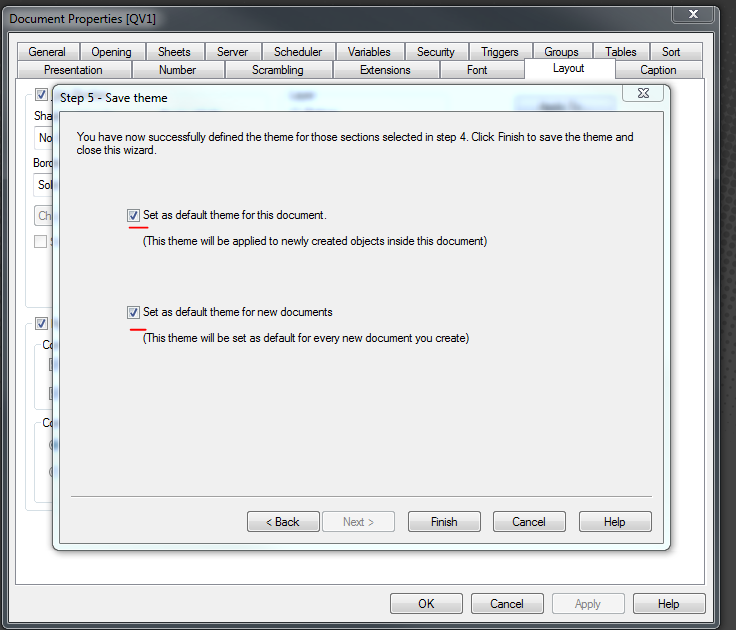
I was expecting these settings to affect the .QVT file, but they don't. I suppose this makes sense. These settings are kind of "meta"/"larger" than what can be expressed in QVT.
- Mark as New
- Bookmark
- Subscribe
- Mute
- Subscribe to RSS Feed
- Permalink
- Report Inappropriate Content
Hi Nathaniel,
That is correct. It's a handy way of using the theme as soon as you have created it.
Steve