Unlock a world of possibilities! Login now and discover the exclusive benefits awaiting you.
- Qlik Community
- :
- All Forums
- :
- QlikView App Dev
- :
- Re: How to Calculate Post Date Order Values?
- Subscribe to RSS Feed
- Mark Topic as New
- Mark Topic as Read
- Float this Topic for Current User
- Bookmark
- Subscribe
- Mute
- Printer Friendly Page
- Mark as New
- Bookmark
- Subscribe
- Mute
- Subscribe to RSS Feed
- Permalink
- Report Inappropriate Content
How to Calculate Post Date Order Values?
Hi QV Team,
I need help on my Expression, How to sum-up Post Dated Order Values?
I've attached my excel sheet. Pls give me the expression to achieve this.
- Tags:
- new_to_qlikview
- « Previous Replies
-
- 1
- 2
- Next Replies »
Accepted Solutions
- Mark as New
- Bookmark
- Subscribe
- Mute
- Subscribe to RSS Feed
- Permalink
- Report Inappropriate Content
- Mark as New
- Bookmark
- Subscribe
- Mute
- Subscribe to RSS Feed
- Permalink
- Report Inappropriate Content
Hi Murali,
Can you explain a bit more? what do u mean by post dated over here.
other wise simply create a straight chart:
Dimension: Date
Expression: sum(Value)
Regards
KC
KC
- Mark as New
- Bookmark
- Subscribe
- Mute
- Subscribe to RSS Feed
- Permalink
- Report Inappropriate Content
Hi,
There are some “orders”. These are orders where the delivery date is after the current date. I just need a new Column in Table box which shows all Future Date(Post Date) Orders need to sum up.
If[orders Date] > Today() then I need to sum(if(if blah blah... Pls help me
- Mark as New
- Bookmark
- Subscribe
- Mute
- Subscribe to RSS Feed
- Permalink
- Report Inappropriate Content
Can you post expected output
- Mark as New
- Bookmark
- Subscribe
- Mute
- Subscribe to RSS Feed
- Permalink
- Report Inappropriate Content
Only It has to sum up all the Order values which is greater than today's date.
- Mark as New
- Bookmark
- Subscribe
- Mute
- Subscribe to RSS Feed
- Permalink
- Report Inappropriate Content
In chart,
Dimension: First Delv Date
Expression:
If([First Delv Date] < Today(), Sum(TOTAL If([First Delv Date] >= Today(), [Open Order])))
If([First Delv Date] < Today(), Sum([Open Order]))
- Mark as New
- Bookmark
- Subscribe
- Mute
- Subscribe to RSS Feed
- Permalink
- Report Inappropriate Content
Hi Murali ,
take a straight table or pivot table
take dimension as date field and
in expression write the following
sum(if(datefield>today(),value))
Try it out
- Mark as New
- Bookmark
- Subscribe
- Mute
- Subscribe to RSS Feed
- Permalink
- Report Inappropriate Content
Hi Murali,
PFA
Regards
KC
KC
- Mark as New
- Bookmark
- Subscribe
- Mute
- Subscribe to RSS Feed
- Permalink
- Report Inappropriate Content
Is this your requirement?
Plz show your expected result so that it will clear to us to find the actual result.
- Mark as New
- Bookmark
- Subscribe
- Mute
- Subscribe to RSS Feed
- Permalink
- Report Inappropriate Content
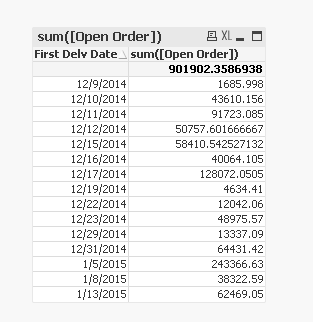
- « Previous Replies
-
- 1
- 2
- Next Replies »