Unlock a world of possibilities! Login now and discover the exclusive benefits awaiting you.
- Qlik Community
- :
- All Forums
- :
- QlikView App Dev
- :
- How to Create Button for exporting object to Exce...
- Subscribe to RSS Feed
- Mark Topic as New
- Mark Topic as Read
- Float this Topic for Current User
- Bookmark
- Subscribe
- Mute
- Printer Friendly Page
- Mark as New
- Bookmark
- Subscribe
- Mute
- Subscribe to RSS Feed
- Permalink
- Report Inappropriate Content
How to Create Button for exporting object to Excel file
Hi All,
We have a requirement like, we need button and it has export perticular object to Excel.
I tried with macros which somebody provided in community but problem is we are using Ajax, so this macros was not worked in Access Point.
Is there any way to do this without using Macros.
Thanks in advance
- Mark as New
- Bookmark
- Subscribe
- Mute
- Subscribe to RSS Feed
- Permalink
- Report Inappropriate Content
Hi Gopi,
Earlier i had the same situation like you.
I have provided alternate solution to user , that is Enable the Caption tab for your table and also tick on below Excel option instead of button.
Hope this helps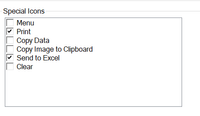

- Mark as New
- Bookmark
- Subscribe
- Mute
- Subscribe to RSS Feed
- Permalink
- Report Inappropriate Content
Gopi, regarding button object, you would have to use the Actions, in particular the Export action. See the following Help link for further details:
I am not exactly sure that is what you want, the only other option would be to use the APIs and the Edit Module:
Regards,
Brett
I now work a compressed schedule, Tuesday, Wednesday and Thursday, so those will be the days I will reply to any follow-up posts.