Unlock a world of possibilities! Login now and discover the exclusive benefits awaiting you.
- Qlik Community
- :
- All Forums
- :
- QlikView App Dev
- :
- Re: How to Create QlikView Server Dashboard
- Subscribe to RSS Feed
- Mark Topic as New
- Mark Topic as Read
- Float this Topic for Current User
- Bookmark
- Subscribe
- Mute
- Printer Friendly Page
- Mark as New
- Bookmark
- Subscribe
- Mute
- Subscribe to RSS Feed
- Permalink
- Report Inappropriate Content
How to Create Publisher Tab in QlikView Server governance Dashboard
Hi ,
I want to create the dashboard for qlikview server.
Agenda: How many dashboard loads during 12 AM to 1 AM , 1 AM to 2 AM , 2 AM to 3 AM ,3 AM to 4 AM and so on....
How can I achieve this scenario.
Which files I need to create the dashboad.
What is the Data source will required.
Please provide your useful thoughts.
Thank you,
YJ
- Mark as New
- Bookmark
- Subscribe
- Mute
- Subscribe to RSS Feed
- Permalink
- Report Inappropriate Content
The QlikView Governance Dashboard shows that information, it's free and officially supported by Qlik.
You will find it in the Downloads page after you logged in.
- Mark as New
- Bookmark
- Subscribe
- Mute
- Subscribe to RSS Feed
- Permalink
- Report Inappropriate Content
Thank you Miguel,
I have QlikView Governance Dashboard but I don't know where I will get this type of information.
Could you please explain me in brief.
Thanks in advance.
YJ
- Mark as New
- Bookmark
- Subscribe
- Mute
- Subscribe to RSS Feed
- Permalink
- Report Inappropriate Content
Details available in the publisher tab.
Refer the below link
- Mark as New
- Bookmark
- Subscribe
- Mute
- Subscribe to RSS Feed
- Permalink
- Report Inappropriate Content
First review in the Governance Dashboard Configuration that all the relevant folders are included. If they are, reload it and go to Publisher > Reload Heatmap, the result is something like the attached.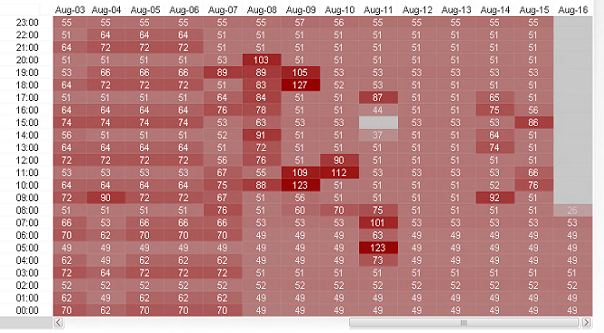
- Mark as New
- Bookmark
- Subscribe
- Mute
- Subscribe to RSS Feed
- Permalink
- Report Inappropriate Content
Thank you Miguel,
Could you please let me know How I can achieved and what is data required.
like I know about Event log ,Performance log, and Session but this file is not having this information.
Please provide you thoughts,
Thank you,
YJ
- Mark as New
- Bookmark
- Subscribe
- Mute
- Subscribe to RSS Feed
- Permalink
- Report Inappropriate Content
Thank you Varun,
Could you please suggest me how I can go with publisher tab and what data it will required.
Thank you,
YJ
- Mark as New
- Bookmark
- Subscribe
- Mute
- Subscribe to RSS Feed
- Permalink
- Report Inappropriate Content
Please suggest me how cam I create the publisher tab
- Mark as New
- Bookmark
- Subscribe
- Mute
- Subscribe to RSS Feed
- Permalink
- Report Inappropriate Content
The logs are in the Distribution Service folder, the default location is
C:\ProgramData\QlikTech\DistributionService\1\Log
But you will have to check the location in your environment using the QMC > System > Setup > Distribution Services > General > Application Data Folder
There you will see several folders, the details of each log can be found here:
QlikView Distribution Service ‒ QlikView
I strongly recommend you to take a look at the Governance Dashboard, it is already done in there.