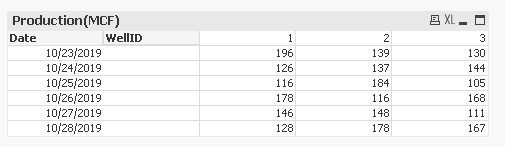Unlock a world of possibilities! Login now and discover the exclusive benefits awaiting you.
- Qlik Community
- :
- All Forums
- :
- QlikView App Dev
- :
- How to Cross Table my data
- Subscribe to RSS Feed
- Mark Topic as New
- Mark Topic as Read
- Float this Topic for Current User
- Bookmark
- Subscribe
- Mute
- Printer Friendly Page
- Mark as New
- Bookmark
- Subscribe
- Mute
- Subscribe to RSS Feed
- Permalink
- Report Inappropriate Content
How to Cross Table my data
I currently have a table that contains the following columns:
WellID
Date
Production (MCF)
I want to create a table as a visual that has dates as columns with 1 row for each well. What is the best way to achieve this?
Accepted Solutions
- Mark as New
- Bookmark
- Subscribe
- Mute
- Subscribe to RSS Feed
- Permalink
- Report Inappropriate Content
Hi Tim,
I'd recommend you use the Chart -> Pivot Table.
Then Chart Properties -> Presentation -> make sure you have: Allow Pivoting checked. And Always Fully expanded checked.
On the front-end drag and drop the Date dimension so that it appears vertically.
Here is one possible result:
I hope that helps!
Here you can have the script loading the data I played with:
Wells:
Load * INLINE [
WellID, Date,Production(MCF)
1,10/23/2019,196
1,10/24/2019,126
1,10/25/2019,116
1,10/26/2019,178
1,10/27/2019,146
1,10/28/2019,128
2,10/23/2019,139
2,10/24/2019,137
2,10/25/2019,184
2,10/26/2019,116
2,10/27/2019,148
2,10/28/2019,178
3,10/23/2019,130
3,10/24/2019,144
3,10/25/2019,105
3,10/26/2019,168
3,10/27/2019,111
3,10/28/2019,167
];
Kind regards,
S.T.
- Mark as New
- Bookmark
- Subscribe
- Mute
- Subscribe to RSS Feed
- Permalink
- Report Inappropriate Content
Hi Tim,
I'd recommend you use the Chart -> Pivot Table.
Then Chart Properties -> Presentation -> make sure you have: Allow Pivoting checked. And Always Fully expanded checked.
On the front-end drag and drop the Date dimension so that it appears vertically.
Here is one possible result:
I hope that helps!
Here you can have the script loading the data I played with:
Wells:
Load * INLINE [
WellID, Date,Production(MCF)
1,10/23/2019,196
1,10/24/2019,126
1,10/25/2019,116
1,10/26/2019,178
1,10/27/2019,146
1,10/28/2019,128
2,10/23/2019,139
2,10/24/2019,137
2,10/25/2019,184
2,10/26/2019,116
2,10/27/2019,148
2,10/28/2019,178
3,10/23/2019,130
3,10/24/2019,144
3,10/25/2019,105
3,10/26/2019,168
3,10/27/2019,111
3,10/28/2019,167
];
Kind regards,
S.T.
- Mark as New
- Bookmark
- Subscribe
- Mute
- Subscribe to RSS Feed
- Permalink
- Report Inappropriate Content
Tim, did Stoyan's recommendation work for you? If so, do not forget to return to the thread and use the Accept as Solution button on his post to give him credit for the help and to let others know things worked for you. If you are still working on things, leave an update.
Regards,
Brett
I now work a compressed schedule, Tuesday, Wednesday and Thursday, so those will be the days I will reply to any follow-up posts.