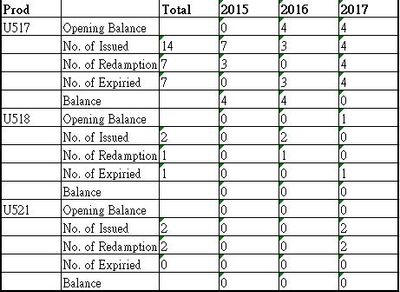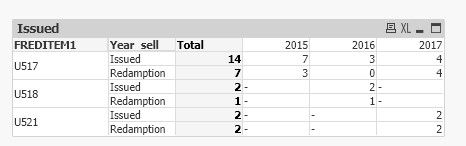Unlock a world of possibilities! Login now and discover the exclusive benefits awaiting you.
- Qlik Community
- :
- All Forums
- :
- QlikView App Dev
- :
- How to add a calculated column in Pivot table
Options
- Subscribe to RSS Feed
- Mark Topic as New
- Mark Topic as Read
- Float this Topic for Current User
- Bookmark
- Subscribe
- Mute
- Printer Friendly Page
Turn on suggestions
Auto-suggest helps you quickly narrow down your search results by suggesting possible matches as you type.
Showing results for
Contributor
2019-01-16
09:31 PM
- Mark as New
- Bookmark
- Subscribe
- Mute
- Subscribe to RSS Feed
- Permalink
- Report Inappropriate Content
How to add a calculated column in Pivot table
Dear all,
I have a data set :
Can make a pivot table likes below? I'm no idea how to do Opening & Closing Balance.
Thanks for any help.
617 Views
3 Replies
Partner - Specialist III
2019-01-17
03:01 AM
- Mark as New
- Bookmark
- Subscribe
- Mute
- Subscribe to RSS Feed
- Permalink
- Report Inappropriate Content
Could you provide us with the data in excel?
Thank you
601 Views
Contributor
2019-01-17
03:30 AM
Author
- Mark as New
- Bookmark
- Subscribe
- Mute
- Subscribe to RSS Feed
- Permalink
- Report Inappropriate Content
Thank you first. Please find the attached Excel file.
598 Views
Partner - Specialist III
2019-01-17
03:59 AM
- Mark as New
- Bookmark
- Subscribe
- Mute
- Subscribe to RSS Feed
- Permalink
- Report Inappropriate Content
tmp:
Directory;
LOAD fselldate,
freddate,
fexpdate,
FREDITEM1,
foutlet1,
fcoupon,
fstatus,
Year(Date#(fselldate, 'YYYYMMDD')) as Year_sell,
Year(Date#(fexpdate, 'YYYYMMDD')) as Year_exp,
1 as Issued,
if(Len(Trim(freddate)) = 0, 0, 1) as Redamption
FROM
[..\Downloads\data.xlsx]
(ooxml, embedded labels, table is Sheet1);I got a little further but I couldn't manage to understand the login behind Opening and Expire expressions.
Could you collaborate on the algorithm?
596 Views