Unlock a world of possibilities! Login now and discover the exclusive benefits awaiting you.
Announcements
Live today at 11 AM ET. Get your questions about Qlik Connect answered, or just listen in.
SIGN UP NOW
- Qlik Community
- :
- All Forums
- :
- QlikView App Dev
- :
- How to add multiple non related fields in pie char...
Options
- Subscribe to RSS Feed
- Mark Topic as New
- Mark Topic as Read
- Float this Topic for Current User
- Bookmark
- Subscribe
- Mute
- Printer Friendly Page
Turn on suggestions
Auto-suggest helps you quickly narrow down your search results by suggesting possible matches as you type.
Showing results for
Creator
2015-11-05
11:50 PM
- Mark as New
- Bookmark
- Subscribe
- Mute
- Subscribe to RSS Feed
- Permalink
- Report Inappropriate Content
How to add multiple non related fields in pie chart expression field
| ID | element1 | element2 | element3 | element4 |
|---|---|---|---|---|
| A01 | 1.3 | 23 | 4.5 | 5 |
| A02 | 1.4 | 26 | 4.8 | 3 |
| A03 | .8 | 28 | 5 | 2.3 |
| A04 | 1.9 | 22 | 4.3 | 2.1 |
I want create a pie chart for the above mentioned data.
Whenever I select a ID Piechart should be show the values of element1 to element4.
Please guide how to do?
Thanks in advance.
- Tags:
- new_to_qlikview
210 Views
2 Replies
MVP
2015-11-06
07:44 AM
- Mark as New
- Bookmark
- Subscribe
- Mute
- Subscribe to RSS Feed
- Permalink
- Report Inappropriate Content
like this?
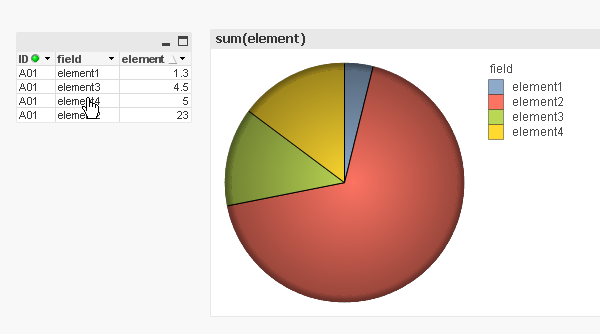
a:
LOAD
ID, element1, element2, element3, element4
FROM
[https://community.qlik.com/thread/190538]
(html, codepage is 1252, embedded labels, table is @1);
b:
CrossTable (field, element) LOAD * Resident a;
DROP Table a;
145 Views
Anonymous
Not applicable
2015-11-06
07:50 AM
- Mark as New
- Bookmark
- Subscribe
- Mute
- Subscribe to RSS Feed
- Permalink
- Report Inappropriate Content
First Create Crosstable(Element, Values)
Then take pie chart with Element as Dim
Expression: sum(Values)
Now, whenever you select ID, you will be getting associated Elements values...