Unlock a world of possibilities! Login now and discover the exclusive benefits awaiting you.
- Qlik Community
- :
- All Forums
- :
- QlikView App Dev
- :
- Re: How to add totals to a table
- Subscribe to RSS Feed
- Mark Topic as New
- Mark Topic as Read
- Float this Topic for Current User
- Bookmark
- Subscribe
- Mute
- Printer Friendly Page
- Mark as New
- Bookmark
- Subscribe
- Mute
- Subscribe to RSS Feed
- Permalink
- Report Inappropriate Content
How to add totals to a table
Hi,
I'm new to Qlikview and struggling to produce the data I need. Basically, I have a list of members in one table and a list of event dates they have attended in another. I want to append new fields to the member records that give a summary total of events they have participated in: the current year, current year -1, current year-2 and total number of events.
| MemberID | MemberName |
| A | John Smith |
| B | Dave Jones |
| C | Sandra Evans |
| D | Jim Davis |
| E | Wendy Rutter |
| MemberID | EventDate |
| A | 01/01/2009 |
| A | 12/11/2009 |
| A | 08/01/2011 |
| A | 10/01/2011 |
| A | 01/08/2011 |
| A | 16/04/2013 |
| A | 09/08/2013 |
| A | 11/09/2013 |
| A | 20/12/2013 |
| A | 21/01/2014 |
| A | 31/01/2015 |
| B | 08/01/2009 |
| B | 01/07/2009 |
| B | 12/10/2009 |
| B | 10/01/2011 |
| B | 01/08/2012 |
| B | 09/08/2013 |
| B | 11/09/2013 |
| B | 20/12/2013 |
| B | 21/01/2014 |
| B | 31/01/2014 |
| B | 16/04/2014 |
| D | 09/08/2013 |
| D | 11/09/2013 |
| D | 20/12/2013 |
| D | 16/04/2014 |
| D | 21/01/2015 |
| D | 31/01/2015 |
| E | 01/01/2009 |
| E | 12/11/2010 |
| E | 08/01/2011 |
| E | 10/01/2011 |
| E | 01/08/2012 |
| E | 16/04/2013 |
| E | 09/08/2013 |
| E | 11/09/2013 |
| E | 20/12/2013 |
| E | 21/01/2014 |
| E | 31/01/2015 |
...and what I'm trying to get to is something like:
| MemberID | MemberName | 2015Total(CurrentYear) | 2014 Total (Current Year -1) | 2013 Total (Current Year -2) | TotalEvents |
| A | John Smith | 1 | 1 | 4 | 11 |
| B | Dave Jones | 0 | 3 | 3 | 11 |
| C | Sandra Evans | 0 | 0 | 0 | 0 |
| D | Jim Davis | 2 | 1 | 3 | 6 |
| E | Wendy Rutter | 1 | 1 | 4 | 11 |
Can anyone suggest how I can achieve this? I've attached a sample file for it. Thank you.
- Tags:
- new_to_qlikview
Accepted Solutions
- Mark as New
- Bookmark
- Subscribe
- Mute
- Subscribe to RSS Feed
- Permalink
- Report Inappropriate Content
- Mark as New
- Bookmark
- Subscribe
- Mute
- Subscribe to RSS Feed
- Permalink
- Report Inappropriate Content
This might not be the optimal solution but this may work.
Please check
- Mark as New
- Bookmark
- Subscribe
- Mute
- Subscribe to RSS Feed
- Permalink
- Report Inappropriate Content
Try the following in the load script:
MemberTable:
LOAD
MemberId,
MemberName
FROM Data
Left Join (MemberTable)
LOAD
MemberID,
Count(EventDate) as NumberofEvents
Year(EventDate) as EventYear
From Data
Group By MemberID, Year(EventDate);
- Mark as New
- Bookmark
- Subscribe
- Mute
- Subscribe to RSS Feed
- Permalink
- Report Inappropriate Content
Hi Reshma
Thanks for the quick reply. I should have said - the objective here is to identify those with low or non-existant participation, so it's important that values of zero, where applicable, are written to each field for each member. I imagined this would be done in the script so found your suggestion using expressions in an object interesting. Could they be modified to include zero values for member 'C'?
Thanks
Jim
- Mark as New
- Bookmark
- Subscribe
- Mute
- Subscribe to RSS Feed
- Permalink
- Report Inappropriate Content
Hi jpapador,
I'm not sure if I followed your instructions correctly, but I ended up with multiple records for each member instead of a single record for each with new columns. Did I do this right?
..added
Left Join
LOAD MemberID,
Count(EventDate) as NumberofEvents,
Year(EventDate) as EventYear
resident Events
Group By MemberID, Year(EventDate);
..got
| MemberID | MemberName | EventYear | NumberofEvents |
| A | John Smith | 2009 | 2 |
| A | John Smith | 2011 | 3 |
| A | John Smith | 2013 | 4 |
| A | John Smith | 2014 | 1 |
| A | John Smith | 2015 | 1 |
| B | Dave Jones | 2009 | 3 |
| B | Dave Jones | 2011 | 1 |
| B | Dave Jones | 2012 | 1 |
| B | Dave Jones | 2013 | 3 |
| B | Dave Jones | 2014 | 3 |
| C | Sandra Evans | ||
| D | Jim Davis | 2013 | 3 |
| D | Jim Davis | 2014 | 1 |
| D | Jim Davis | 2015 | 2 |
| E | Wendy Rutter | 2009 | 1 |
| E | Wendy Rutter | 2010 | 1 |
| E | Wendy Rutter | 2011 | 2 |
| E | Wendy Rutter | 2012 | 1 |
| E | Wendy Rutter | 2013 | 4 |
| E | Wendy Rutter | 2014 | 1 |
| E | Wendy Rutter | 2015 | 1 |
Thanks for your reply.
Jim
- Mark as New
- Bookmark
- Subscribe
- Mute
- Subscribe to RSS Feed
- Permalink
- Report Inappropriate Content
PFA
expression is
count({$ <EventDate={">=$(=YearStart(addmonths(Today(),-24)))<=$(=YearEnd(addmonths(Today(),-24)))"}>} DISTINCT EventDate)
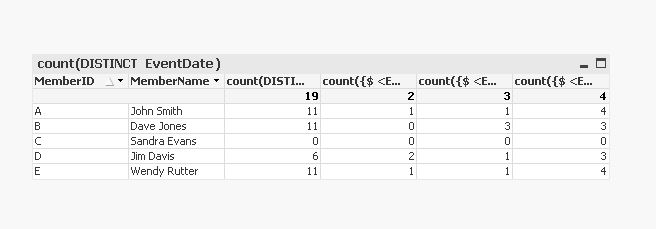
- Mark as New
- Bookmark
- Subscribe
- Mute
- Subscribe to RSS Feed
- Permalink
- Report Inappropriate Content
Yes with that source table you should now be able to create a straight table chart.
Dimension:
MemberID
Member Name
Expression:
Sum({$<EventYear={'$(=Max(EventYear))'}>} NumberofEvents)
Sum({$<EventYear={'$(=Max(EventYear)-1)'}>} NumberofEvents)
Sum({$<EventYear={'$(=Max(EventYear)-2)'}>} NumberofEvents)
Sum(NumberofEvents)
If you wanted to keep the date level detail you could also just add a year field and forget the join:
EventTable:
LOAD MemberID,
EventDate,
Year(EventDate) as EventYear
resident Events;
You expressions would change slightly to:
Expression:
Count({$<EventYear={'$(=Max(EventYear))'}>} EventDate)
Count({$<EventYear={'$(=Max(EventYear)-1)'}>} EventDate)
Count({$<EventYear={'$(=Max(EventYear)-2)'}>} EventDate)
Count(EventDate)
Your source tables would remain the same as your original post you are simply just adding a year field to the event table.
- Mark as New
- Bookmark
- Subscribe
- Mute
- Subscribe to RSS Feed
- Permalink
- Report Inappropriate Content
You can uncheck "Suppress Zero Values" in chart properties.

- Mark as New
- Bookmark
- Subscribe
- Mute
- Subscribe to RSS Feed
- Permalink
- Report Inappropriate Content
Reshma,
That looks just like what I need (once I figured out how to enter the 'curyear' variables ![]() ).
).
Many thanks
Jim
- Mark as New
- Bookmark
- Subscribe
- Mute
- Subscribe to RSS Feed
- Permalink
- Report Inappropriate Content
Similar solutions for the same problem - all of which are good examples for me to learn from. The solution from Reshma behaves the way I prefer when selecting members.
Thanks for all the help.