Unlock a world of possibilities! Login now and discover the exclusive benefits awaiting you.
- Qlik Community
- :
- All Forums
- :
- QlikView App Dev
- :
- How to avoid the over lapping of bar and the Dimen...
- Subscribe to RSS Feed
- Mark Topic as New
- Mark Topic as Read
- Float this Topic for Current User
- Bookmark
- Subscribe
- Mute
- Printer Friendly Page
- Mark as New
- Bookmark
- Subscribe
- Mute
- Subscribe to RSS Feed
- Permalink
- Report Inappropriate Content
How to avoid the over lapping of bar and the Dimension legend in the Bar Chart
Hi
How to avoid the over lapping of bar and the Dimension legend in the Bar Chart. I am facing the problem as shown below. It is not displaying the Dimension values properly. Someone please help me out on this.
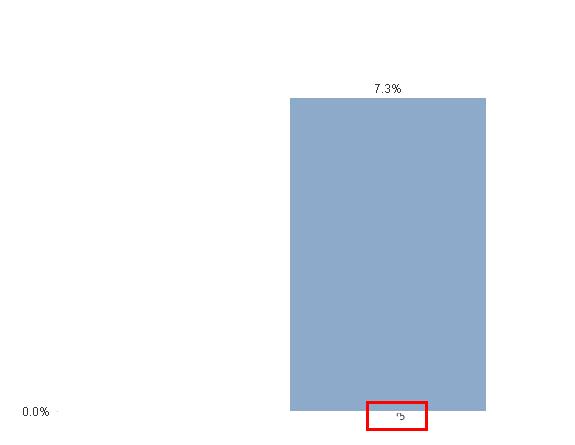
Thanks
Attitude
- Tags:
- new_to_qlikview
- « Previous Replies
-
- 1
- 2
- Next Replies »
- Mark as New
- Bookmark
- Subscribe
- Mute
- Subscribe to RSS Feed
- Permalink
- Report Inappropriate Content
Not a perfect solution but you can use Ctrl + Shift (While clicking on the chart) and move the red border around the bars. This will give more space to the chart.
Cheers - DV
- Mark as New
- Bookmark
- Subscribe
- Mute
- Subscribe to RSS Feed
- Permalink
- Report Inappropriate Content
Hi D V
Already tried that but it didn't work ![]() . This is so annoting!
. This is so annoting! ![]()
- Mark as New
- Bookmark
- Subscribe
- Mute
- Subscribe to RSS Feed
- Permalink
- Report Inappropriate Content
Can you tell me what is not displaying properly about your dimension? I see a 3 there on a 45 degree angle, is it the angle thats wrong or the 3?
- Mark as New
- Bookmark
- Subscribe
- Mute
- Subscribe to RSS Feed
- Permalink
- Report Inappropriate Content
Hi,
I had solved this one but I cant remember how I did. I will play this one and let you know if I can get this working.
Cheers - DV
- Mark as New
- Bookmark
- Subscribe
- Mute
- Subscribe to RSS Feed
- Permalink
- Report Inappropriate Content
hi Attitude,
Did u try the - option Dimension Axiz in Axis tab. Currently it seems to be in / mode (slanting mode).
Deepak
- Mark as New
- Bookmark
- Subscribe
- Mute
- Subscribe to RSS Feed
- Permalink
- Report Inappropriate Content
Hi Leonard
It is not the problem with the angle. Problem is with the 3. Bar and 3 are little over lapping.
Thanks
Attitude
- Mark as New
- Bookmark
- Subscribe
- Mute
- Subscribe to RSS Feed
- Permalink
- Report Inappropriate Content
Thanks D V
- Mark as New
- Bookmark
- Subscribe
- Mute
- Subscribe to RSS Feed
- Permalink
- Report Inappropriate Content
Hi Deepak
Yes that does the trick! Problem is imagine if we want that to be in slanting mode only.
Thanks
Attitude
- Mark as New
- Bookmark
- Subscribe
- Mute
- Subscribe to RSS Feed
- Permalink
- Report Inappropriate Content
Have you tried resizing the chart as well as what DV & Deepak suggested earlier? Charts will tend to 'recenter' themselves as you make them larger or smaller which can greatly impact the display of everything else in the chart...
- « Previous Replies
-
- 1
- 2
- Next Replies »