Unlock a world of possibilities! Login now and discover the exclusive benefits awaiting you.
- Qlik Community
- :
- All Forums
- :
- QlikView App Dev
- :
- How to calculate time spent by user on each Dashbo...
- Subscribe to RSS Feed
- Mark Topic as New
- Mark Topic as Read
- Float this Topic for Current User
- Bookmark
- Subscribe
- Mute
- Printer Friendly Page
- Mark as New
- Bookmark
- Subscribe
- Mute
- Subscribe to RSS Feed
- Permalink
- Report Inappropriate Content
How to calculate time spent by user on each Dashboard & Sheet
Hi,
I am trying to calculate, how much time a user has spent on each dashboard and sheet.
Example: In the below image, i want to calculate time spent (in minutes) by user 3 on dashboard 2 and also time spent in minutes on SH01, SH02 and SH03.
The above example is just for one user. However I want to calculate for all the users. Please help me.
Please find the data attached. youssefbelloum
- « Previous Replies
- Next Replies »
Accepted Solutions
- Mark as New
- Bookmark
- Subscribe
- Mute
- Subscribe to RSS Feed
- Permalink
- Report Inappropriate Content
Concatenate those values at the end
Table:
LOAD Timestamp,
User,
App,
Object/Action,
Object Id,
Details,
AutoNumber(User&App&Object Id) as CheckKey
From ....;
Temp:
LOAD DISTINCT
User,
App
Resident Table;
Left Join
Load * Inline [
Details
Open
Close
];
Concatenate(Table)
LOAD *,
If(Details = 'Open', MakeDate(2017, 1, 12) + MakeTime(12), MakeDate(2017, 1, 11) + MakeTime(11, 59)) as Timestamp
Resident Temp
Where Not Exists(Key, AutoNumber(User&App&Object Id));
- Mark as New
- Bookmark
- Subscribe
- Mute
- Subscribe to RSS Feed
- Permalink
- Report Inappropriate Content
Can you extract this table on excel for me please ?
- Mark as New
- Bookmark
- Subscribe
- Mute
- Subscribe to RSS Feed
- Permalink
- Report Inappropriate Content
Sorry forgot to attach the excel. Please find the attachement
- Mark as New
- Bookmark
- Subscribe
- Mute
- Subscribe to RSS Feed
- Permalink
- Report Inappropriate Content
If we take user 1, for that user doc was opened two times..Do you want to subtract the time between first closed and second open?
| Timestamp | User | App | Object/Action | Object Id | Details |
| 2017-06-15 14:00:50 | User1 | Dashboard 1 | Document | Document\SH01 | Open |
| 2017-06-15 14:01:02 | User1 | Dashboard 1 | Document | Document\SH01 | Close |
| 2017-06-15 14:01:10 | User1 | Dashboard 1 | Document | Document\SH01 | Open |
- Mark as New
- Bookmark
- Subscribe
- Mute
- Subscribe to RSS Feed
- Permalink
- Report Inappropriate Content
Hi Ayeesha,
use the below expression in Straight table
Dim1: App
Dim2:ObjectID
Exp: interval ( ( Aggr(max(Date(Timestamp)),[Object Id]) - Aggr( min (Date(Timestamp)),[Object Id])) ,'mm')
If you wan to display result in a text object based on selections then you can simple write
=Interval(max(Timestamp)-min(Timestamp),'mm')
- Mark as New
- Bookmark
- Subscribe
- Mute
- Subscribe to RSS Feed
- Permalink
- Report Inappropriate Content
Hi Shivesh,
Thanks for the quick reply. Actually i want to calculate the total time spent on each sheet. Hence in this case i want to take (FirstClose-FirstOpen) + (SecondClose-SecondOpen) because there is some time gap between firstclose and secondOpen.
Please let me know if you need more information. Kindly help
- Mark as New
- Bookmark
- Subscribe
- Mute
- Subscribe to RSS Feed
- Permalink
- Report Inappropriate Content
Hi,
here is one method to do it:
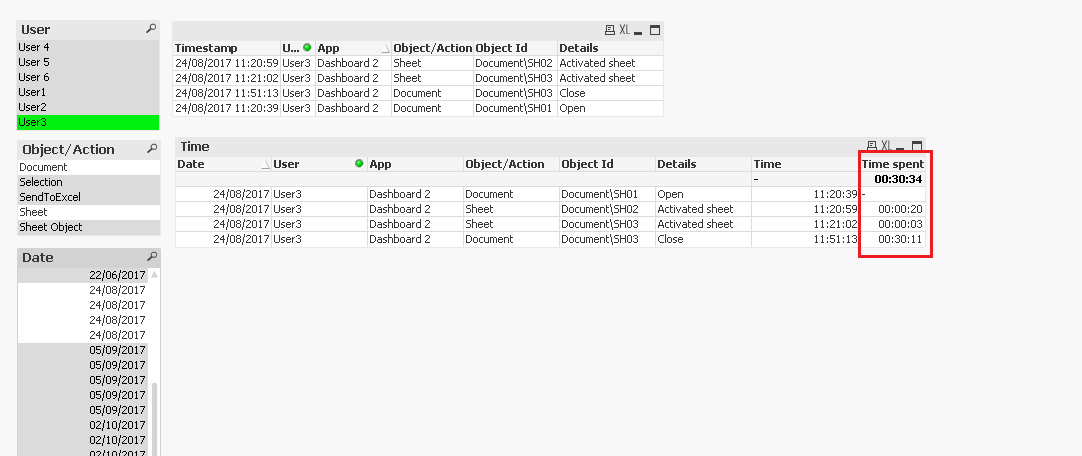
find attached
- Mark as New
- Bookmark
- Subscribe
- Mute
- Subscribe to RSS Feed
- Permalink
- Report Inappropriate Content
Hi ,
Can you please share your Excel file.
Regards
Mahesh
- Mark as New
- Bookmark
- Subscribe
- Mute
- Subscribe to RSS Feed
- Permalink
- Report Inappropriate Content
I used Ayeesha's file
- Mark as New
- Bookmark
- Subscribe
- Mute
- Subscribe to RSS Feed
- Permalink
- Report Inappropriate Content
Hi Youssef,
Thanks for your reply. Your logic is working perfectly for the table. However i want to get the same result in the bar chart. I want to take Object id as the dimension and want to show time (in minutes) for each Object id. Kindly help
- « Previous Replies
- Next Replies »