Unlock a world of possibilities! Login now and discover the exclusive benefits awaiting you.
- Qlik Community
- :
- All Forums
- :
- QlikView App Dev
- :
- How to change default report textbox font and colo...
- Subscribe to RSS Feed
- Mark Topic as New
- Mark Topic as Read
- Float this Topic for Current User
- Bookmark
- Subscribe
- Mute
- Printer Friendly Page
- Mark as New
- Bookmark
- Subscribe
- Mute
- Subscribe to RSS Feed
- Permalink
- Report Inappropriate Content
How to change default report textbox font and colors?
Because the titles don't come with the charts when moving them from a dashboard into a report, I find I make lots of text boxes to be the titles of the charts. The problem is the default for text boxes is a tiny font and this sickly light blue color nobody would actually ever use on a report, so there are extra steps for every text box to change these when there is probably only 1 font size and background color I need. Is there any way to control these defaults?
- Tags:
- new_to_qlikview
- Mark as New
- Bookmark
- Subscribe
- Mute
- Subscribe to RSS Feed
- Permalink
- Report Inappropriate Content
Go to Properties & select Font 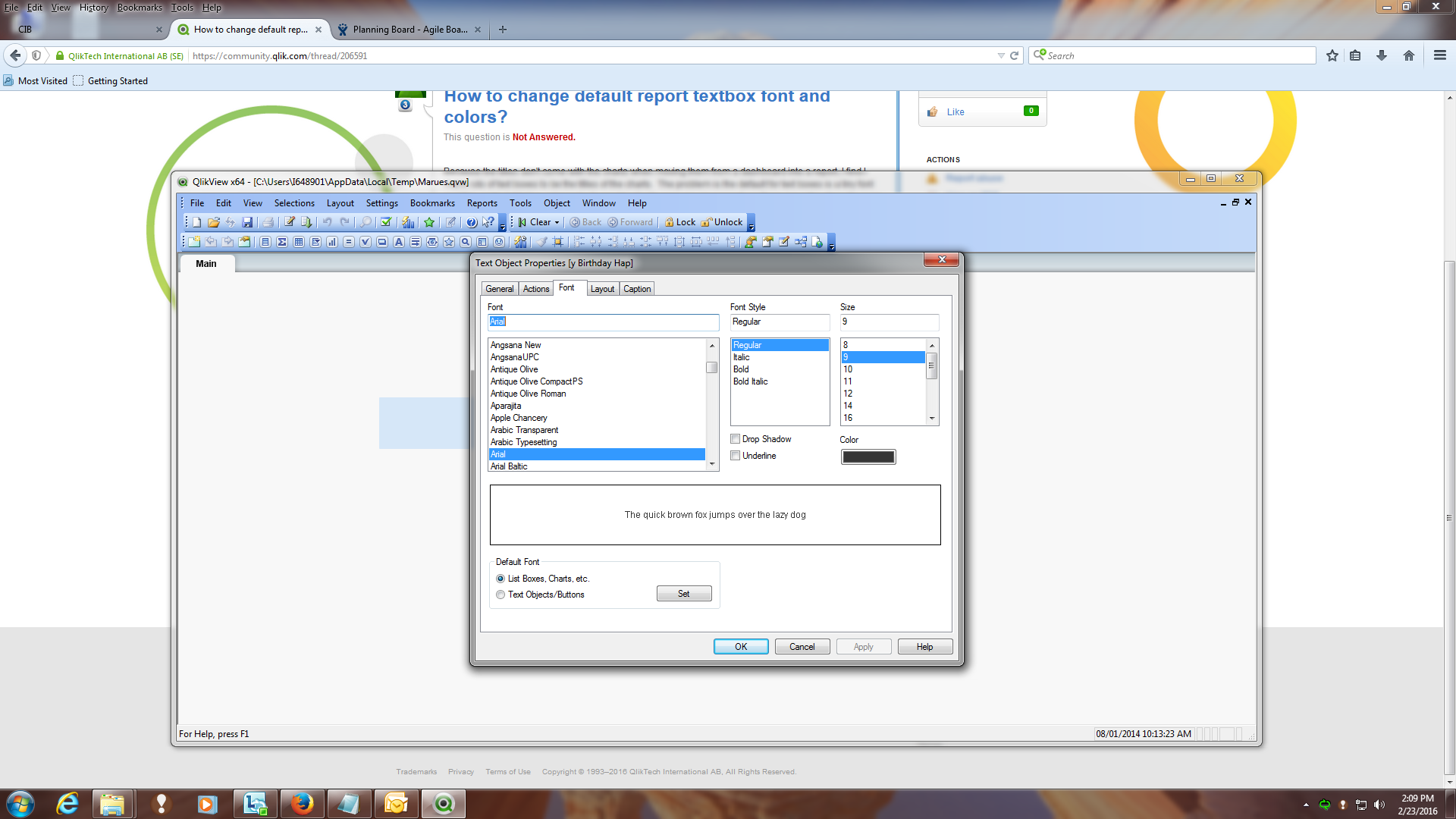
If the issue is solved please mark the answer with Accept as Solution & like it.
If you want to go quickly, go alone. If you want to go far, go together.
- Mark as New
- Bookmark
- Subscribe
- Mute
- Subscribe to RSS Feed
- Permalink
- Report Inappropriate Content
For Font:
Report Object -> Right Click -> Properties -> Font tab
For Color:
Object -> Right Click -> Properties -> Color
or
Report Object -> Right Click -> Properties -> Visual Cues
or
Report Object -> Right Click -> Properties -> Expression -> Click on + in expression window -> Background Color
- Mark as New
- Bookmark
- Subscribe
- Mute
- Subscribe to RSS Feed
- Permalink
- Report Inappropriate Content
Hi lee, you can set required font size , color for a text object and use the format painter( brush icon on the design toolbar ) on the the other remaining text objects to set the same size and font. Regards, Saurabh
- Mark as New
- Bookmark
- Subscribe
- Mute
- Subscribe to RSS Feed
- Permalink
- Report Inappropriate Content
Settings->Document Properties->Caption , set the color and other preferences. It will apply to all objects as defaults.
- Mark as New
- Bookmark
- Subscribe
- Mute
- Subscribe to RSS Feed
- Permalink
- Report Inappropriate Content
Hi ,
Control+Alt+D -> Document Properties
- -> Font -> Make your changes -> Apply to all objects at left bottom
- ->At layout and caption Make you changes -> and at Layout -> Apply to all objects Right Top
HTH,
HirisH
“Aspire to Inspire before we Expire!”
- Mark as New
- Bookmark
- Subscribe
- Mute
- Subscribe to RSS Feed
- Permalink
- Report Inappropriate Content
The background colour is set on the General tab of the textbox properties.
- Mark as New
- Bookmark
- Subscribe
- Mute
- Subscribe to RSS Feed
- Permalink
- Report Inappropriate Content
you can change this in the document properties >fonts , captions if you make changes here it will be effected for the entire document
- Mark as New
- Bookmark
- Subscribe
- Mute
- Subscribe to RSS Feed
- Permalink
- Report Inappropriate Content
From the above posts, it seems this is not a capability. I know how to change the text box fonts and background colors, what I am looking for is how to default ONLY text boxes in reports to a specific font, background, etc... I don't want to default every caption that may appear in a dashboard, I just want to control the default for text boxes in reports.