Unlock a world of possibilities! Login now and discover the exclusive benefits awaiting you.
- Qlik Community
- :
- All Forums
- :
- QlikView App Dev
- :
- How to compare rows from two excel sheets
- Subscribe to RSS Feed
- Mark Topic as New
- Mark Topic as Read
- Float this Topic for Current User
- Bookmark
- Subscribe
- Mute
- Printer Friendly Page
- Mark as New
- Bookmark
- Subscribe
- Mute
- Subscribe to RSS Feed
- Permalink
- Report Inappropriate Content
How to compare rows from two excel sheets
Friends,
I have a requirement like,
1. I want to compare two excel sheets having 7 columns or conditions. It can have many fields in it, many fields can have same names but with different field IDs having 7 different conditions for them. I need to compare a row in the same excel sheet / different excel sheet and split the fields as "Reused fields" and "New fields".
Plz guys help me to do this....
- Mark as New
- Bookmark
- Subscribe
- Mute
- Subscribe to RSS Feed
- Permalink
- Report Inappropriate Content
Hi,
Can we see a fragment of your original data and the result that you want to get?
Regards,
Andrey
- Mark as New
- Bookmark
- Subscribe
- Mute
- Subscribe to RSS Feed
- Permalink
- Report Inappropriate Content
Thanks for your reply Andrey, Plz find the attachment from my original discussion. I want the fields to be grouped based on the business grouping but it should satisfy all the conditions (Qualifier/Enumeration,Data type,Min occurs,Max occurs,M/C/O and Length).
- Mark as New
- Bookmark
- Subscribe
- Mute
- Subscribe to RSS Feed
- Permalink
- Report Inappropriate Content
Operator Distinct groups lines 6 and 7 of your source file
LOAD Distinct
...
From ...
Must you combine the values of "Academic Information" in the field "Business Group"?
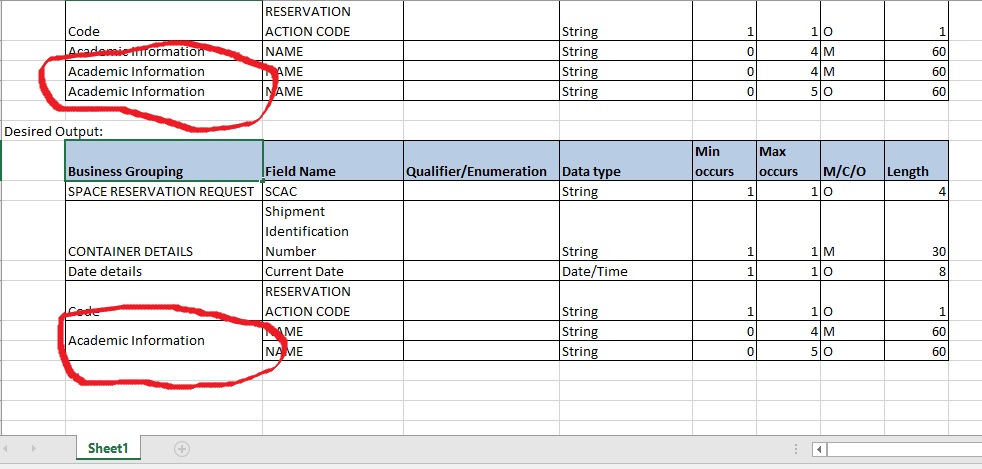
If not, then DISTINCT solves the task on a sample of the original data.
Regards,
Andrey
- Mark as New
- Bookmark
- Subscribe
- Mute
- Subscribe to RSS Feed
- Permalink
- Report Inappropriate Content
Why cant we load distinct rows??
using some work arounds like firstvalue() (because using distinct is not appreciated always.)
- Mark as New
- Bookmark
- Subscribe
- Mute
- Subscribe to RSS Feed
- Permalink
- Report Inappropriate Content
Guys,
I also wanted to compare those conditions based on their field names
(Qualifier/Enumeration,Data type,Min occurs,Max occurs,M/C/O and Length).
How to do that one, plz help me with that?
- Mark as New
- Bookmark
- Subscribe
- Mute
- Subscribe to RSS Feed
- Permalink
- Report Inappropriate Content
Hi Bose,
Why can't you try with group by while extracting from source file.