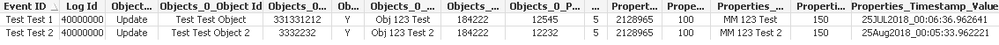Unlock a world of possibilities! Login now and discover the exclusive benefits awaiting you.
- Qlik Community
- :
- All Forums
- :
- QlikView App Dev
- :
- How to convert JSON data with nested objects into ...
- Subscribe to RSS Feed
- Mark Topic as New
- Mark Topic as Read
- Float this Topic for Current User
- Bookmark
- Subscribe
- Mute
- Printer Friendly Page
- Mark as New
- Bookmark
- Subscribe
- Mute
- Subscribe to RSS Feed
- Permalink
- Report Inappropriate Content
How to convert JSON data with nested objects into CSV using Qlikview
I have a JSON File with nested objects, I want the data to be converted into CSV format.
I used some online converters that convert the data for me but I am not allowed to do that with original data which is over million rows and also due to security reasons.
the REST connector available with Qlikview also does not work because it only work with web data requiring HTTP / HTTPS Protocol.
I also went through some other posts already on this community forum, but none of them have nested objects data like I have.
I have attached Json file and Desired solution (or better) .
the solution provided in the post below only helps me to Extract "Event ID" and "Log Id" correctly from my data , but it fails to extract all other information
https://community.qlik.com/t5/New-to-QlikView/Load-Data-by-Script-with-JSON/td-p/1235048
Please help in this matter
Accepted Solutions
- Mark as New
- Bookmark
- Subscribe
- Mute
- Subscribe to RSS Feed
- Permalink
- Report Inappropriate Content
if you slightly modify your json file the attached python script might be what you are looking for...
have a look at the attached zip file. it contains a python script for flattening your json file and transform it to csv. the transformed csv can be loaded just as normal into QV. In order to generate the csv file within the script, i inserted an execute statement at the beginning, which triggers the python script!
So in order to get it working you will need to install Python and after that, through cmd-shell, Pandas and Cherrypicker (You will find installation instructions on youtube)
hope this helps
- Mark as New
- Bookmark
- Subscribe
- Mute
- Subscribe to RSS Feed
- Permalink
- Report Inappropriate Content
if you slightly modify your json file the attached python script might be what you are looking for...
have a look at the attached zip file. it contains a python script for flattening your json file and transform it to csv. the transformed csv can be loaded just as normal into QV. In order to generate the csv file within the script, i inserted an execute statement at the beginning, which triggers the python script!
So in order to get it working you will need to install Python and after that, through cmd-shell, Pandas and Cherrypicker (You will find installation instructions on youtube)
hope this helps
- Mark as New
- Bookmark
- Subscribe
- Mute
- Subscribe to RSS Feed
- Permalink
- Report Inappropriate Content
Thank You Frank , it worked 🙂