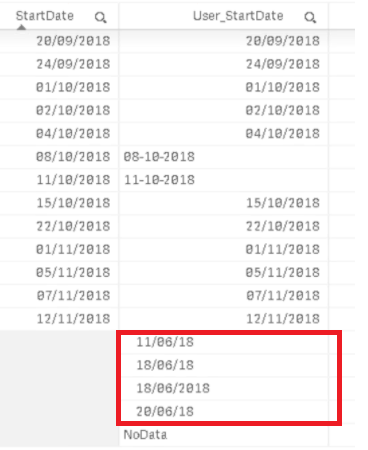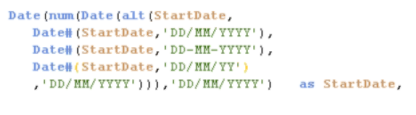Unlock a world of possibilities! Login now and discover the exclusive benefits awaiting you.
- Qlik Community
- :
- All Forums
- :
- QlikView App Dev
- :
- How to convert date into DD/MM/YYYY Format
Options
- Subscribe to RSS Feed
- Mark Topic as New
- Mark Topic as Read
- Float this Topic for Current User
- Bookmark
- Subscribe
- Mute
- Printer Friendly Page
Turn on suggestions
Auto-suggest helps you quickly narrow down your search results by suggesting possible matches as you type.
Showing results for
Creator II
2018-11-22
03:25 AM
- Mark as New
- Bookmark
- Subscribe
- Mute
- Subscribe to RSS Feed
- Permalink
- Report Inappropriate Content
How to convert date into DD/MM/YYYY Format
Hi Experts,
Can any one please help me to convert the User_StartDate field into DD/MM/YYYY Format.
I have tried the below script but last 4 dates which are highlighted in red color was not converted into DD/MM/YYYY format. Please help me on this.
Thanks in advance
2,613 Views
3 Replies
2018-11-22
03:47 AM
- Mark as New
- Bookmark
- Subscribe
- Mute
- Subscribe to RSS Feed
- Permalink
- Report Inappropriate Content
Bump
https://community.qlik.com/t5/New-to-Qlik-Sense/Date-converstion-help-to-DD-MM-YYYY-Format/m-p/15108...
https://community.qlik.com/t5/New-to-Qlik-Sense/Date-converstion-help-to-DD-MM-YYYY-Format/m-p/15108...
Best Anil, When applicable please mark the correct/appropriate replies as "solution" (you can mark up to 3 "solutions". Please LIKE threads if the provided solution is helpful
2,605 Views
Partner - Creator II
2018-11-22
03:50 AM
- Mark as New
- Bookmark
- Subscribe
- Mute
- Subscribe to RSS Feed
- Permalink
- Report Inappropriate Content
Hi!
Try to use something like:
if(Len(Trim(User_StartDate ))=8, [...alt...Date#(StartDate,'DD/MM/YY')...] ,
if(Len(Trim(User_StartDate ))=10, [...alt...Date#(StartDate,'DD/MM/YYYY')...] )
)
2,602 Views
Partner - Champion III
2018-11-22
03:52 AM
- Mark as New
- Bookmark
- Subscribe
- Mute
- Subscribe to RSS Feed
- Permalink
- Report Inappropriate Content
Your expression looks correct* so perhaps the problem dates contain hidden characters or white space. Perhaps you could upload a sample text file containing the problem dates (and 'good' dates).
*Your expression does not require the outer Date(Num ....)). This is redundant and will do nothing.
*Your expression does not require the outer Date(Num ....)). This is redundant and will do nothing.
Logic will get you from a to b. Imagination will take you everywhere. - A Einstein
2,601 Views