Unlock a world of possibilities! Login now and discover the exclusive benefits awaiting you.
- Qlik Community
- :
- All Forums
- :
- QlikView App Dev
- :
- How to count total number of responses for each ty...
- Subscribe to RSS Feed
- Mark Topic as New
- Mark Topic as Read
- Float this Topic for Current User
- Bookmark
- Subscribe
- Mute
- Printer Friendly Page
- Mark as New
- Bookmark
- Subscribe
- Mute
- Subscribe to RSS Feed
- Permalink
- Report Inappropriate Content
How to count total number of responses for each type of response and for each question
Hi,
I have an excel table where there are multiple questions and each question has 6 types of responses. I need to calculate the count of each type of response per question. The excel table is below:
| Name | Dept | Q1 | Q2 |
|---|---|---|---|
| F2 | Dept1 | 4 | 5 |
| F1 | Dept1 | 5 | 5 |
| F1 | Dept1 | 5 | 4 |
This is what I did in Qlikview.
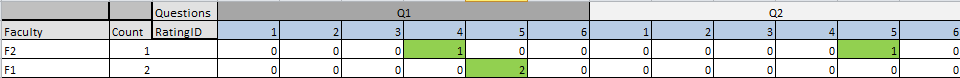
For question 1, I managed to show that 1 person gave response 4, and 2 of them said 5. However, for Q2, I only managed to show the response given for F2, which is 1 person said 5. For F1, the table should show 1 under 4 and 1 under 5.
The code I used was if (Data=RatingID, count(Data), 0)
How should I change this to show the response from all users? Please help.
Thank you.
Accepted Solutions
- Mark as New
- Bookmark
- Subscribe
- Mute
- Subscribe to RSS Feed
- Permalink
- Report Inappropriate Content
Hi Sutha vj,
It seems that when you have two responses for the same question qlik doesn't return any value for your current expression. Instead you could use the aggr function to count the total of responses like the following one:
aggr(count({<RatingID = {1}>} RatingID), Dept, Name, Question, RatingID)
This will return an output like this:
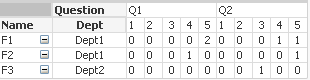
Please, check the attached example.
Regards,
-- Karla
- Mark as New
- Bookmark
- Subscribe
- Mute
- Subscribe to RSS Feed
- Permalink
- Report Inappropriate Content
Hi Sutha vj,
It seems that when you have two responses for the same question qlik doesn't return any value for your current expression. Instead you could use the aggr function to count the total of responses like the following one:
aggr(count({<RatingID = {1}>} RatingID), Dept, Name, Question, RatingID)
This will return an output like this:
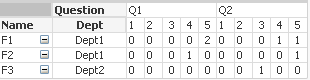
Please, check the attached example.
Regards,
-- Karla
- Mark as New
- Bookmark
- Subscribe
- Mute
- Subscribe to RSS Feed
- Permalink
- Report Inappropriate Content
Hi Karla,
Thanks for helping. I have yet to try the suggestion. Will try it soon and let you know if it works.
Thanks again!
- Mark as New
- Bookmark
- Subscribe
- Mute
- Subscribe to RSS Feed
- Permalink
- Report Inappropriate Content
Hi Karla,
Thank you so much! That worked.
Thanks for your help! Much appreciated!! ![]()