Unlock a world of possibilities! Login now and discover the exclusive benefits awaiting you.
- Qlik Community
- :
- All Forums
- :
- QlikView App Dev
- :
- Re: How to create Qlikview customize themes/templa...
- Subscribe to RSS Feed
- Mark Topic as New
- Mark Topic as Read
- Float this Topic for Current User
- Bookmark
- Subscribe
- Mute
- Printer Friendly Page
- Mark as New
- Bookmark
- Subscribe
- Mute
- Subscribe to RSS Feed
- Permalink
- Report Inappropriate Content
How to create Qlikview customize themes/templates?
I have created some dashboard using inbuilt styles of Qlikview. Now I want to create some themes to import them into dashboard. Only thing I know that it is a XML file having .qvt extension. Kindly guide to create Dashboard like below
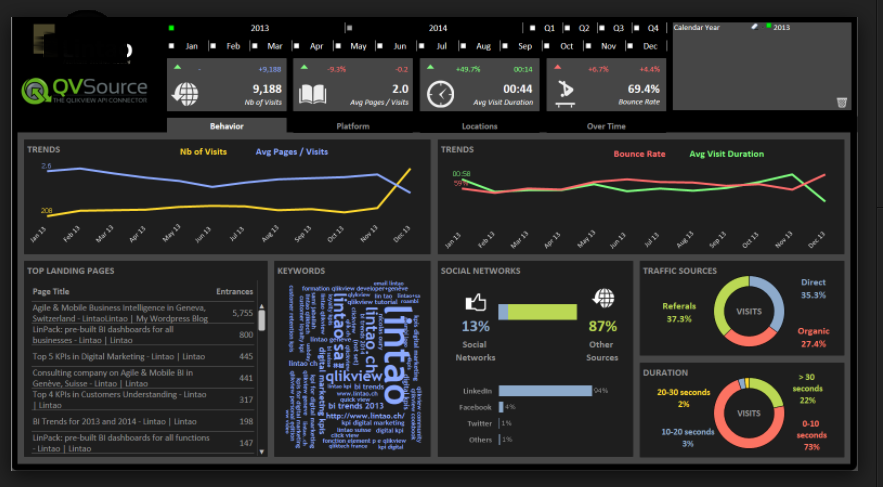

I have ideas about graphs but guide me on layout and designing like CSS works in HTML.
- Mark as New
- Bookmark
- Subscribe
- Mute
- Subscribe to RSS Feed
- Permalink
- Report Inappropriate Content
Create a Chart or Sheet with Customized Background Image colors etc and use the Theme maker button to export it as a QVT File.
You also can use the Theme maker wizard under tools menu
- Mark as New
- Bookmark
- Subscribe
- Mute
- Subscribe to RSS Feed
- Permalink
- Report Inappropriate Content
Varun, I did same thing but I am not getting what happened. I saw one dashboard of my friend he told me about designing of themes and templates.
- Mark as New
- Bookmark
- Subscribe
- Mute
- Subscribe to RSS Feed
- Permalink
- Report Inappropriate Content
varun?
- Mark as New
- Bookmark
- Subscribe
- Mute
- Subscribe to RSS Feed
- Permalink
- Report Inappropriate Content
Sorry, No Idea on this apart from the above one
- Mark as New
- Bookmark
- Subscribe
- Mute
- Subscribe to RSS Feed
- Permalink
- Report Inappropriate Content
Okay