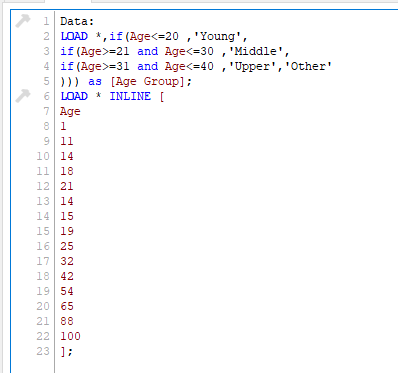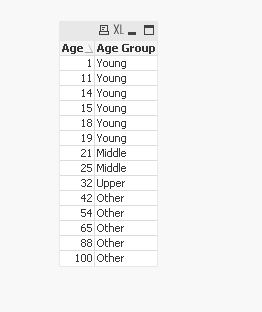Unlock a world of possibilities! Login now and discover the exclusive benefits awaiting you.
- Qlik Community
- :
- All Forums
- :
- QlikView App Dev
- :
- How to create a age group
- Subscribe to RSS Feed
- Mark Topic as New
- Mark Topic as Read
- Float this Topic for Current User
- Bookmark
- Subscribe
- Mute
- Printer Friendly Page
- Mark as New
- Bookmark
- Subscribe
- Mute
- Subscribe to RSS Feed
- Permalink
- Report Inappropriate Content
How to create a age group
I have AGE filed in my table. I want convert it into Age group.
Age
21
14
15
19
25
32
I want covert like if AGE= (1-20) Young, (21-30)Middle. (31-40)Upper
- Mark as New
- Bookmark
- Subscribe
- Mute
- Subscribe to RSS Feed
- Permalink
- Report Inappropriate Content
Hi,
try with simple if else statement in script
try like
if(age>0 and age<21,'Young',if(age>21 and age<31,'Middle',if(age>30 and age<41,'Upper'))) as age_group
or
if(age>0 and age<21,'Young',if(age>21 and age<31,'Middle','Upper')) as age_group
Regards
Prashant Sangle
Please appreciate our Qlik community members by giving Kudos for sharing their time for your query. If your query is answered, please mark the topic as resolved 🙂
- Mark as New
- Bookmark
- Subscribe
- Mute
- Subscribe to RSS Feed
- Permalink
- Report Inappropriate Content
Hi,
Please try this.
I included logic for Age > 40 as well. You can remove if it is not needed.
Data:
LOAD *,if(Age<=20 ,'Young',
if(Age>=21 and Age<=30 ,'Middle',
if(Age>=31 and Age<=40 ,'Upper','Other'
))) as [Age Group];
LOAD * INLINE [
Age
1
11
14
18
21
14
15
19
25
32
42
54
65
88
100];
- Mark as New
- Bookmark
- Subscribe
- Mute
- Subscribe to RSS Feed
- Permalink
- Report Inappropriate Content
Can possibly also use IntervalMatch:
Age: Load * Inline [ Age 21 14 15 19 25 32 ]; AgeInterval: Load * Inline [ Min, Max, AgeGroup 1, 20, Young 21, 30, Middle 31, 99, Upper ]; Inner Join IntervalMatch (Age) Load Min, Max Resident AgeInterval; Left Join (Age) Load Age, AgeGroup Resident AgeInterval; Drop Table AgeInterval;