Unlock a world of possibilities! Login now and discover the exclusive benefits awaiting you.
- Qlik Community
- :
- All Forums
- :
- QlikView App Dev
- :
- How to create a loop by refering 2 columns
- Subscribe to RSS Feed
- Mark Topic as New
- Mark Topic as Read
- Float this Topic for Current User
- Bookmark
- Subscribe
- Mute
- Printer Friendly Page
- Mark as New
- Bookmark
- Subscribe
- Mute
- Subscribe to RSS Feed
- Permalink
- Report Inappropriate Content
How to create a loop by refering 2 columns
hi all,
Please find the attached file (which contains sample source file and example for required output).
Please help me to create a column from the below source file using 'START_RANGE' & 'END_RANGE'.
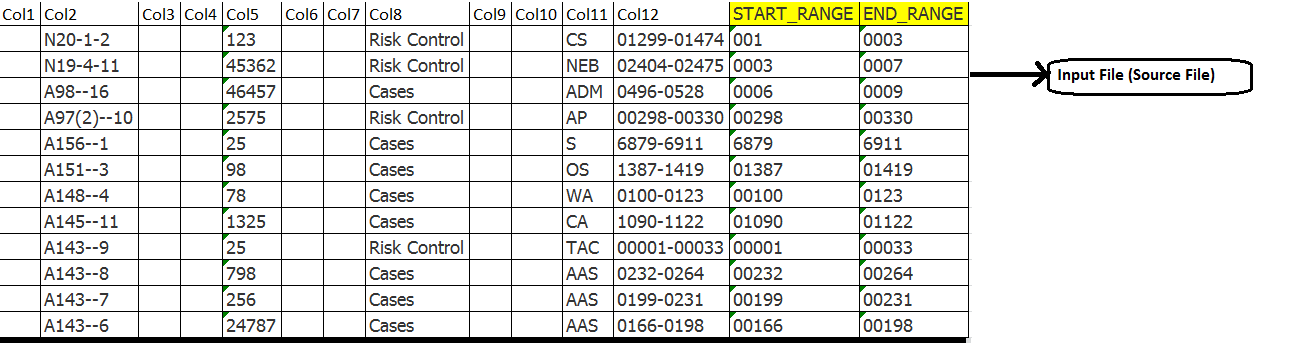
I need to generate a table like below (Just given a sample for first 4 Rows)
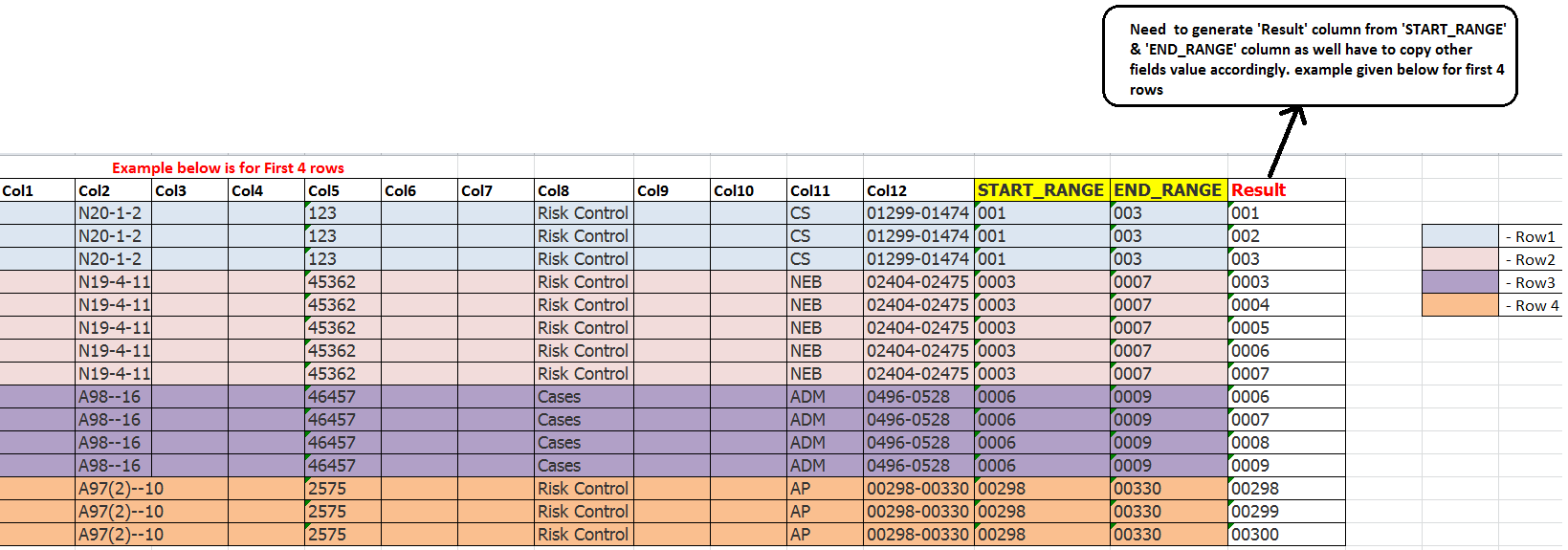
Thanks in advance!!!
- Tags:
- new_to_qlikview
Accepted Solutions
- Mark as New
- Bookmark
- Subscribe
- Mute
- Subscribe to RSS Feed
- Permalink
- Report Inappropriate Content
Hi,
Check this..
Directory;
T1:
LOAD Col1,
Col2,
Col3,
Col4,
Col5,
Col6,
Col7,
Col8,
Col9,
Col10,
Col11,
Col12,
START_RANGE,
END_RANGE,
F15
FROM
source.xlsx
(ooxml, embedded labels, table is [sample date]);
NoConcatenate
T2:
LOAD *,RowNo() as Key,Num(END_RANGE)-Num(START_RANGE) as Count Resident T1 Where not IsNull(Col2);
DROP Table T1;
Final:
LOAD * Inline [
Temp
''
];
for i = 1 to NoOfRows('T2')
Let vCount=Peek('Count',i-1,'T2');
for j=1 to $(vCount)+1
Concatenate(Final)
LOAD *,Num(START_RANGE+$(j)-1,Repeat('0',Len(START_RANGE))) as Result Resident T2 Where Key=$(i);
Next j
Next i
DROP Table T2;
DROP Field Temp,Key,Count;
Check the Attachment.
- Mark as New
- Bookmark
- Subscribe
- Mute
- Subscribe to RSS Feed
- Permalink
- Report Inappropriate Content
Hi,
Check this..
Directory;
T1:
LOAD Col1,
Col2,
Col3,
Col4,
Col5,
Col6,
Col7,
Col8,
Col9,
Col10,
Col11,
Col12,
START_RANGE,
END_RANGE,
F15
FROM
source.xlsx
(ooxml, embedded labels, table is [sample date]);
NoConcatenate
T2:
LOAD *,RowNo() as Key,Num(END_RANGE)-Num(START_RANGE) as Count Resident T1 Where not IsNull(Col2);
DROP Table T1;
Final:
LOAD * Inline [
Temp
''
];
for i = 1 to NoOfRows('T2')
Let vCount=Peek('Count',i-1,'T2');
for j=1 to $(vCount)+1
Concatenate(Final)
LOAD *,Num(START_RANGE+$(j)-1,Repeat('0',Len(START_RANGE))) as Result Resident T2 Where Key=$(i);
Next j
Next i
DROP Table T2;
DROP Field Temp,Key,Count;
Check the Attachment.
- Mark as New
- Bookmark
- Subscribe
- Mute
- Subscribe to RSS Feed
- Permalink
- Report Inappropriate Content
HI
Thank you so much
- Mark as New
- Bookmark
- Subscribe
- Mute
- Subscribe to RSS Feed
- Permalink
- Report Inappropriate Content
hi Settu thanks
i have one more issue when i am trying to create a 'start range' and 'end range' getting the issue below. please advise
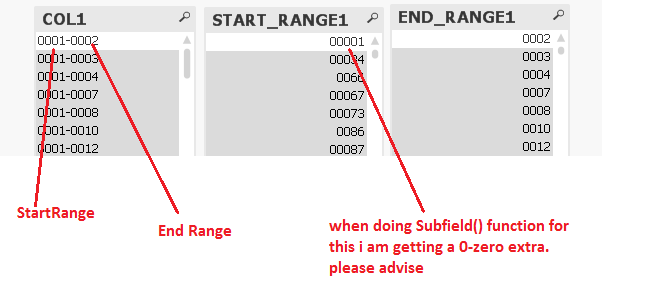
- Mark as New
- Bookmark
- Subscribe
- Mute
- Subscribe to RSS Feed
- Permalink
- Report Inappropriate Content
Hi,
Can you post your qvw which is not working?
May be check the attachment.. i just did a small change in the previous script..