Unlock a world of possibilities! Login now and discover the exclusive benefits awaiting you.
- Qlik Community
- :
- All Forums
- :
- QlikView App Dev
- :
- Re: How to create filter using substring of List b...
- Subscribe to RSS Feed
- Mark Topic as New
- Mark Topic as Read
- Float this Topic for Current User
- Bookmark
- Subscribe
- Mute
- Printer Friendly Page
- Mark as New
- Bookmark
- Subscribe
- Mute
- Subscribe to RSS Feed
- Permalink
- Report Inappropriate Content
How to create filter using substring of List box
Hi Experts,
Have a concern in creating a filter. Below is the conditions which I'm looking for.
I have data in a list box,I need to consider a substring and extract 1st two letters and build a new filter.
TI- International TL- Local and other for remaining data
Attached is the qvw.
Kindly help me in identifying the issue.
Thanks.
Accepted Solutions
- Mark as New
- Bookmark
- Subscribe
- Mute
- Subscribe to RSS Feed
- Permalink
- Report Inappropriate Content
In the list box select expression and use the below:
=Pick(WildMatch([Product status],'TI*','TL*')+1,'Other','TI-International','TL_Local')
OR
=Pick(WildMatch([Product status],'TI*','TL*'),'TI-International','TL_Local')
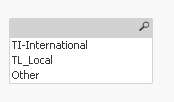
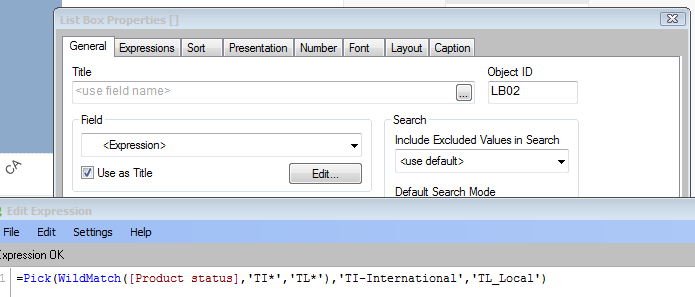
- Mark as New
- Bookmark
- Subscribe
- Mute
- Subscribe to RSS Feed
- Permalink
- Report Inappropriate Content
In the list box select expression and use the below:
=Pick(WildMatch([Product status],'TI*','TL*')+1,'Other','TI-International','TL_Local')
OR
=Pick(WildMatch([Product status],'TI*','TL*'),'TI-International','TL_Local')
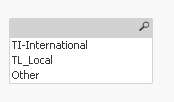
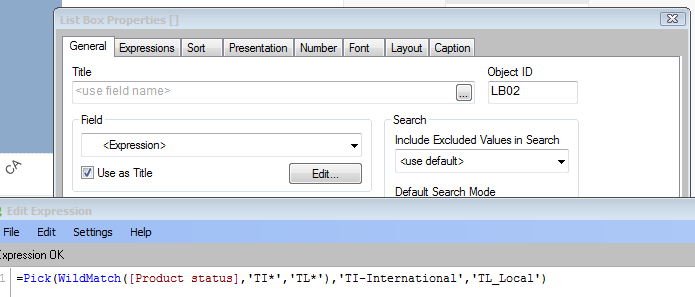
- Mark as New
- Bookmark
- Subscribe
- Mute
- Subscribe to RSS Feed
- Permalink
- Report Inappropriate Content
Excellent Thirumala.
Thank you so much.
- Mark as New
- Bookmark
- Subscribe
- Mute
- Subscribe to RSS Feed
- Permalink
- Report Inappropriate Content
You are welcome and if you think you got the answer can you please close the thread, so that it will be helpful for others.
- Mark as New
- Bookmark
- Subscribe
- Mute
- Subscribe to RSS Feed
- Permalink
- Report Inappropriate Content
Just a small suggested may be you should have marked Thirumala's first response as correct rather than plain text reply. Will help other users when they reach this thread. 🙂