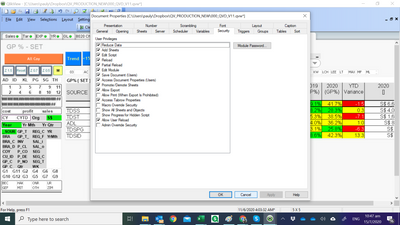Unlock a world of possibilities! Login now and discover the exclusive benefits awaiting you.
- Qlik Community
- :
- All Forums
- :
- QlikView App Dev
- :
- How to disable export table data to excel ?
- Subscribe to RSS Feed
- Mark Topic as New
- Mark Topic as Read
- Float this Topic for Current User
- Bookmark
- Subscribe
- Mute
- Printer Friendly Page
- Mark as New
- Bookmark
- Subscribe
- Mute
- Subscribe to RSS Feed
- Permalink
- Report Inappropriate Content
How to disable export table data to excel ?
Hi All
i have a table in Qlik View table , which display the list of email address , May I know how to prevent user from Send the data to excel ?
by default user can use the mouse right click and export data to excel . May I know how to disable this feature ? As the data are confidential.
paul Yeo
Accepted Solutions
- Mark as New
- Bookmark
- Subscribe
- Mute
- Subscribe to RSS Feed
- Permalink
- Report Inappropriate Content
Hi,
I recently worked on the same query.
And you can solve it using a security option for the sheets, which you can find in document properties.
Go to Settings -> Document Properties(CTRL+ALT+D) -> Security. Uncheck the Allow Export option to disable the export option. It will disable the Export option from right-click.
This setting is common for the whole document if you want to place it for certain users then you can go for Section access.
-Regards,
Rushika
- Mark as New
- Bookmark
- Subscribe
- Mute
- Subscribe to RSS Feed
- Permalink
- Report Inappropriate Content
I am not sure if that's possible for one object.
As for all Document objects to should refer to Settings > Document Settings > Security > uncheck Allow Export.
Besides, if that confidential information you should prevent it from seeing. You could work something out by checking Object Properties > Layout > Show option. Show the object only for users who have the privilege to see the emails.
- Mark as New
- Bookmark
- Subscribe
- Mute
- Subscribe to RSS Feed
- Permalink
- Report Inappropriate Content
Hi,
I recently worked on the same query.
And you can solve it using a security option for the sheets, which you can find in document properties.
Go to Settings -> Document Properties(CTRL+ALT+D) -> Security. Uncheck the Allow Export option to disable the export option. It will disable the Export option from right-click.
This setting is common for the whole document if you want to place it for certain users then you can go for Section access.
-Regards,
Rushika
- Mark as New
- Bookmark
- Subscribe
- Mute
- Subscribe to RSS Feed
- Permalink
- Report Inappropriate Content
Dear Rush
I try your instruction , when i un-tick on " Allow Export " , and click on apply. when i try to go back the step and check , found " All Export " is tick again. Meaning i cannot un-tick it. I am using Ver 9
- Mark as New
- Bookmark
- Subscribe
- Mute
- Subscribe to RSS Feed
- Permalink
- Report Inappropriate Content
Hello @paulyeo11 ,
I guess it might be the issue with the version. Since I can do these changes perfectly on Ver 12.
Or, might be some mistake while using it from your end.
Kindly try to do it again after restarting and let me know if it still doesn't work.