Unlock a world of possibilities! Login now and discover the exclusive benefits awaiting you.
- Qlik Community
- :
- All Forums
- :
- QlikView App Dev
- :
- How to display expression value only at subtotal l...
- Subscribe to RSS Feed
- Mark Topic as New
- Mark Topic as Read
- Float this Topic for Current User
- Bookmark
- Subscribe
- Mute
- Printer Friendly Page
- Mark as New
- Bookmark
- Subscribe
- Mute
- Subscribe to RSS Feed
- Permalink
- Report Inappropriate Content
How to display expression value only at subtotal level in pivot table.
Hi,
I have one expression field Variance%
Formula is :- Variance%= EAC-Budget / Budget.
in this image I have budget data only for Vendor C, so for that that row variance is -100%.
My requirement is how to get that variance value only at subtotal level, that is only -74% should display in report.
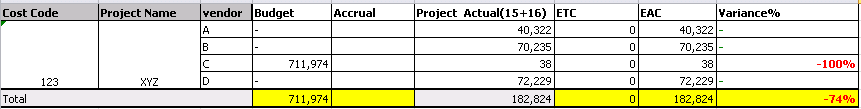
- « Previous Replies
-
- 1
- 2
- Next Replies »
Accepted Solutions
- Mark as New
- Bookmark
- Subscribe
- Mute
- Subscribe to RSS Feed
- Permalink
- Report Inappropriate Content
Hi Shikha, last total usually has Dimensionality=0, you can check this in the expression:
If(Dimensionality()=0, YourExpression)
- Mark as New
- Bookmark
- Subscribe
- Mute
- Subscribe to RSS Feed
- Permalink
- Report Inappropriate Content
Hi Shikha, last total usually has Dimensionality=0, you can check this in the expression:
If(Dimensionality()=0, YourExpression)
- Mark as New
- Bookmark
- Subscribe
- Mute
- Subscribe to RSS Feed
- Permalink
- Report Inappropriate Content
Did you give a try with Dimensionality() function ...
- Mark as New
- Bookmark
- Subscribe
- Mute
- Subscribe to RSS Feed
- Permalink
- Report Inappropriate Content
Hi,
Try like this
=IF(RowNo() = 0, 'Your Variance Expression')
Regards,
Jagan.
- Mark as New
- Bookmark
- Subscribe
- Mute
- Subscribe to RSS Feed
- Permalink
- Report Inappropriate Content
Hi Ruben,
Thanks a lot for your reply.
I am getting the output , but only when I click to get subtotal. otherwise in variance column blank data is coming.
- Mark as New
- Bookmark
- Subscribe
- Mute
- Subscribe to RSS Feed
- Permalink
- Report Inappropriate Content
Hi Shikha, sorry but I don't understand the behaviour, where you click to get the subtotals? Can you upload a sample or screenshot to check the issue?
- Mark as New
- Bookmark
- Subscribe
- Mute
- Subscribe to RSS Feed
- Permalink
- Report Inappropriate Content
If I click on Cost Code 456 then in subtotal I am getting some value in variance% column ,but if cost code is not selected then Variance column is appearing blank.
I have attached sample screenshot.
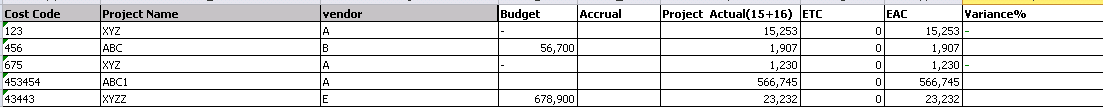
- Mark as New
- Bookmark
- Subscribe
- Mute
- Subscribe to RSS Feed
- Permalink
- Report Inappropriate Content
Still not sure, I will need a sample to give a tested answer...Maybe with:
If(Dimensionality()<Max(Dimensionality()), YourExpression)
If it helps, you can add a column with just Dimensionality() to check the values when you select code and set the condition properly.
- Mark as New
- Bookmark
- Subscribe
- Mute
- Subscribe to RSS Feed
- Permalink
- Report Inappropriate Content
Hi Ruben,
After loading the data in qlikview with variance formula (EAC-Budget / Budget ), report is like this.
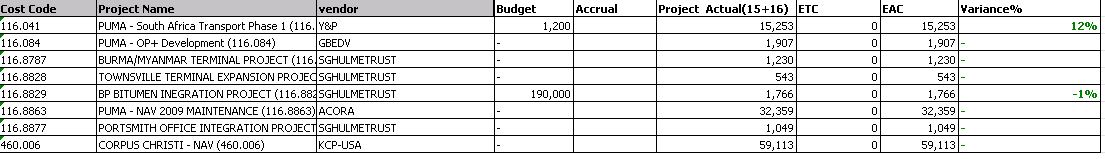
But once I apply this formula to get variance only at subtotal level
If(Dimensionality()=0, (EAC-Budget / Budget )) on variance% column then Variance column is appearing blank no data.
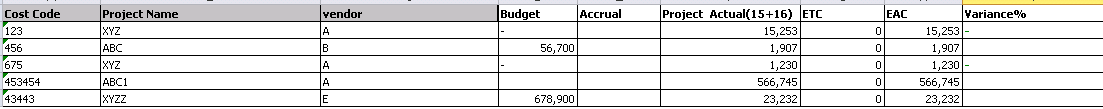
but if I click on any cost code (because partial sum is based on cost code ) to get subtotal then variance is appearing at subtotal level.
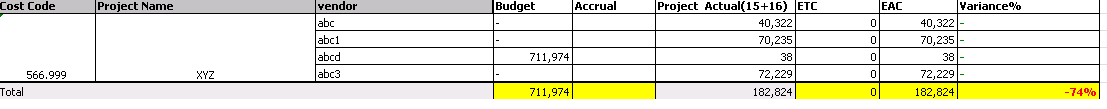
My question is that, is it possible to show variance even if we don't click on subtotal level ??
- Mark as New
- Bookmark
- Subscribe
- Mute
- Subscribe to RSS Feed
- Permalink
- Report Inappropriate Content
We don't see the subtotal in your second image
- « Previous Replies
-
- 1
- 2
- Next Replies »