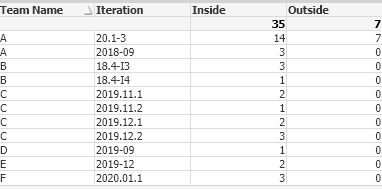Unlock a world of possibilities! Login now and discover the exclusive benefits awaiting you.
- Qlik Community
- :
- All Forums
- :
- QlikView App Dev
- :
- How to display total point values before accepted ...
- Subscribe to RSS Feed
- Mark Topic as New
- Mark Topic as Read
- Float this Topic for Current User
- Bookmark
- Subscribe
- Mute
- Printer Friendly Page
- Mark as New
- Bookmark
- Subscribe
- Mute
- Subscribe to RSS Feed
- Permalink
- Report Inappropriate Content
How to display total point values before accepted date and after accepted date in set expression
Hi Friends,
I am facing issue while creating a set expression, can anyone please help me on this.so my issue is i have few columns like Stream,Team Name,Iteration,Start_Date, End_Date, Accepted_Date and Points.
Here my requirement is i want to display total poins by iteration with in start and end date and after end date for that iteration.: for example : in excel i have team name is A and iteration is 20.1-3 for this start date is 2/6/2020 and end date is 2/20/2020. so here i want to display total points is 21 under this 14 points having with in start and end data based on accpted date. becasue these points are accepted with in this start and end date and another 7 points are accepted data after end date(2/20/20) so i want do both values in bar graph as sepearte measure like if i select team name A as filter it should display accepted points with in start date and end date and also after accepted date for that iteration example for iteration 20.1-3 it should diplay 21 total points and 14 points are with in start and end date of accepted pints and 7 pints are after accepted date of start and end date.
I treid by using this conditon but i am getting a value as expected:
=sum({<
Accepted_Date={">=$(=(max(Start_Date)))<=$(=(max(End_Date)))"}
>}Points)
can any one please help me on this. Thanks in advance.
- Mark as New
- Bookmark
- Subscribe
- Mute
- Subscribe to RSS Feed
- Permalink
- Report Inappropriate Content
Have a look at the following Design Blog post, hopefully that may help you catch the problem. If you want to search further on your own, use the second link to do that:
https://community.qlik.com/t5/Qlik-Design-Blog/Dates-in-Set-Analysis/ba-p/1472511
https://community.qlik.com/t5/Qlik-Design-Blog/bg-p/qlik-design-blog
Regards,
Brett
I now work a compressed schedule, Tuesday, Wednesday and Thursday, so those will be the days I will reply to any follow-up posts.
- Mark as New
- Bookmark
- Subscribe
- Mute
- Subscribe to RSS Feed
- Permalink
- Report Inappropriate Content
One solution:
Inside: Sum(If(Accepted_Date>=Start_Date And Accepted_Date<=End_Date,Points))
Outside: Sum(If(Not(Accepted_Date>=Start_Date And Accepted_Date<=End_Date),Points))