Unlock a world of possibilities! Login now and discover the exclusive benefits awaiting you.
- Qlik Community
- :
- All Forums
- :
- QlikView App Dev
- :
- How to do this in Qlikview
- Subscribe to RSS Feed
- Mark Topic as New
- Mark Topic as Read
- Float this Topic for Current User
- Bookmark
- Subscribe
- Mute
- Printer Friendly Page
- Mark as New
- Bookmark
- Subscribe
- Mute
- Subscribe to RSS Feed
- Permalink
- Report Inappropriate Content
How to do this in Qlikview
Hi Experts
I want this in Qlikview Script:
Main File Data:
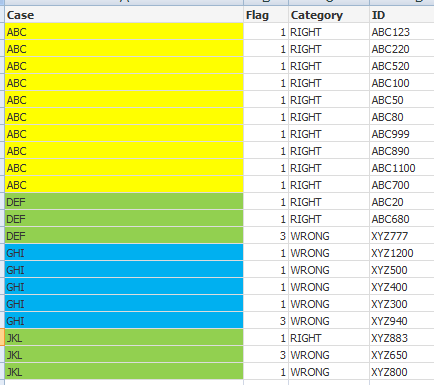
Desired Output:
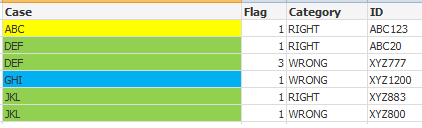
Sample File is Attached for Reference.
Regards
Eric
- « Previous Replies
-
- 1
- 2
- Next Replies »
- Mark as New
- Bookmark
- Subscribe
- Mute
- Subscribe to RSS Feed
- Permalink
- Report Inappropriate Content
Here is a sample for how you could limit the load in the script: (I am basing this on what looks like your primary limiters are Unique Case & Unique Category)
- Mark as New
- Bookmark
- Subscribe
- Mute
- Subscribe to RSS Feed
- Permalink
- Report Inappropriate Content
What is the logic that is driving the output you are looking for?
- Mark as New
- Bookmark
- Subscribe
- Mute
- Subscribe to RSS Feed
- Permalink
- Report Inappropriate Content
Seems to be you want the first value in the 'ID'.
May be try like..
LOAD Case,
Flag,
Category,
FirstValue(ID) as ID
FROM
Sample_Logic.xlsx
(ooxml, embedded labels, table is Sheet1) Group by Case,Flag,Category;
- Mark as New
- Bookmark
- Subscribe
- Mute
- Subscribe to RSS Feed
- Permalink
- Report Inappropriate Content
Script:
Directory;
LOAD Case,
Flag,
Category,
firstvalue(ID) as ID
FROM
a.xlsx
(ooxml, embedded labels, table is Sheet1)
Group by Category,Case,Flag;
Dimesion:

Expresssion:
if(Category<>above(Category),ID)
Output:

- Mark as New
- Bookmark
- Subscribe
- Mute
- Subscribe to RSS Feed
- Permalink
- Report Inappropriate Content
Seems he is looking load only first occurrence.
You can do with FirstValue() or Previous() with if statement.
- Mark as New
- Bookmark
- Subscribe
- Mute
- Subscribe to RSS Feed
- Permalink
- Report Inappropriate Content
I guess, one can do this with aggr function.
- Mark as New
- Bookmark
- Subscribe
- Mute
- Subscribe to RSS Feed
- Permalink
- Report Inappropriate Content
But then why did GHI 3 Wrong not included in the result?
- Mark as New
- Bookmark
- Subscribe
- Mute
- Subscribe to RSS Feed
- Permalink
- Report Inappropriate Content
He is picking up/ going by Category not on Flag.
- Mark as New
- Bookmark
- Subscribe
- Mute
- Subscribe to RSS Feed
- Permalink
- Report Inappropriate Content
Perhaps the original poster would like to comment on the speculation here.
- « Previous Replies
-
- 1
- 2
- Next Replies »